AZ-104 시험 문제 및 해설 (1-49번 완전판)
문제 번호: 1 | 토픽 번호: 3
영어 원문:
You have an Azure subscription named Subscription1 that contains the storage accounts shown in the following table:
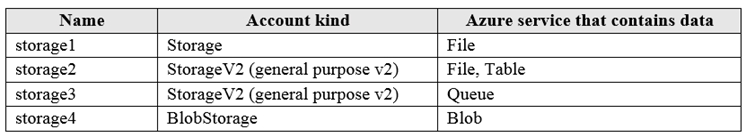
You plan to use the Azure Import/Export service to export data from Subscription1.
You need to identify which storage account can be used to export the data.
What should you identify?
You have an Azure subscription named Subscription1 that contains the storage accounts shown in the following table:
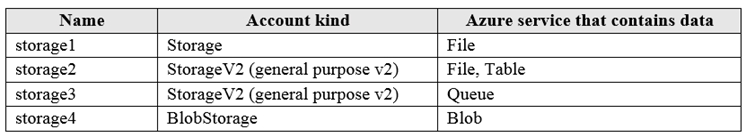
You plan to use the Azure Import/Export service to export data from Subscription1.
You need to identify which storage account can be used to export the data.
What should you identify?
한글 번역:
다음 표에 표시된 스토리지 계정이 포함된 Subscription1이라는 Azure 구독이 있습니다:
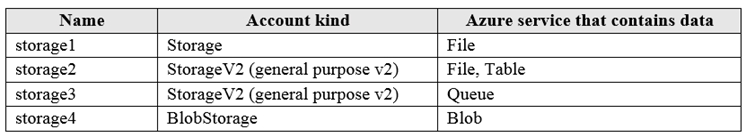
Azure Import/Export 서비스를 사용하여 Subscription1에서 데이터를 내보낼 계획입니다.
데이터를 내보내는 데 사용할 수 있는 스토리지 계정을 식별해야 합니다.
무엇을 식별해야 합니까?
다음 표에 표시된 스토리지 계정이 포함된 Subscription1이라는 Azure 구독이 있습니다:
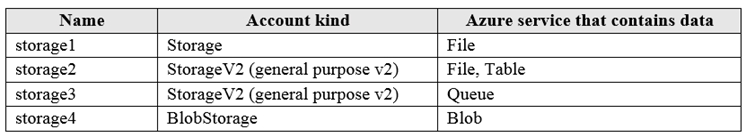
Azure Import/Export 서비스를 사용하여 Subscription1에서 데이터를 내보낼 계획입니다.
데이터를 내보내는 데 사용할 수 있는 스토리지 계정을 식별해야 합니다.
무엇을 식별해야 합니까?
A. storage1
B. storage2
C. storage3
D. storage4
제시된 답변: D
문제 해석:
Azure Import/Export 서비스의 요구사항을 이해하는 문제입니다. Import/Export 서비스는 특정 조건을 만족하는 스토리지 계정에서만 사용할 수 있습니다.
Azure Import/Export 서비스의 요구사항을 이해하는 문제입니다. Import/Export 서비스는 특정 조건을 만족하는 스토리지 계정에서만 사용할 수 있습니다.
해설:
Azure Import/Export 서비스를 사용하려면 다음 조건을 만족해야 합니다:
• General Purpose v1 (GPv1) 또는 General Purpose v2 (GPv2) 스토리지 계정
• Blob Storage 계정도 지원됨
• Premium Storage는 지원되지 않음
• 특정 지역에서 지원됨
표의 정보를 바탕으로 storage4가 이러한 조건을 만족하는 계정으로 판단됩니다.
Azure Import/Export 서비스를 사용하려면 다음 조건을 만족해야 합니다:
• General Purpose v1 (GPv1) 또는 General Purpose v2 (GPv2) 스토리지 계정
• Blob Storage 계정도 지원됨
• Premium Storage는 지원되지 않음
• 특정 지역에서 지원됨
표의 정보를 바탕으로 storage4가 이러한 조건을 만족하는 계정으로 판단됩니다.
문제 번호: 2 | 토픽 번호: 3
영어 원문:
HOTSPOT -
You have Azure Storage accounts as shown in the following exhibit.
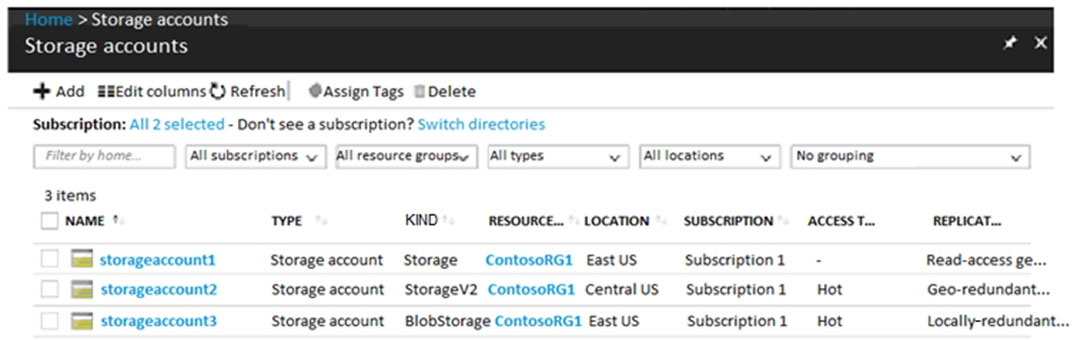
Use the drop-down menus to select the answer choice that completes each statement based on the information presented in the graphic.
NOTE: Each correct selection is worth one point.
Hot Area:

HOTSPOT -
You have Azure Storage accounts as shown in the following exhibit.
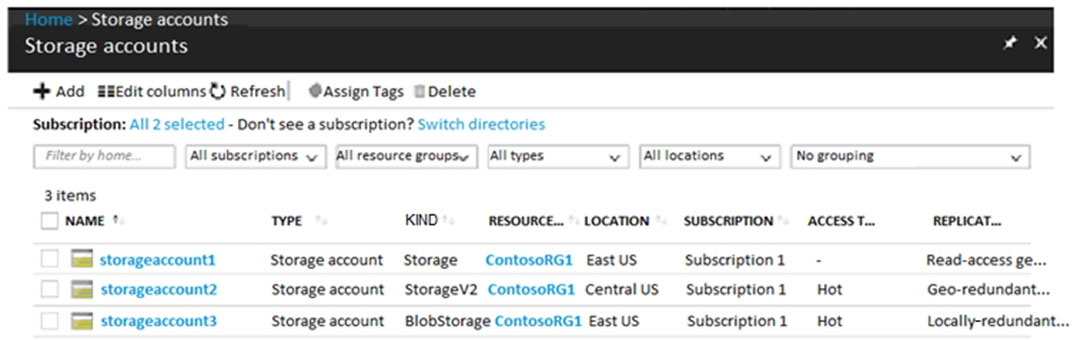
Use the drop-down menus to select the answer choice that completes each statement based on the information presented in the graphic.
NOTE: Each correct selection is worth one point.
Hot Area:

한글 번역:
핫스팟 -
다음 전시에 표시된 Azure Storage 계정이 있습니다.
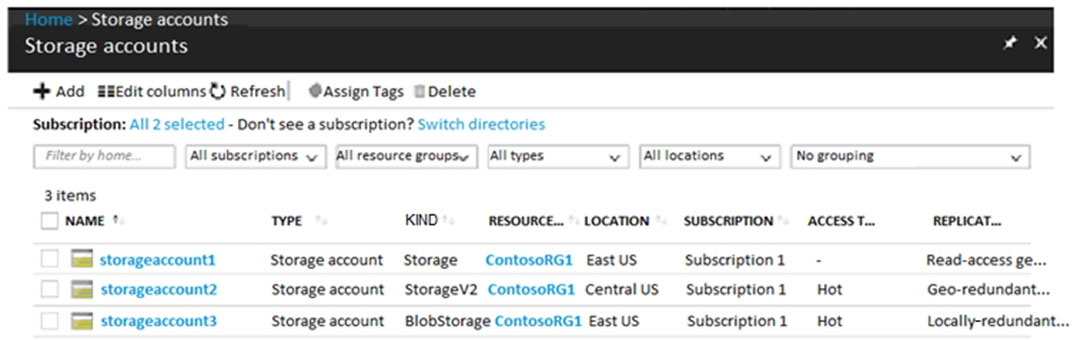
그래픽에 제시된 정보를 기반으로 각 문을 완성하는 답변 선택지를 드롭다운 메뉴를 사용하여 선택하십시오.
참고: 각 올바른 선택은 1점의 가치가 있습니다.
핫 영역:

핫스팟 -
다음 전시에 표시된 Azure Storage 계정이 있습니다.
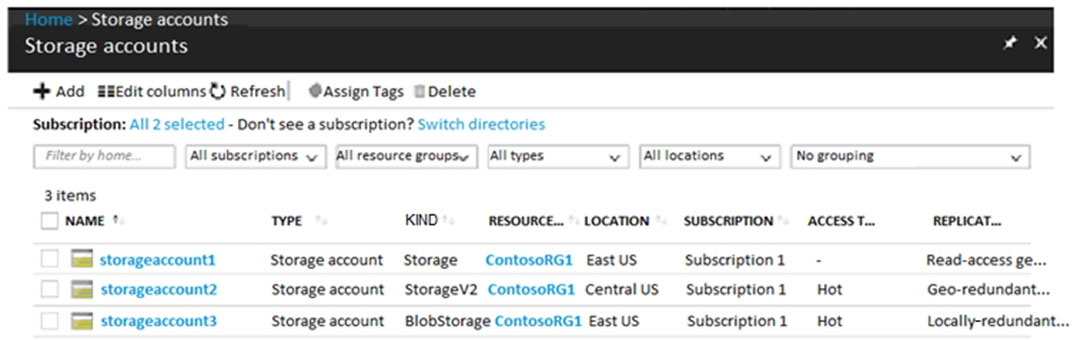
그래픽에 제시된 정보를 기반으로 각 문을 완성하는 답변 선택지를 드롭다운 메뉴를 사용하여 선택하십시오.
참고: 각 올바른 선택은 1점의 가치가 있습니다.
핫 영역:

제시된 답변:
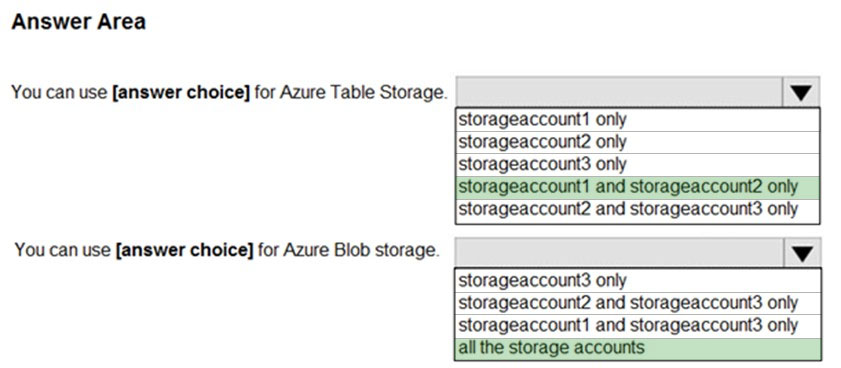
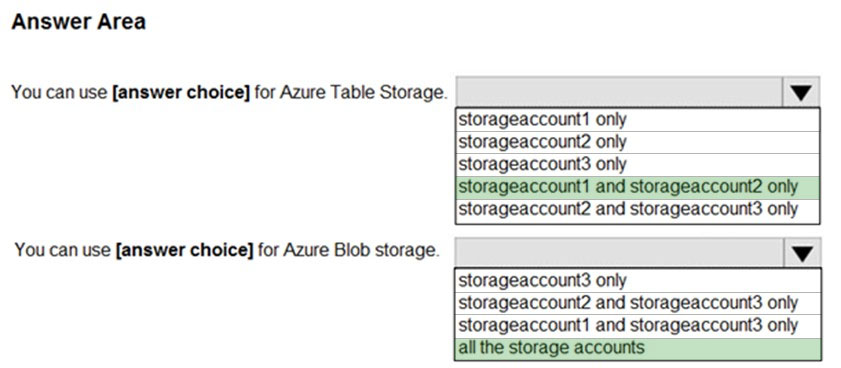
문제 해석:
다양한 Azure Storage 계정 유형의 특성과 지원되는 기능을 이해하는 문제입니다.
다양한 Azure Storage 계정 유형의 특성과 지원되는 기능을 이해하는 문제입니다.
해설:
Box 1: storageaccount1 and storageaccount2 only
Box 2: All the storage accounts
주요 스토리지 계정 유형:
• General-purpose v2 (GPv2) accounts: 최신 기능 지원
• Blob storage accounts: 블록 blob만 지원
• General-purpose v1 (GPv1) accounts: 모든 서비스 지원하지만 최신 기능은 제한적
참조: https://docs.microsoft.com/en-us/azure/storage/common/storage-account-options
Box 1: storageaccount1 and storageaccount2 only
Box 2: All the storage accounts
주요 스토리지 계정 유형:
• General-purpose v2 (GPv2) accounts: 최신 기능 지원
• Blob storage accounts: 블록 blob만 지원
• General-purpose v1 (GPv1) accounts: 모든 서비스 지원하지만 최신 기능은 제한적
참조: https://docs.microsoft.com/en-us/azure/storage/common/storage-account-options
문제 번호: 3 | 토픽 번호: 3
영어 원문:
You have Azure subscription that includes data in following locations:
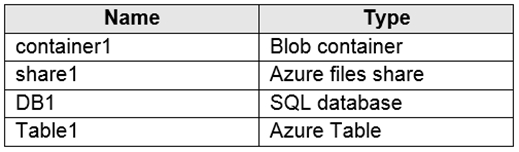
You plan to export data by using Azure import/export job named Export1.
You need to identify the data that can be exported by using Export1.
Which data should you identify?
You have Azure subscription that includes data in following locations:
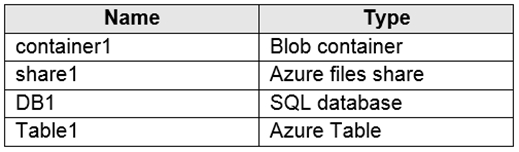
You plan to export data by using Azure import/export job named Export1.
You need to identify the data that can be exported by using Export1.
Which data should you identify?
한글 번역:
다음 위치에 데이터가 포함된 Azure 구독이 있습니다:
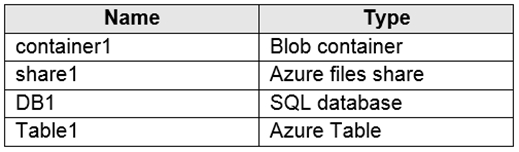
Export1이라는 Azure import/export 작업을 사용하여 데이터를 내보낼 계획입니다.
Export1을 사용하여 내보낼 수 있는 데이터를 식별해야 합니다.
어떤 데이터를 식별해야 합니까?
다음 위치에 데이터가 포함된 Azure 구독이 있습니다:
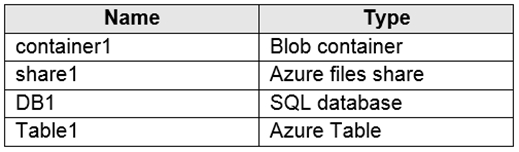
Export1이라는 Azure import/export 작업을 사용하여 데이터를 내보낼 계획입니다.
Export1을 사용하여 내보낼 수 있는 데이터를 식별해야 합니다.
어떤 데이터를 식별해야 합니까?
A. DB1
B. container1
C. share1
D. Table1
제시된 답변: B
문제 해석:
Azure Import/Export 서비스가 지원하는 데이터 유형을 이해하는 문제입니다.
Azure Import/Export 서비스가 지원하는 데이터 유형을 이해하는 문제입니다.
해설:
Azure Import/Export 서비스는 Azure Blob Storage와 Azure Files만 지원합니다. container1은 Blob 컨테이너이므로 지원됩니다.
Azure Import/Export 서비스는 Azure Blob Storage와 Azure Files만 지원합니다. container1은 Blob 컨테이너이므로 지원됩니다.
문제 번호: 4 | 토픽 번호: 3
영어 원문:
HOTSPOT -
You have an Azure Storage account named storage1.
You have an Azure App Service app named App1 and an app named App2 that runs in an Azure container instance. Each app uses a managed identity.
You need to ensure that App1 and App2 can read blobs from storage1. The solution must meet the following requirements:
✑ Minimize the number of secrets used.
✑ Ensure that App2 can only read from storage1 for the next 30 days.
What should you configure in storage1 for each app?
HOTSPOT -
You have an Azure Storage account named storage1.
You have an Azure App Service app named App1 and an app named App2 that runs in an Azure container instance. Each app uses a managed identity.
You need to ensure that App1 and App2 can read blobs from storage1. The solution must meet the following requirements:
✑ Minimize the number of secrets used.
✑ Ensure that App2 can only read from storage1 for the next 30 days.
What should you configure in storage1 for each app?
한글 번역:
핫스팟 -
storage1이라는 Azure Storage 계정이 있습니다.
App1이라는 Azure App Service 앱과 Azure 컨테이너 인스턴스에서 실행되는 App2라는 앱이 있습니다. 각 앱은 관리 ID를 사용합니다.
App1과 App2가 storage1에서 blob을 읽을 수 있도록 해야 합니다. 솔루션은 다음 요구 사항을 충족해야 합니다:
✑ 사용되는 비밀의 수를 최소화합니다.
✑ App2가 향후 30일 동안만 storage1에서 읽을 수 있도록 합니다.
핫스팟 -
storage1이라는 Azure Storage 계정이 있습니다.
App1이라는 Azure App Service 앱과 Azure 컨테이너 인스턴스에서 실행되는 App2라는 앱이 있습니다. 각 앱은 관리 ID를 사용합니다.
App1과 App2가 storage1에서 blob을 읽을 수 있도록 해야 합니다. 솔루션은 다음 요구 사항을 충족해야 합니다:
✑ 사용되는 비밀의 수를 최소화합니다.
✑ App2가 향후 30일 동안만 storage1에서 읽을 수 있도록 합니다.
제시된 답변:


문제 해석:
Azure Storage 액세스 제어와 관리 ID 사용 시나리오를 이해하는 문제입니다.
Azure Storage 액세스 제어와 관리 ID 사용 시나리오를 이해하는 문제입니다.
해설:
App1: Azure AD 통합 사용
App2: 시간 제한이 있는 SAS 토큰 사용
App1: Azure AD 통합 사용
App2: 시간 제한이 있는 SAS 토큰 사용
문제 번호: 5 | 토픽 번호: 3
영어 원문:
HOTSPOT -
You need to create an Azure Storage account that meets the following requirements:
✑ Minimizes costs
✑ Supports hot, cool, and archive blob tiers
✑ Provides fault tolerance if a disaster affects the Azure region where the account resides
How should you complete the command?
HOTSPOT -
You need to create an Azure Storage account that meets the following requirements:
✑ Minimizes costs
✑ Supports hot, cool, and archive blob tiers
✑ Provides fault tolerance if a disaster affects the Azure region where the account resides
How should you complete the command?
한글 번역:
핫스팟 -
다음 요구 사항을 충족하는 Azure Storage 계정을 만들어야 합니다:
✑ 비용을 최소화합니다
✑ hot, cool, archive blob 계층을 지원합니다
✑ 계정이 있는 Azure 지역에 재해가 영향을 미치는 경우 내결함성을 제공합니다
핫스팟 -
다음 요구 사항을 충족하는 Azure Storage 계정을 만들어야 합니다:
✑ 비용을 최소화합니다
✑ hot, cool, archive blob 계층을 지원합니다
✑ 계정이 있는 Azure 지역에 재해가 영향을 미치는 경우 내결함성을 제공합니다
제시된 답변:
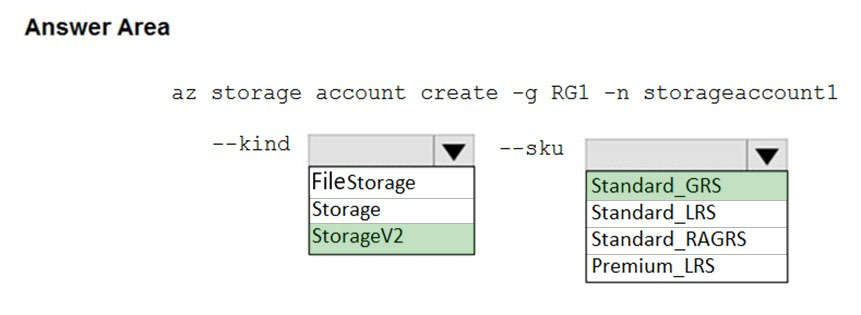
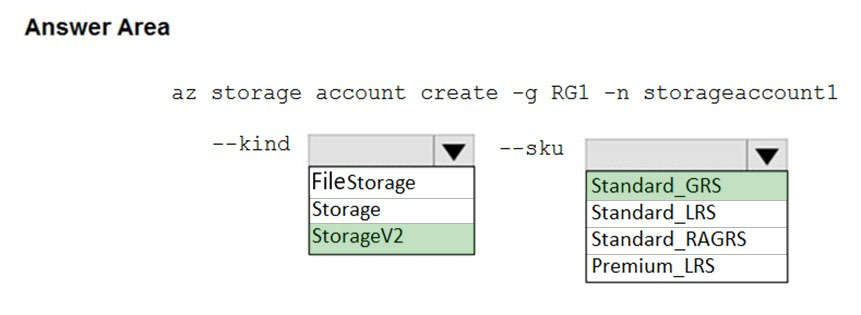
문제 해석:
Azure Storage 계정 유형과 중복성 옵션을 이해하는 문제입니다.
Azure Storage 계정 유형과 중복성 옵션을 이해하는 문제입니다.
해설:
Box 1: StorageV2 - blob 계층화 지원
Box 2: Standard_GRS - 지역 간 중복성 제공
Box 1: StorageV2 - blob 계층화 지원
Box 2: Standard_GRS - 지역 간 중복성 제공
문제 번호: 6 | 토픽 번호: 3
영어 원문:
You have an Azure subscription that contains the resources in the following table.
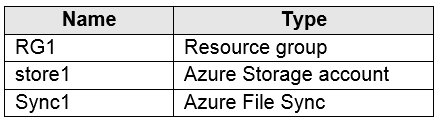
Store1 contains a file share named data. Data contains 5,000 files.
You need to synchronize the files in the file share named data to an on-premises server named Server1.
Which three actions should you perform? Each correct answer presents part of the solution.
You have an Azure subscription that contains the resources in the following table.
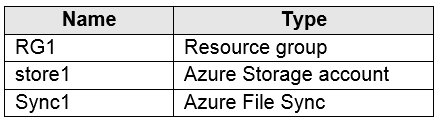
Store1 contains a file share named data. Data contains 5,000 files.
You need to synchronize the files in the file share named data to an on-premises server named Server1.
Which three actions should you perform? Each correct answer presents part of the solution.
한글 번역:
다음 표의 리소스가 포함된 Azure 구독이 있습니다.
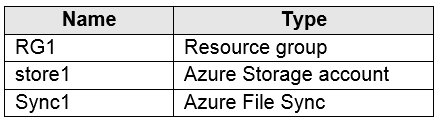
Store1에는 data라는 파일 공유가 포함되어 있습니다. Data에는 5,000개의 파일이 포함되어 있습니다.
data라는 파일 공유의 파일을 Server1이라는 온프레미스 서버와 동기화해야 합니다.
어떤 세 가지 작업을 수행해야 합니까?
다음 표의 리소스가 포함된 Azure 구독이 있습니다.
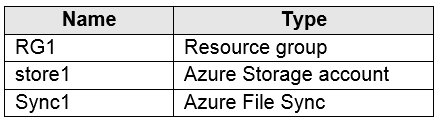
Store1에는 data라는 파일 공유가 포함되어 있습니다. Data에는 5,000개의 파일이 포함되어 있습니다.
data라는 파일 공유의 파일을 Server1이라는 온프레미스 서버와 동기화해야 합니다.
어떤 세 가지 작업을 수행해야 합니까?
A. Create a container instance
B. Register Server1
C. Install the Azure File Sync agent on Server1
D. Download an automation script
E. Create a sync group
제시된 답변: BCE
문제 해석:
Azure File Sync를 사용하여 Azure Files와 온프레미스 서버 간 동기화를 설정하는 단계를 이해하는 문제입니다.
Azure File Sync를 사용하여 Azure Files와 온프레미스 서버 간 동기화를 설정하는 단계를 이해하는 문제입니다.
해설:
Azure File Sync 설정 단계:
B. Register Server1 - Storage Sync Service에 서버를 등록
C. Install the Azure File Sync agent - 온프레미스 서버에 동기화 에이전트를 설치
E. Create a sync group - 클라우드 엔드포인트와 서버 엔드포인트를 포함하는 동기화 그룹을 생성
Azure File Sync 설정 단계:
B. Register Server1 - Storage Sync Service에 서버를 등록
C. Install the Azure File Sync agent - 온프레미스 서버에 동기화 에이전트를 설치
E. Create a sync group - 클라우드 엔드포인트와 서버 엔드포인트를 포함하는 동기화 그룹을 생성
문제 번호: 7 | 토픽 번호: 3
영어 원문:
HOTSPOT -
You have an Azure subscription that contains the resources shown in the following table.
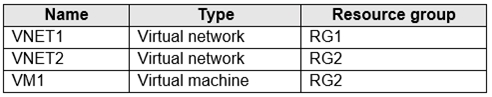
The status of VM1 is Running.
You assign an Azure policy as shown in the exhibit.
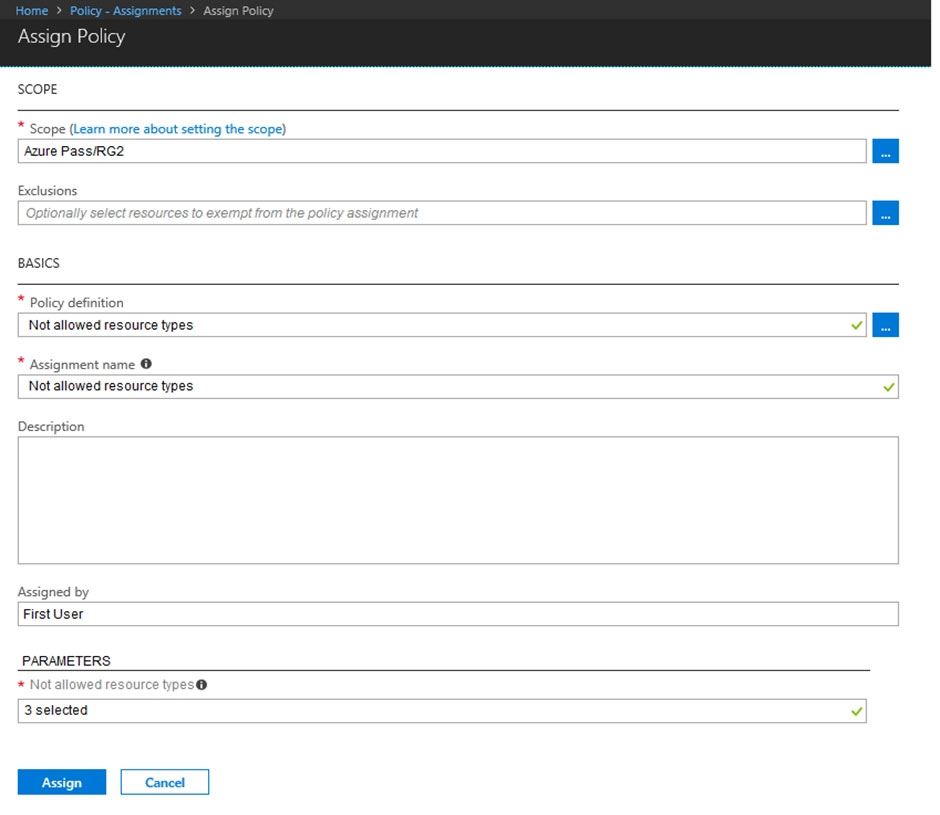
You assign the policy by using the following parameters:
Microsoft.ClassicNetwork/virtualNetworks
Microsoft.Network/virtualNetworks
Microsoft.Compute/virtualMachines
HOTSPOT -
You have an Azure subscription that contains the resources shown in the following table.
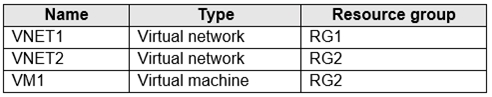
The status of VM1 is Running.
You assign an Azure policy as shown in the exhibit.
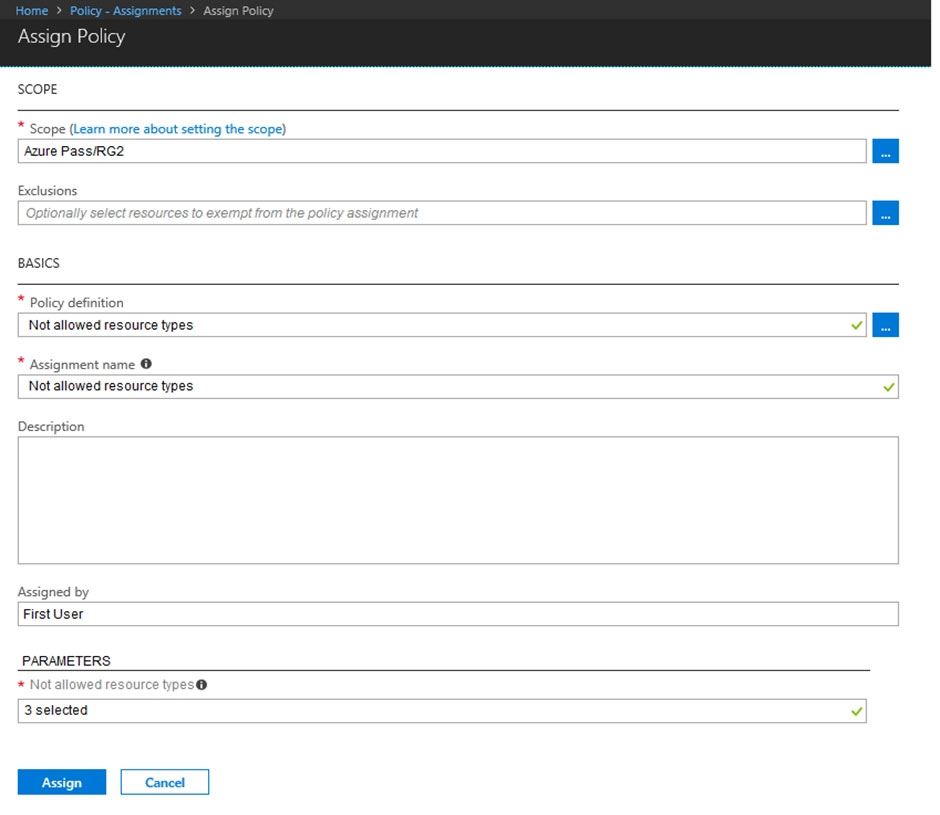
You assign the policy by using the following parameters:
Microsoft.ClassicNetwork/virtualNetworks
Microsoft.Network/virtualNetworks
Microsoft.Compute/virtualMachines
한글 번역:
핫스팟 -
다음 표에 표시된 리소스가 포함된 Azure 구독이 있습니다.
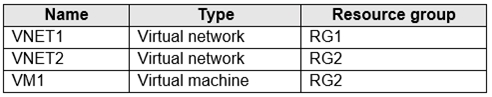
VM1의 상태는 실행 중입니다.
전시에 표시된 대로 Azure 정책을 할당합니다.
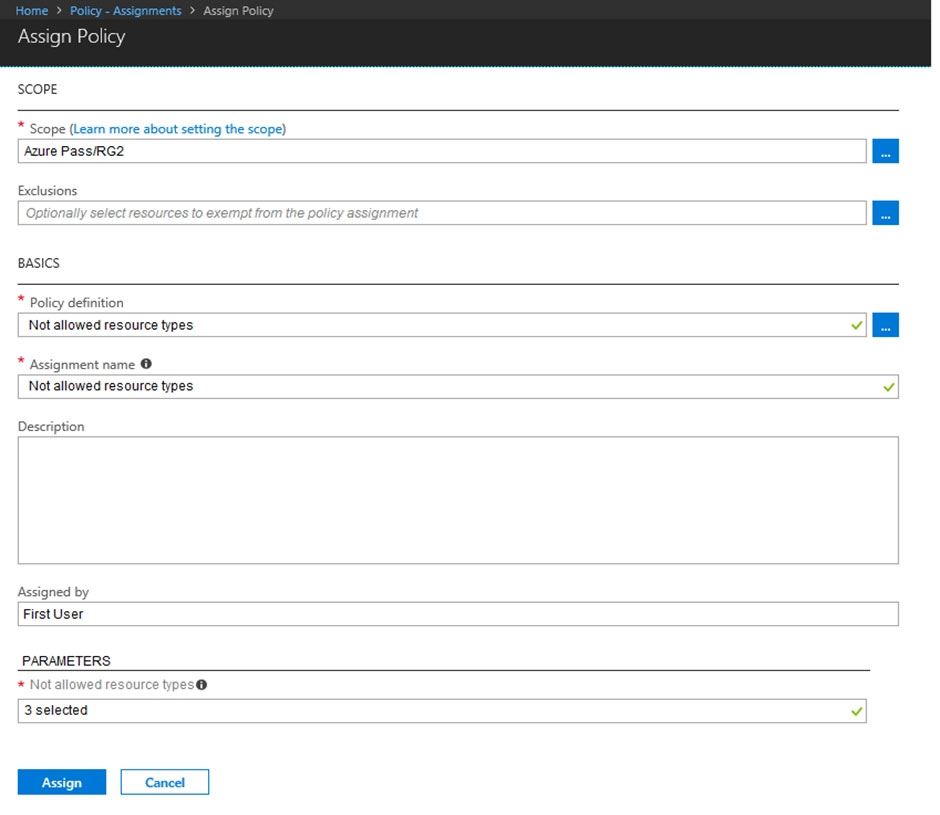
핫스팟 -
다음 표에 표시된 리소스가 포함된 Azure 구독이 있습니다.
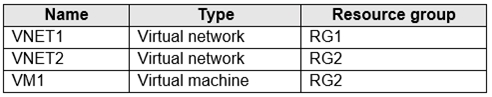
VM1의 상태는 실행 중입니다.
전시에 표시된 대로 Azure 정책을 할당합니다.
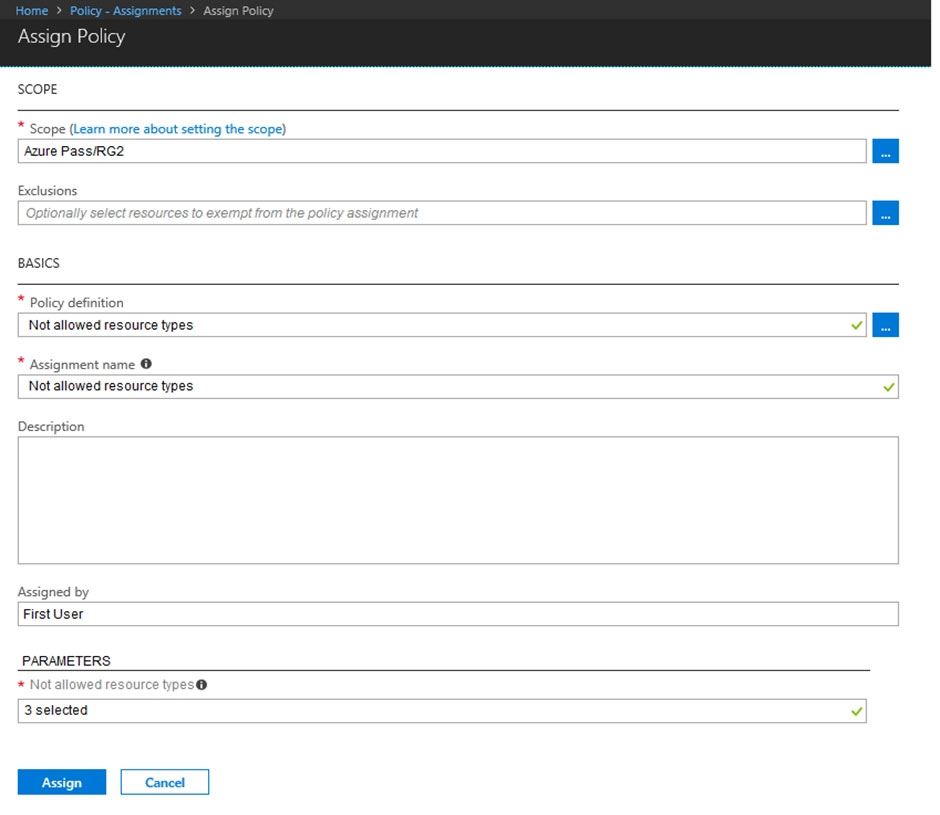
제시된 답변:


문제 해석:
Azure Policy의 효과와 리소스에 대한 영향을 이해하는 문제입니다.
Azure Policy의 효과와 리소스에 대한 영향을 이해하는 문제입니다.
해설:
Azure Policy는 정책 할당 후에 생성되는 리소스에만 적용됩니다. 기존 리소스는 영향을 받지 않습니다.
Azure Policy는 정책 할당 후에 생성되는 리소스에만 적용됩니다. 기존 리소스는 영향을 받지 않습니다.
문제 번호: 8 | 토픽 번호: 3
영어 원문:
DRAG DROP -
You have an Azure subscription that contains a storage account.
You have an on-premises server named Server1 that runs Windows Server 2016. Server1 has 2 TB of data.
You need to transfer the data to the storage account by using the Azure Import/Export service.
In which order should you perform the actions?
DRAG DROP -
You have an Azure subscription that contains a storage account.
You have an on-premises server named Server1 that runs Windows Server 2016. Server1 has 2 TB of data.
You need to transfer the data to the storage account by using the Azure Import/Export service.
In which order should you perform the actions?
한글 번역:
드래그 앤 드롭 -
스토리지 계정이 포함된 Azure 구독이 있습니다.
Windows Server 2016을 실행하는 Server1이라는 온프레미스 서버가 있습니다. Server1에는 2TB의 데이터가 있습니다.
Azure Import/Export 서비스를 사용하여 데이터를 스토리지 계정으로 전송해야 합니다.
어떤 순서로 작업을 수행해야 합니까?
드래그 앤 드롭 -
스토리지 계정이 포함된 Azure 구독이 있습니다.
Windows Server 2016을 실행하는 Server1이라는 온프레미스 서버가 있습니다. Server1에는 2TB의 데이터가 있습니다.
Azure Import/Export 서비스를 사용하여 데이터를 스토리지 계정으로 전송해야 합니다.
어떤 순서로 작업을 수행해야 합니까?
제시된 답변:
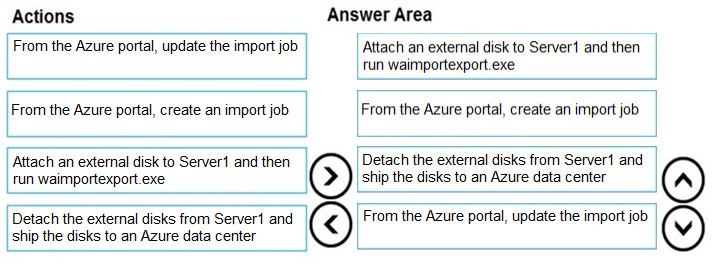
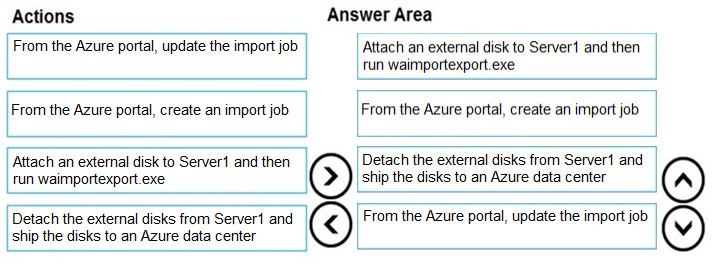
문제 해석:
Azure Import/Export 서비스의 워크플로우를 이해하는 문제입니다.
Azure Import/Export 서비스의 워크플로우를 이해하는 문제입니다.
해설:
Import/Export 작업 순서:
1. 외부 디스크를 Server1에 연결하고 WAImportExport.exe 실행
2. Azure 포털에서 import 작업 생성
3. Server1에서 외부 디스크를 분리하고 Azure 데이터 센터로 배송
4. Azure 포털에서 import 작업 업데이트
Import/Export 작업 순서:
1. 외부 디스크를 Server1에 연결하고 WAImportExport.exe 실행
2. Azure 포털에서 import 작업 생성
3. Server1에서 외부 디스크를 분리하고 Azure 데이터 센터로 배송
4. Azure 포털에서 import 작업 업데이트
문제 번호: 9 | 토픽 번호: 3
영어 원문:
HOTSPOT -
You have Azure subscription that includes following Azure file shares:
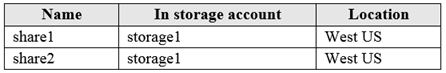
You have the following on-premises servers:
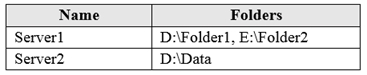
You create a Storage Sync Service named Sync1 and an Azure File Sync group named Group1. Group1 uses share1 as a cloud endpoint.
You register Server1 and Server2 in Sync1. You add D:\Folder1 on Server1 as a server endpoint of Group1.
HOTSPOT -
You have Azure subscription that includes following Azure file shares:
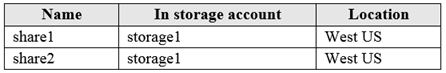
You have the following on-premises servers:
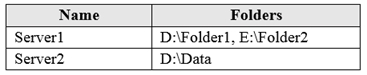
You create a Storage Sync Service named Sync1 and an Azure File Sync group named Group1. Group1 uses share1 as a cloud endpoint.
You register Server1 and Server2 in Sync1. You add D:\Folder1 on Server1 as a server endpoint of Group1.
한글 번역:
핫스팟 -
다음 Azure 파일 공유가 포함된 Azure 구독이 있습니다:
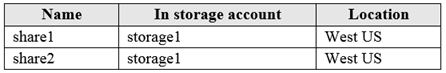
다음 온프레미스 서버가 있습니다:
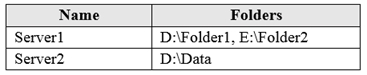
Sync1이라는 Storage Sync Service와 Group1이라는 Azure File Sync 그룹을 만듭니다. Group1은 share1을 클라우드 엔드포인트로 사용합니다.
Sync1에 Server1과 Server2를 등록합니다. Server1의 D:\Folder1을 Group1의 서버 엔드포인트로 추가합니다.
핫스팟 -
다음 Azure 파일 공유가 포함된 Azure 구독이 있습니다:
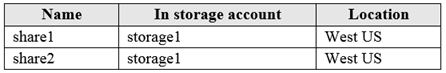
다음 온프레미스 서버가 있습니다:
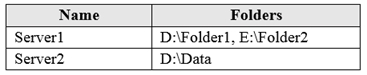
Sync1이라는 Storage Sync Service와 Group1이라는 Azure File Sync 그룹을 만듭니다. Group1은 share1을 클라우드 엔드포인트로 사용합니다.
Sync1에 Server1과 Server2를 등록합니다. Server1의 D:\Folder1을 Group1의 서버 엔드포인트로 추가합니다.
제시된 답변:


문제 해석:
Azure File Sync 동기화 그룹의 동작을 이해하는 문제입니다.
Azure File Sync 동기화 그룹의 동작을 이해하는 문제입니다.
해설:
Azure File Sync는 동기화 그룹에 포함된 엔드포인트 간에만 동기화가 발생합니다.
Azure File Sync는 동기화 그룹에 포함된 엔드포인트 간에만 동기화가 발생합니다.
문제 번호: 10 | 토픽 번호: 3
영어 원문:
DRAG DROP -
You have an Azure subscription named Subscription1.
You create an Azure Storage account named contosostorage, and then you create a file share named data.
Which UNC path should you include in a script that references files from the data file share?
DRAG DROP -
You have an Azure subscription named Subscription1.
You create an Azure Storage account named contosostorage, and then you create a file share named data.
Which UNC path should you include in a script that references files from the data file share?
한글 번역:
드래그 앤 드롭 -
Subscription1이라는 Azure 구독이 있습니다.
contosostorage라는 Azure Storage 계정을 만든 다음 data라는 파일 공유를 만듭니다.
data 파일 공유의 파일을 참조하는 스크립트에 포함해야 하는 UNC 경로는 무엇입니까?
드래그 앤 드롭 -
Subscription1이라는 Azure 구독이 있습니다.
contosostorage라는 Azure Storage 계정을 만든 다음 data라는 파일 공유를 만듭니다.
data 파일 공유의 파일을 참조하는 스크립트에 포함해야 하는 UNC 경로는 무엇입니까?
제시된 답변:
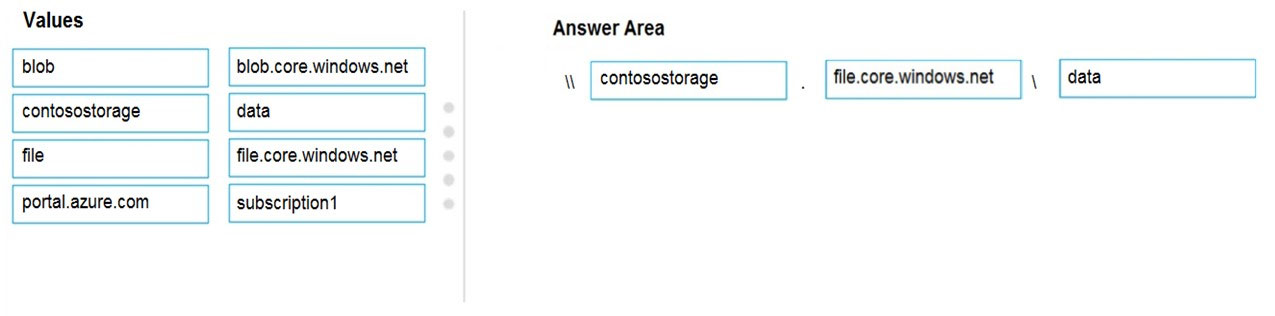
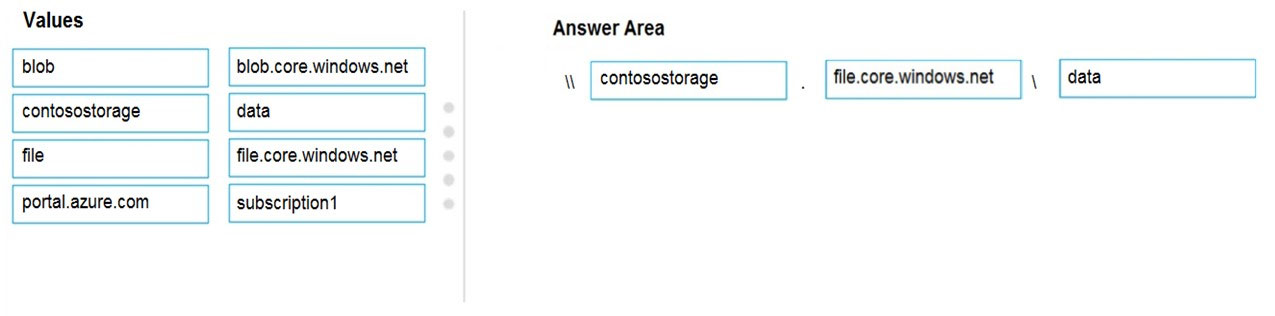
문제 해석:
Azure Files의 UNC 경로 구조를 이해하는 문제입니다.
Azure Files의 UNC 경로 구조를 이해하는 문제입니다.
해설:
Box 1: contosostorage - 계정 이름
Box 2: file.core.windows.net - Azure Files 엔드포인트
Box 3: data - 파일 공유 이름
UNC 경로: \\contosostorage.file.core.windows.net\data
Box 1: contosostorage - 계정 이름
Box 2: file.core.windows.net - Azure Files 엔드포인트
Box 3: data - 파일 공유 이름
UNC 경로: \\contosostorage.file.core.windows.net\data
문제 번호: 11 | 토픽 번호: 3
영어 원문:
HOTSPOT -
You have an Azure subscription that contains an Azure Storage account.
You plan to copy an on-premises virtual machine image to a container named vmimages.
You need to create the container for the planned image.
Which command should you run?
HOTSPOT -
You have an Azure subscription that contains an Azure Storage account.
You plan to copy an on-premises virtual machine image to a container named vmimages.
You need to create the container for the planned image.
Which command should you run?
한글 번역:
핫스팟 -
Azure Storage 계정이 포함된 Azure 구독이 있습니다.
온프레미스 가상 머신 이미지를 vmimages라는 컨테이너에 복사할 계획입니다.
계획된 이미지를 위한 컨테이너를 만들어야 합니다.
어떤 명령을 실행해야 합니까?
핫스팟 -
Azure Storage 계정이 포함된 Azure 구독이 있습니다.
온프레미스 가상 머신 이미지를 vmimages라는 컨테이너에 복사할 계획입니다.
계획된 이미지를 위한 컨테이너를 만들어야 합니다.
어떤 명령을 실행해야 합니까?
제시된 답변:
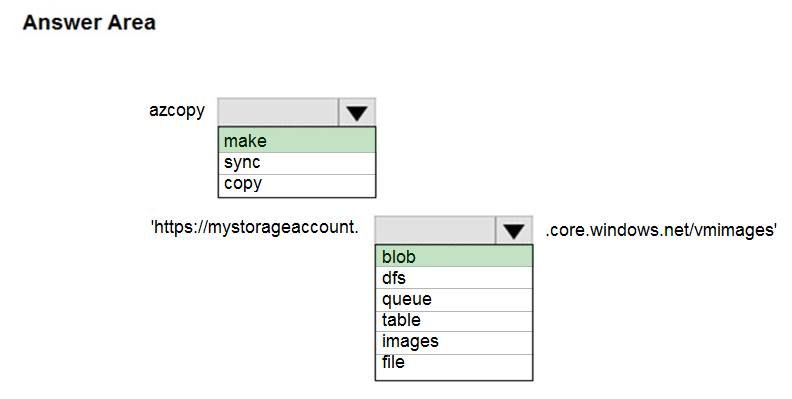
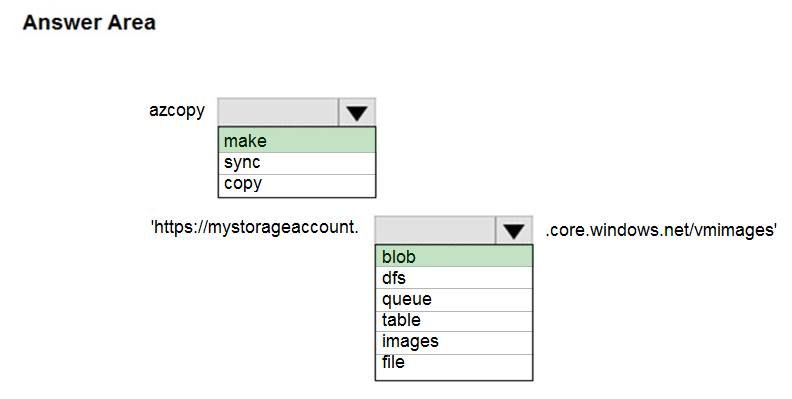
문제 해석:
Azure CLI를 사용하여 Blob 컨테이너를 생성하는 명령을 이해하는 문제입니다.
Azure CLI를 사용하여 Blob 컨테이너를 생성하는 명령을 이해하는 문제입니다.
해설:
Azure CLI 명령 `az storage container create`를 사용하여 Blob 컨테이너를 생성합니다.
Azure CLI 명령 `az storage container create`를 사용하여 Blob 컨테이너를 생성합니다.
문제 번호: 12 | 토픽 번호: 3
영어 원문:
HOTSPOT -
You have an Azure File sync group that has the endpoints shown in the following table.
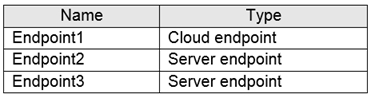
Cloud tiering is enabled for Endpoint3.
You add a file named File1 to Endpoint1 and a file named File2 to Endpoint2.
On which endpoints will File1 and File2 be available within 24 hours of adding the files?
HOTSPOT -
You have an Azure File sync group that has the endpoints shown in the following table.
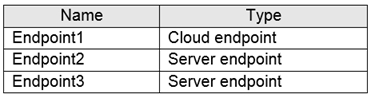
Cloud tiering is enabled for Endpoint3.
You add a file named File1 to Endpoint1 and a file named File2 to Endpoint2.
On which endpoints will File1 and File2 be available within 24 hours of adding the files?
한글 번역:
핫스팟 -
다음 표에 표시된 엔드포인트가 있는 Azure File 동기화 그룹이 있습니다.
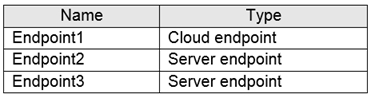
Endpoint3에 대해 클라우드 계층화가 활성화되어 있습니다.
Endpoint1에 File1이라는 파일을 추가하고 Endpoint2에 File2라는 파일을 추가합니다.
파일을 추가한 후 24시간 이내에 File1과 File2를 어떤 엔드포인트에서 사용할 수 있습니까?
핫스팟 -
다음 표에 표시된 엔드포인트가 있는 Azure File 동기화 그룹이 있습니다.
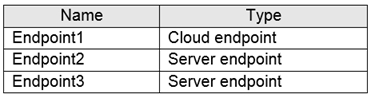
Endpoint3에 대해 클라우드 계층화가 활성화되어 있습니다.
Endpoint1에 File1이라는 파일을 추가하고 Endpoint2에 File2라는 파일을 추가합니다.
파일을 추가한 후 24시간 이내에 File1과 File2를 어떤 엔드포인트에서 사용할 수 있습니까?
제시된 답변:


문제 해석:
Azure File Sync의 동기화 동작과 클라우드 계층화의 영향을 이해하는 문제입니다.
Azure File Sync의 동기화 동작과 클라우드 계층화의 영향을 이해하는 문제입니다.
해설:
Azure File Sync는 동기화 그룹의 모든 엔드포인트 간에 파일을 동기화합니다. 클라우드 계층화는 파일 가용성에 영향을 주지 않습니다.
Azure File Sync는 동기화 그룹의 모든 엔드포인트 간에 파일을 동기화합니다. 클라우드 계층화는 파일 가용성에 영향을 주지 않습니다.
문제 번호: 13 | 토픽 번호: 3
영어 원문:
HOTSPOT -
You have several Azure virtual machines on a virtual network named VNet1.
You configure an Azure Storage account as shown in the following exhibit.
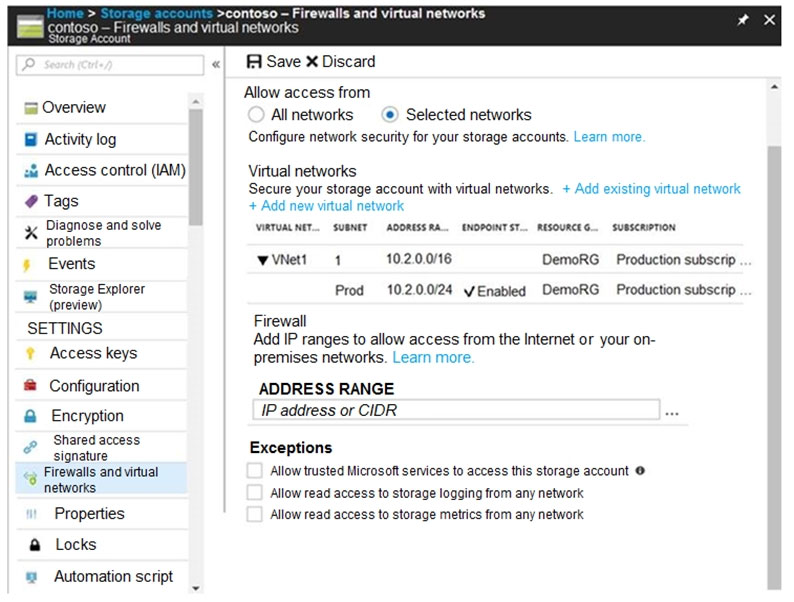
Use the drop-down menus to select the answer choice that completes each statement based on the information presented in the graphic.
HOTSPOT -
You have several Azure virtual machines on a virtual network named VNet1.
You configure an Azure Storage account as shown in the following exhibit.
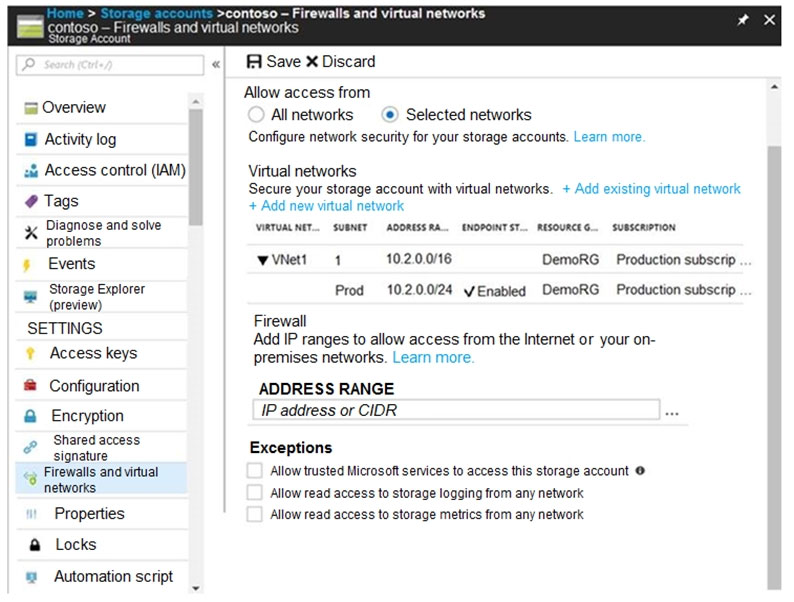
Use the drop-down menus to select the answer choice that completes each statement based on the information presented in the graphic.
한글 번역:
핫스팟 -
VNet1이라는 가상 네트워크에 여러 Azure 가상 머신이 있습니다.
다음 전시에 표시된 대로 Azure Storage 계정을 구성합니다.
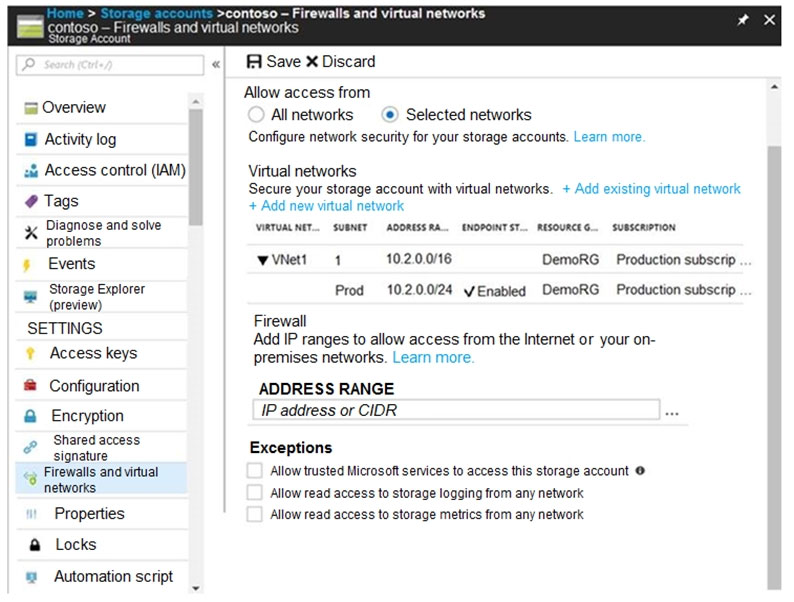
그래픽에 제시된 정보를 기반으로 각 문을 완성하는 답변 선택지를 드롭다운 메뉴를 사용하여 선택하십시오.
핫스팟 -
VNet1이라는 가상 네트워크에 여러 Azure 가상 머신이 있습니다.
다음 전시에 표시된 대로 Azure Storage 계정을 구성합니다.
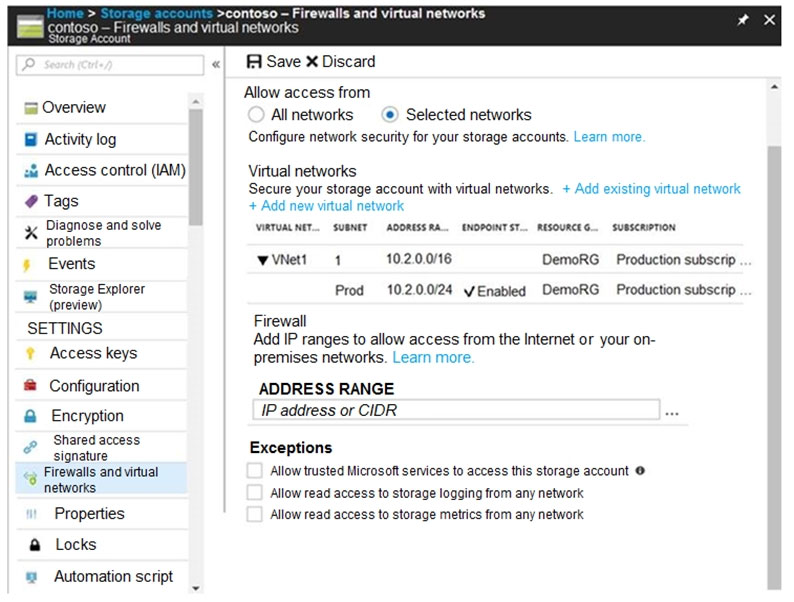
그래픽에 제시된 정보를 기반으로 각 문을 완성하는 답변 선택지를 드롭다운 메뉴를 사용하여 선택하십시오.
제시된 답변:
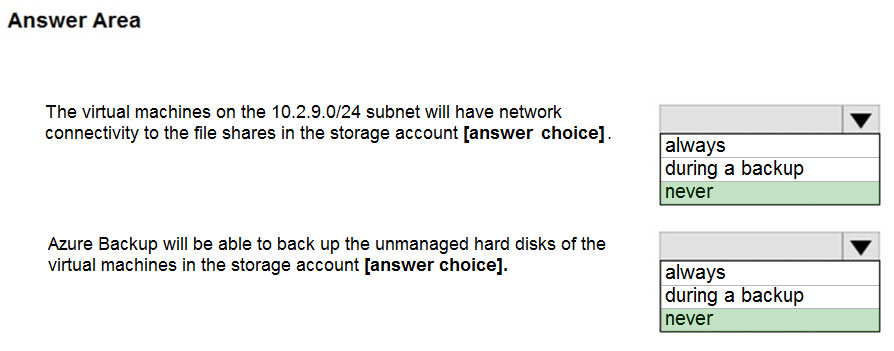
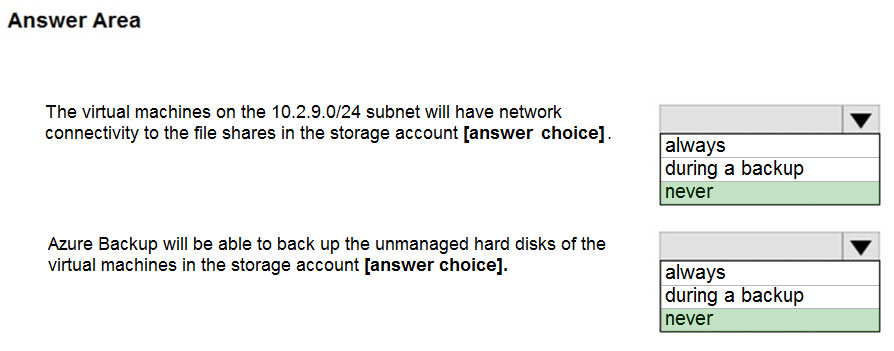
문제 해석:
Azure Storage 방화벽과 가상 네트워크 액세스 제어를 이해하는 문제입니다.
Azure Storage 방화벽과 가상 네트워크 액세스 제어를 이해하는 문제입니다.
해설:
Box 1: never - 10.2.9.0/24 서브넷이 허용 목록에 없음
Box 2: never - 신뢰할 수 있는 Microsoft 서비스 허용이 필요함
Box 1: never - 10.2.9.0/24 서브넷이 허용 목록에 없음
Box 2: never - 신뢰할 수 있는 Microsoft 서비스 허용이 필요함
문제 번호: 14 | 토픽 번호: 3
영어 원문:
HOTSPOT -
You have a sync group named Sync1 that has a cloud endpoint. The cloud endpoint includes a file named File1.txt.
Your on-premises network contains servers that run Windows Server 2016. The servers are configured as shown in the following table.
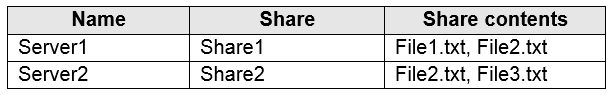
You add Share1 as an endpoint for Sync1. One hour later, you add Share2 as an endpoint for Sync1.
HOTSPOT -
You have a sync group named Sync1 that has a cloud endpoint. The cloud endpoint includes a file named File1.txt.
Your on-premises network contains servers that run Windows Server 2016. The servers are configured as shown in the following table.
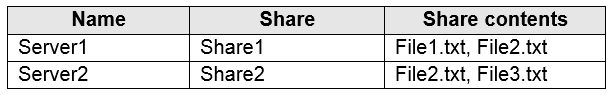
You add Share1 as an endpoint for Sync1. One hour later, you add Share2 as an endpoint for Sync1.
한글 번역:
핫스팟 -
클라우드 엔드포인트가 있는 Sync1이라는 동기화 그룹이 있습니다. 클라우드 엔드포인트에는 File1.txt라는 파일이 포함되어 있습니다.
온프레미스 네트워크에는 Windows Server 2016을 실행하는 서버가 포함되어 있습니다. 서버는 다음 표와 같이 구성됩니다.
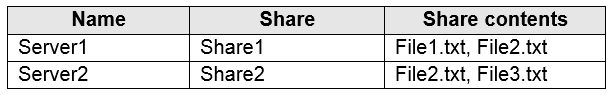
Share1을 Sync1의 엔드포인트로 추가합니다. 한 시간 후 Share2를 Sync1의 엔드포인트로 추가합니다.
핫스팟 -
클라우드 엔드포인트가 있는 Sync1이라는 동기화 그룹이 있습니다. 클라우드 엔드포인트에는 File1.txt라는 파일이 포함되어 있습니다.
온프레미스 네트워크에는 Windows Server 2016을 실행하는 서버가 포함되어 있습니다. 서버는 다음 표와 같이 구성됩니다.
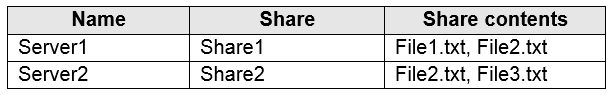
Share1을 Sync1의 엔드포인트로 추가합니다. 한 시간 후 Share2를 Sync1의 엔드포인트로 추가합니다.
제시된 답변:


문제 해석:
Azure File Sync에서 서버 엔드포인트 추가 시 파일 동기화 동작을 이해하는 문제입니다.
Azure File Sync에서 서버 엔드포인트 추가 시 파일 동기화 동작을 이해하는 문제입니다.
해설:
Azure File Sync는 새로운 서버 엔드포인트가 추가될 때 기존 클라우드 파일을 다운로드합니다.
Azure File Sync는 새로운 서버 엔드포인트가 추가될 때 기존 클라우드 파일을 다운로드합니다.
문제 번호: 15 | 토픽 번호: 3
영어 원문:
You have an Azure subscription that contains the storage accounts shown in the following table.
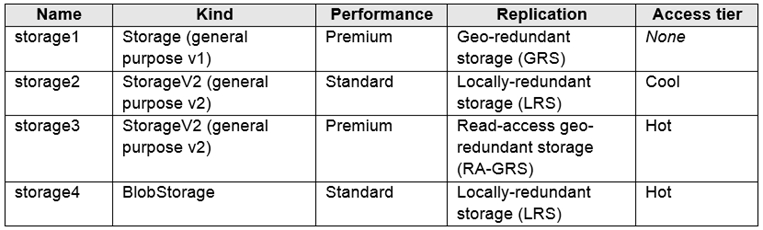
You need to identify which storage account can be converted to zone-redundant storage (ZRS) replication by requesting a live migration from Azure support.
What should you identify?
You have an Azure subscription that contains the storage accounts shown in the following table.
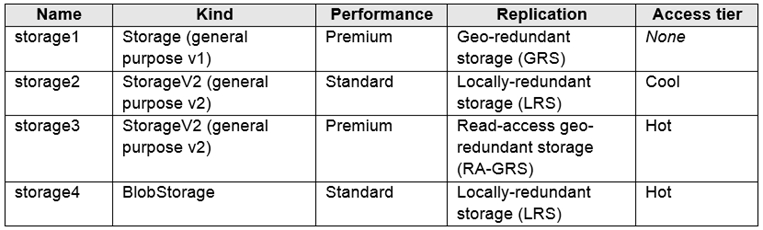
You need to identify which storage account can be converted to zone-redundant storage (ZRS) replication by requesting a live migration from Azure support.
What should you identify?
한글 번역:
다음 표에 표시된 스토리지 계정이 포함된 Azure 구독이 있습니다.
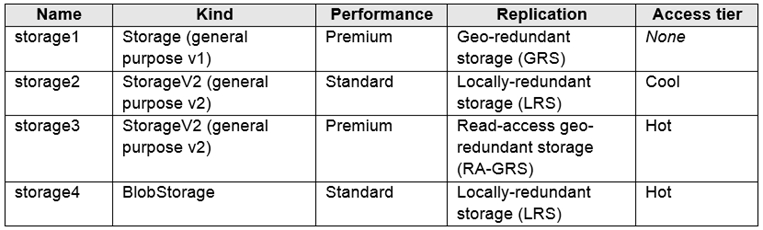
Azure 지원에 라이브 마이그레이션을 요청하여 영역 중복 스토리지(ZRS) 복제로 변환할 수 있는 스토리지 계정을 식별해야 합니다.
무엇을 식별해야 합니까?
다음 표에 표시된 스토리지 계정이 포함된 Azure 구독이 있습니다.
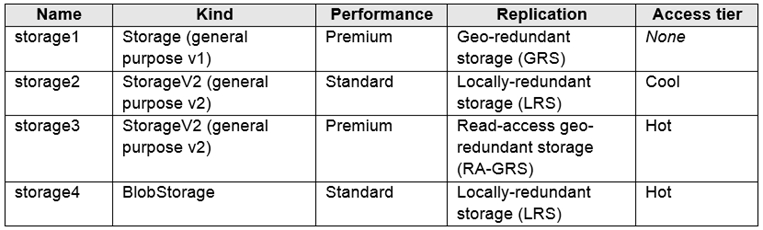
Azure 지원에 라이브 마이그레이션을 요청하여 영역 중복 스토리지(ZRS) 복제로 변환할 수 있는 스토리지 계정을 식별해야 합니다.
무엇을 식별해야 합니까?
A. storage1
B. storage2
C. storage3
D. storage4
제시된 답변: B
문제 해석:
Azure Storage의 라이브 마이그레이션을 통한 ZRS 변환 요구사항을 이해하는 문제입니다.
Azure Storage의 라이브 마이그레이션을 통한 ZRS 변환 요구사항을 이해하는 문제입니다.
해설:
ZRS 라이브 마이그레이션은 GPv2 Standard 계정에서 지원됩니다. storage2가 이 조건을 만족합니다.
ZRS 라이브 마이그레이션은 GPv2 Standard 계정에서 지원됩니다. storage2가 이 조건을 만족합니다.
문제 번호: 16 | 토픽 번호: 3
영어 원문:
You have an Azure subscription that contains a storage account named account1.
You plan to upload the disk files of a virtual machine to account1 from your on-premises network. The on-premises network uses a public IP address space of 131.107.1.0/24.
You plan to use the disk files to provision an Azure virtual machine named VM1. VM1 will be attached to a virtual network named VNet1. VNet1 uses an IP address space of 192.168.0.0/24.
You need to configure account1 to meet the following requirements:
✑ Ensure that you can upload the disk files to account1.
✑ Ensure that you can attach the disks to VM1.
✑ Prevent all other access to account1.
Which two actions should you perform?
You have an Azure subscription that contains a storage account named account1.
You plan to upload the disk files of a virtual machine to account1 from your on-premises network. The on-premises network uses a public IP address space of 131.107.1.0/24.
You plan to use the disk files to provision an Azure virtual machine named VM1. VM1 will be attached to a virtual network named VNet1. VNet1 uses an IP address space of 192.168.0.0/24.
You need to configure account1 to meet the following requirements:
✑ Ensure that you can upload the disk files to account1.
✑ Ensure that you can attach the disks to VM1.
✑ Prevent all other access to account1.
Which two actions should you perform?
한글 번역:
account1이라는 스토리지 계정이 포함된 Azure 구독이 있습니다.
온프레미스 네트워크에서 account1로 가상 머신의 디스크 파일을 업로드할 계획입니다. 온프레미스 네트워크는 131.107.1.0/24의 공용 IP 주소 공간을 사용합니다.
디스크 파일을 사용하여 VM1이라는 Azure 가상 머신을 프로비전할 계획입니다. VM1은 VNet1이라는 가상 네트워크에 연결됩니다. VNet1은 192.168.0.0/24의 IP 주소 공간을 사용합니다.
다음 요구 사항을 충족하도록 account1을 구성해야 합니다:
✑ 디스크 파일을 account1에 업로드할 수 있도록 합니다.
✑ 디스크를 VM1에 연결할 수 있도록 합니다.
✑ account1에 대한 다른 모든 액세스를 방지합니다.
account1이라는 스토리지 계정이 포함된 Azure 구독이 있습니다.
온프레미스 네트워크에서 account1로 가상 머신의 디스크 파일을 업로드할 계획입니다. 온프레미스 네트워크는 131.107.1.0/24의 공용 IP 주소 공간을 사용합니다.
디스크 파일을 사용하여 VM1이라는 Azure 가상 머신을 프로비전할 계획입니다. VM1은 VNet1이라는 가상 네트워크에 연결됩니다. VNet1은 192.168.0.0/24의 IP 주소 공간을 사용합니다.
다음 요구 사항을 충족하도록 account1을 구성해야 합니다:
✑ 디스크 파일을 account1에 업로드할 수 있도록 합니다.
✑ 디스크를 VM1에 연결할 수 있도록 합니다.
✑ account1에 대한 다른 모든 액세스를 방지합니다.
A. From the Networking blade of account1, select Selected networks.
B. From the Networking blade of account1, select Allow trusted Microsoft services to access this storage account.
C. From the Networking blade of account1, add the 131.107.1.0/24 IP address range.
D. From the Networking blade of account1, add VNet1.
E. From the Service endpoints blade of VNet1, add a service endpoint.
제시된 답변: AC
문제 해석:
Azure Storage 방화벽 구성을 통한 네트워크 액세스 제어를 이해하는 문제입니다.
Azure Storage 방화벽 구성을 통한 네트워크 액세스 제어를 이해하는 문제입니다.
해설:
A. Selected networks: 선택된 네트워크만 액세스 허용
C. 131.107.1.0/24 IP 범위 추가: 온프레미스 네트워크에서 업로드 허용
VNet1 추가는 필요하지 않으며, VM은 Azure 내부에서 디스크에 액세스할 수 있습니다.
A. Selected networks: 선택된 네트워크만 액세스 허용
C. 131.107.1.0/24 IP 범위 추가: 온프레미스 네트워크에서 업로드 허용
VNet1 추가는 필요하지 않으며, VM은 Azure 내부에서 디스크에 액세스할 수 있습니다.
문제 번호: 17 | 토픽 번호: 3
영어 원문:
DRAG DROP -
You have an on-premises file server named Server1 that runs Windows Server 2016.
You have an Azure subscription that contains an Azure file share.
You deploy an Azure File Sync Storage Sync Service, and you create a sync group.
You need to synchronize files from Server1 to Azure.
Which three actions should you perform in sequence?
DRAG DROP -
You have an on-premises file server named Server1 that runs Windows Server 2016.
You have an Azure subscription that contains an Azure file share.
You deploy an Azure File Sync Storage Sync Service, and you create a sync group.
You need to synchronize files from Server1 to Azure.
Which three actions should you perform in sequence?
한글 번역:
드래그 앤 드롭 -
Windows Server 2016을 실행하는 Server1이라는 온프레미스 파일 서버가 있습니다.
Azure 파일 공유가 포함된 Azure 구독이 있습니다.
Azure File Sync Storage Sync Service를 배포하고 동기화 그룹을 만듭니다.
Server1에서 Azure로 파일을 동기화해야 합니다.
어떤 세 가지 작업을 순서대로 수행해야 합니까?
드래그 앤 드롭 -
Windows Server 2016을 실행하는 Server1이라는 온프레미스 파일 서버가 있습니다.
Azure 파일 공유가 포함된 Azure 구독이 있습니다.
Azure File Sync Storage Sync Service를 배포하고 동기화 그룹을 만듭니다.
Server1에서 Azure로 파일을 동기화해야 합니다.
어떤 세 가지 작업을 순서대로 수행해야 합니까?
제시된 답변:
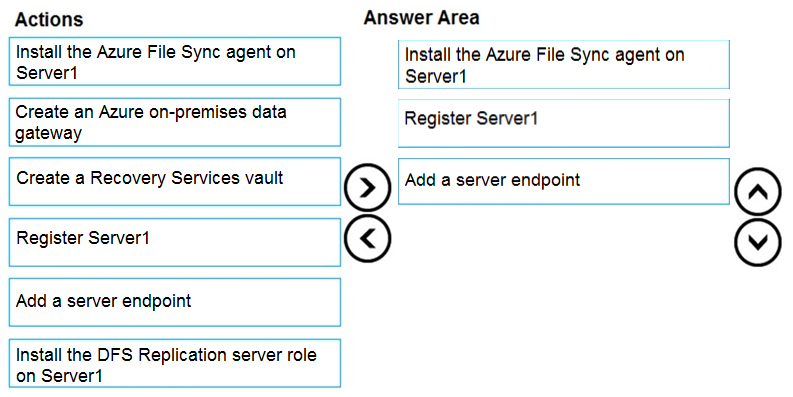
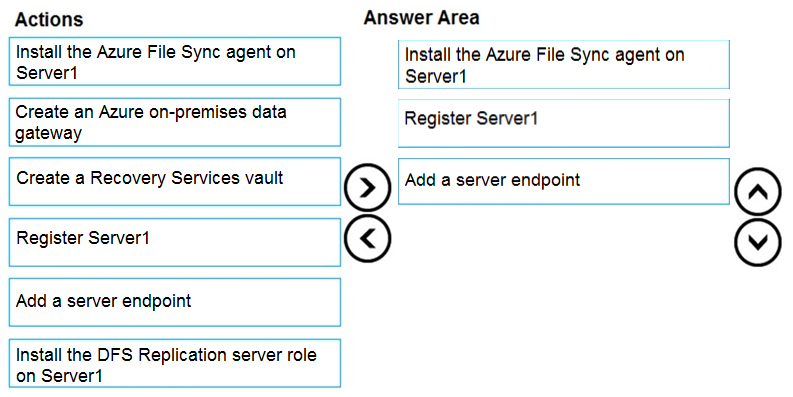
문제 해석:
Azure File Sync 설정의 올바른 순서를 이해하는 문제입니다.
Azure File Sync 설정의 올바른 순서를 이해하는 문제입니다.
해설:
순서:
1. Install the Azure File Sync agent on Server1
2. Register Server1
3. Add a server endpoint
순서:
1. Install the Azure File Sync agent on Server1
2. Register Server1
3. Add a server endpoint
문제 번호: 18 | 토픽 번호: 3
영어 원문:
HOTSPOT -
You plan to create an Azure Storage account in the Azure region of East US 2.
You need to create a storage account that meets the following requirements:
✑ Replicates synchronously.
✑ Remains available if a single data center in the region fails.
How should you configure the storage account?
HOTSPOT -
You plan to create an Azure Storage account in the Azure region of East US 2.
You need to create a storage account that meets the following requirements:
✑ Replicates synchronously.
✑ Remains available if a single data center in the region fails.
How should you configure the storage account?
한글 번역:
핫스팟 -
East US 2 Azure 지역에 Azure Storage 계정을 만들 계획입니다.
다음 요구 사항을 충족하는 스토리지 계정을 만들어야 합니다:
✑ 동기적으로 복제됩니다.
✑ 지역의 단일 데이터 센터가 실패하면 계속 사용할 수 있습니다.
핫스팟 -
East US 2 Azure 지역에 Azure Storage 계정을 만들 계획입니다.
다음 요구 사항을 충족하는 스토리지 계정을 만들어야 합니다:
✑ 동기적으로 복제됩니다.
✑ 지역의 단일 데이터 센터가 실패하면 계속 사용할 수 있습니다.
제시된 답변:
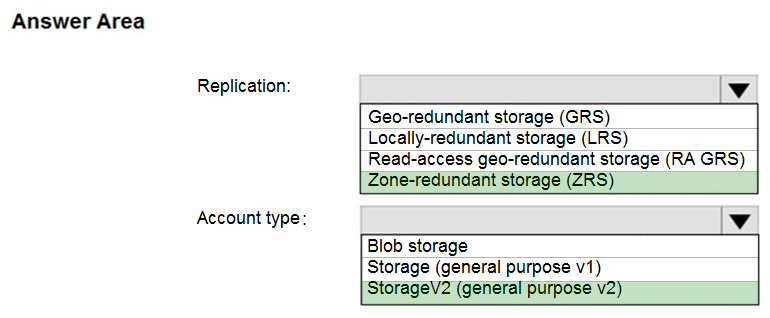
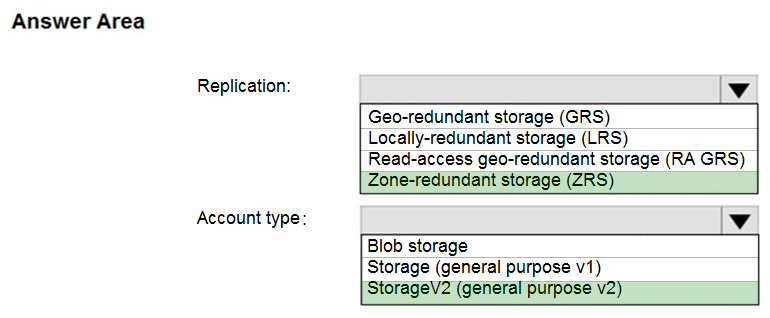
문제 해석:
Azure Storage 중복성 옵션과 동기/비동기 복제를 이해하는 문제입니다.
Azure Storage 중복성 옵션과 동기/비동기 복제를 이해하는 문제입니다.
해설:
Box 1: Zone-redundant storage (ZRS) - 동기 복제, 데이터 센터 장애 시 가용성 유지
Box 2: StorageV2 (general purpose V2) - ZRS는 GPv2에서만 지원
Box 1: Zone-redundant storage (ZRS) - 동기 복제, 데이터 센터 장애 시 가용성 유지
Box 2: StorageV2 (general purpose V2) - ZRS는 GPv2에서만 지원
문제 번호: 19 | 토픽 번호: 3
영어 원문:
You plan to use the Azure Import/Export service to copy files to a storage account.
Which two files should you create before you prepare the drives for the import job?
You plan to use the Azure Import/Export service to copy files to a storage account.
Which two files should you create before you prepare the drives for the import job?
한글 번역:
Azure Import/Export 서비스를 사용하여 스토리지 계정에 파일을 복사할 계획입니다.
가져오기 작업을 위해 드라이브를 준비하기 전에 만들어야 하는 두 파일은 무엇입니까?
Azure Import/Export 서비스를 사용하여 스토리지 계정에 파일을 복사할 계획입니다.
가져오기 작업을 위해 드라이브를 준비하기 전에 만들어야 하는 두 파일은 무엇입니까?
A. an XML manifest file
B. a dataset CSV file
C. a JSON configuration file
D. a PowerShell PS1 file
E. a driveset CSV file
제시된 답변: BE
문제 해석:
Azure Import/Export 서비스 사용 시 필요한 구성 파일을 이해하는 문제입니다.
Azure Import/Export 서비스 사용 시 필요한 구성 파일을 이해하는 문제입니다.
해설:
B. dataset CSV file: 가져올 데이터 세트 정의
E. driveset CSV file: 사용할 드라이브 세트 정의
B. dataset CSV file: 가져올 데이터 세트 정의
E. driveset CSV file: 사용할 드라이브 세트 정의
문제 번호: 20 | 토픽 번호: 3
영어 원문:
You have a Recovery Service vault that you use to test backups. The test backups contain two protected virtual machines.
You need to delete the Recovery Services vault.
What should you do first?
You have a Recovery Service vault that you use to test backups. The test backups contain two protected virtual machines.
You need to delete the Recovery Services vault.
What should you do first?
한글 번역:
백업 테스트에 사용하는 Recovery Service 자격 증명 모음이 있습니다. 테스트 백업에는 두 개의 보호된 가상 머신이 포함되어 있습니다.
Recovery Services 자격 증명 모음을 삭제해야 합니다.
먼저 무엇을 해야 합니까?
백업 테스트에 사용하는 Recovery Service 자격 증명 모음이 있습니다. 테스트 백업에는 두 개의 보호된 가상 머신이 포함되어 있습니다.
Recovery Services 자격 증명 모음을 삭제해야 합니다.
먼저 무엇을 해야 합니까?
A. From the Recovery Service vault, delete the backup data.
B. Modify the disaster recovery properties of each virtual machine.
C. Modify the locks of each virtual machine.
D. From the Recovery Service vault, stop the backup of each backup item.
제시된 답변: D
문제 해석:
Recovery Services 자격 증명 모음 삭제 전 필요한 전제 조건을 이해하는 문제입니다.
Recovery Services 자격 증명 모음 삭제 전 필요한 전제 조건을 이해하는 문제입니다.
해설:
Recovery Services 자격 증명 모음을 삭제하기 전에 먼저 모든 백업 항목의 보호를 중지해야 합니다.
Recovery Services 자격 증명 모음을 삭제하기 전에 먼저 모든 백업 항목의 보호를 중지해야 합니다.
문제 번호: 21 | 토픽 번호: 3
영어 원문:
HOTSPOT -
You have an Azure subscription named Subscription1 that contains the resources shown in the following table.
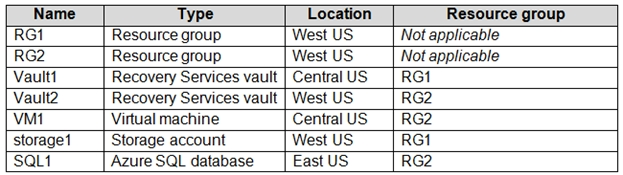
In storage1, you create a blob container named blob1 and a file share named share1.
Which resources can be backed up to Vault1 and Vault2?
HOTSPOT -
You have an Azure subscription named Subscription1 that contains the resources shown in the following table.
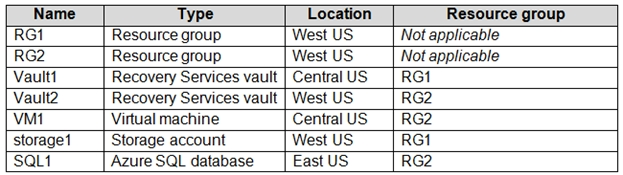
In storage1, you create a blob container named blob1 and a file share named share1.
Which resources can be backed up to Vault1 and Vault2?
한글 번역:
핫스팟 -
다음 표에 표시된 리소스가 포함된 Subscription1이라는 Azure 구독이 있습니다.
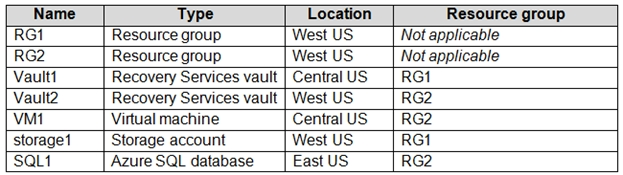
storage1에서 blob1이라는 blob 컨테이너와 share1이라는 파일 공유를 만듭니다.
Vault1과 Vault2에 백업할 수 있는 리소스는 무엇입니까?
핫스팟 -
다음 표에 표시된 리소스가 포함된 Subscription1이라는 Azure 구독이 있습니다.
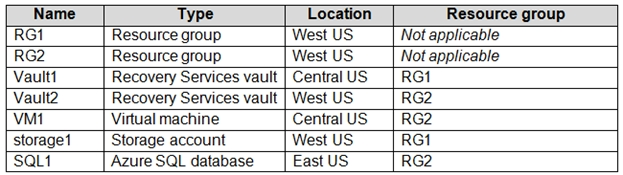
storage1에서 blob1이라는 blob 컨테이너와 share1이라는 파일 공유를 만듭니다.
Vault1과 Vault2에 백업할 수 있는 리소스는 무엇입니까?
제시된 답변:
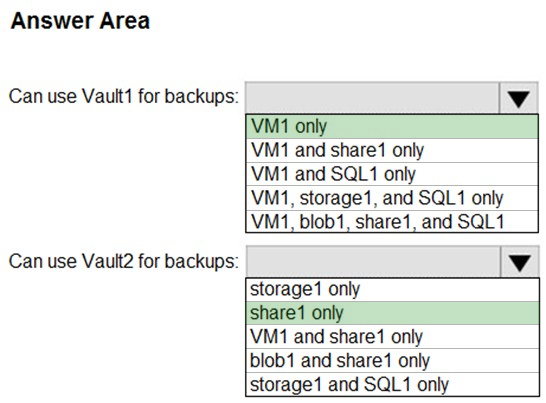
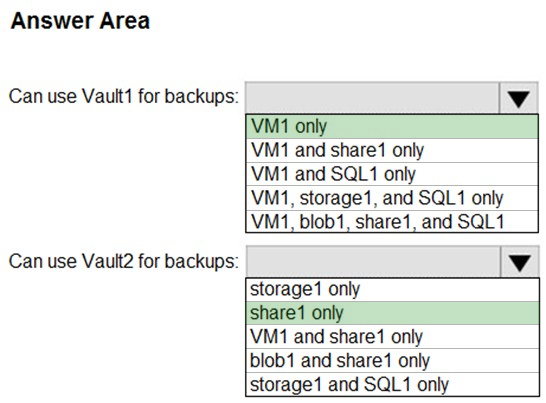
문제 해석:
Recovery Services 자격 증명 모음의 지역별 백업 지원을 이해하는 문제입니다.
Recovery Services 자격 증명 모음의 지역별 백업 지원을 이해하는 문제입니다.
해설:
Box 1: VM1 only - VM1은 Vault1과 같은 지역에 있음
Box 2: Share1 only - Storage1은 Vault2와 같은 지역에 있음. Blob은 서비스 자격 증명 모음으로 백업할 수 없음
Box 1: VM1 only - VM1은 Vault1과 같은 지역에 있음
Box 2: Share1 only - Storage1은 Vault2와 같은 지역에 있음. Blob은 서비스 자격 증명 모음으로 백업할 수 없음
문제 번호: 22 | 토픽 번호: 3
영어 원문:
You have an Azure subscription named Subscription1.
You have 5 TB of data that you need to transfer to Subscription1.
You plan to use an Azure Import/Export job.
What can you use as the destination of the imported data?
You have an Azure subscription named Subscription1.
You have 5 TB of data that you need to transfer to Subscription1.
You plan to use an Azure Import/Export job.
What can you use as the destination of the imported data?
한글 번역:
Subscription1이라는 Azure 구독이 있습니다.
Subscription1로 전송해야 하는 5TB의 데이터가 있습니다.
Azure Import/Export 작업을 사용할 계획입니다.
가져온 데이터의 대상으로 무엇을 사용할 수 있습니까?
Subscription1이라는 Azure 구독이 있습니다.
Subscription1로 전송해야 하는 5TB의 데이터가 있습니다.
Azure Import/Export 작업을 사용할 계획입니다.
가져온 데이터의 대상으로 무엇을 사용할 수 있습니까?
A. a virtual machine
B. an Azure Cosmos DB database
C. Azure File Storage
D. the Azure File Sync Storage Sync Service
제시된 답변: C
문제 해석:
Azure Import/Export 서비스가 지원하는 대상 서비스를 이해하는 문제입니다.
Azure Import/Export 서비스가 지원하는 대상 서비스를 이해하는 문제입니다.
해설:
Azure Import/Export 서비스는 Azure Blob Storage와 Azure Files만 지원합니다.
Azure Import/Export 서비스는 Azure Blob Storage와 Azure Files만 지원합니다.
문제 번호: 23 | 토픽 번호: 3
영어 원문:
HOTSPOT -
You have an Azure subscription.
You create the Azure Storage account shown in the following exhibit.
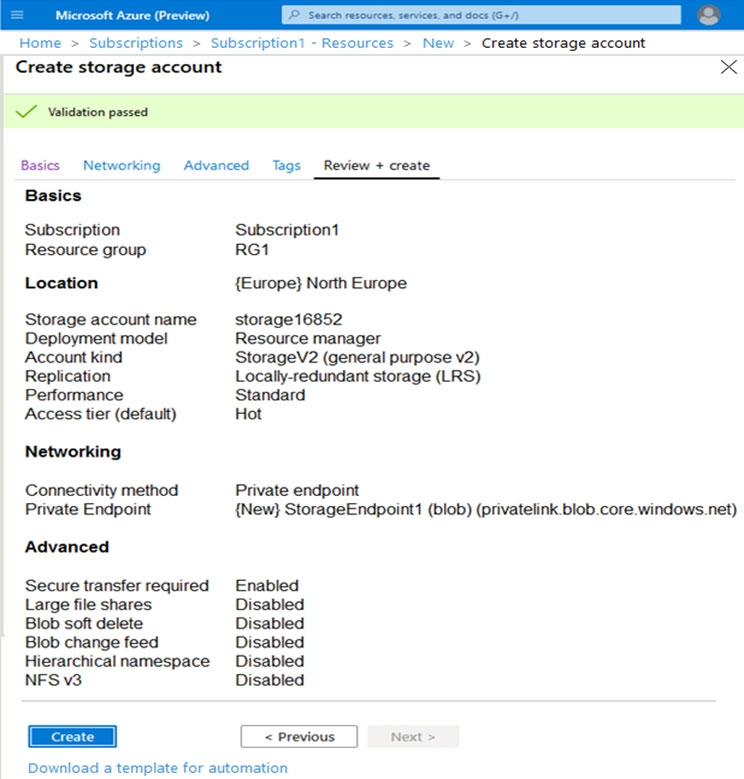
Use the drop-down menus to select the answer choice that completes each statement based on the information presented in the graphic.
HOTSPOT -
You have an Azure subscription.
You create the Azure Storage account shown in the following exhibit.
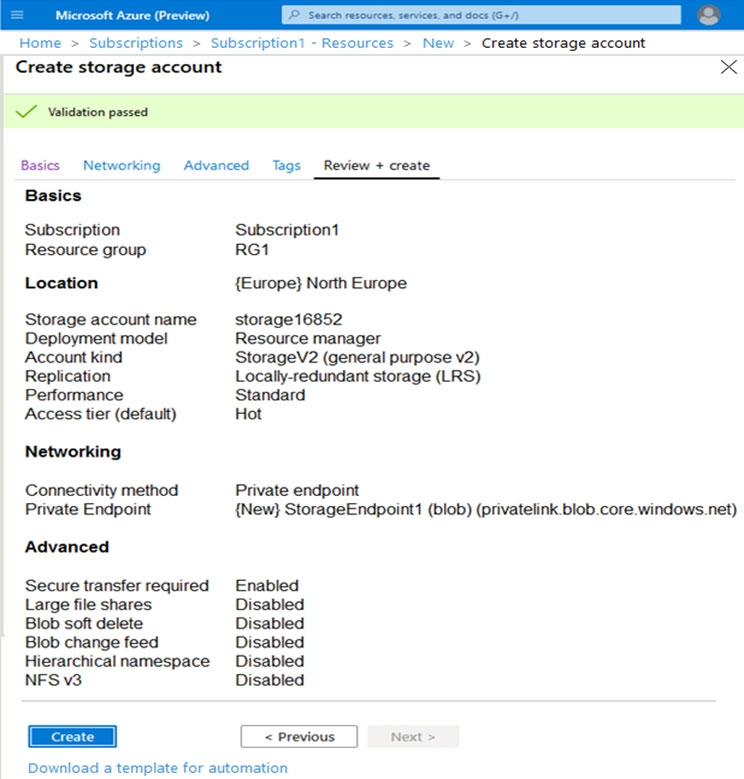
Use the drop-down menus to select the answer choice that completes each statement based on the information presented in the graphic.
한글 번역:
핫스팟 -
Azure 구독이 있습니다.
다음 전시에 표시된 Azure Storage 계정을 만듭니다.
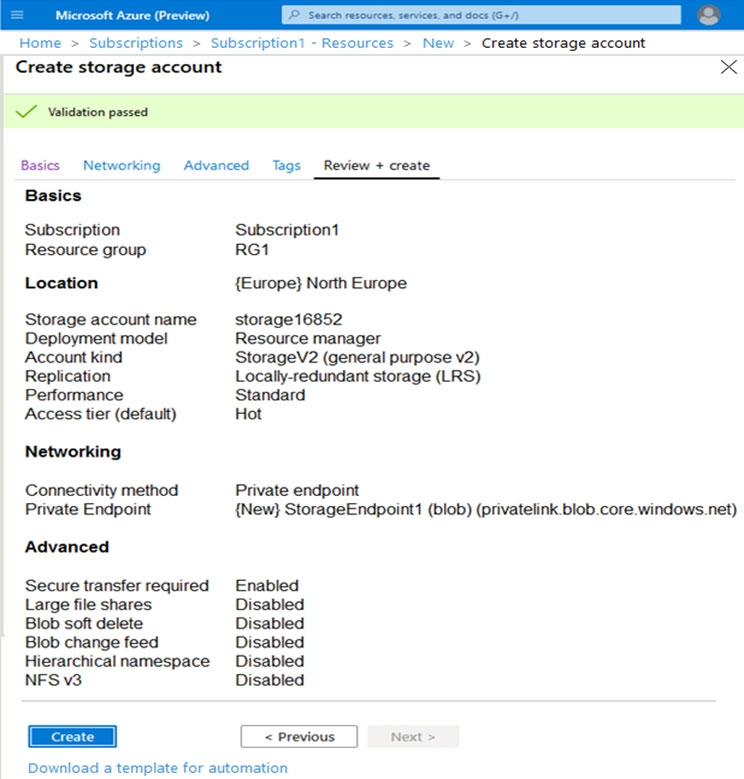
그래픽에 제시된 정보를 기반으로 각 문을 완성하는 답변 선택지를 드롭다운 메뉴를 사용하여 선택하십시오.
핫스팟 -
Azure 구독이 있습니다.
다음 전시에 표시된 Azure Storage 계정을 만듭니다.
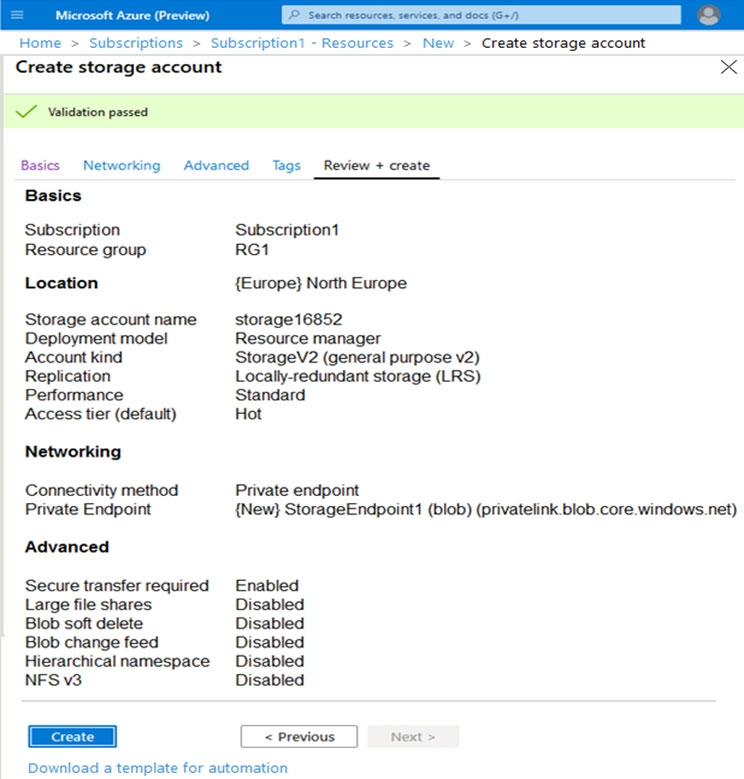
그래픽에 제시된 정보를 기반으로 각 문을 완성하는 답변 선택지를 드롭다운 메뉴를 사용하여 선택하십시오.
제시된 답변:
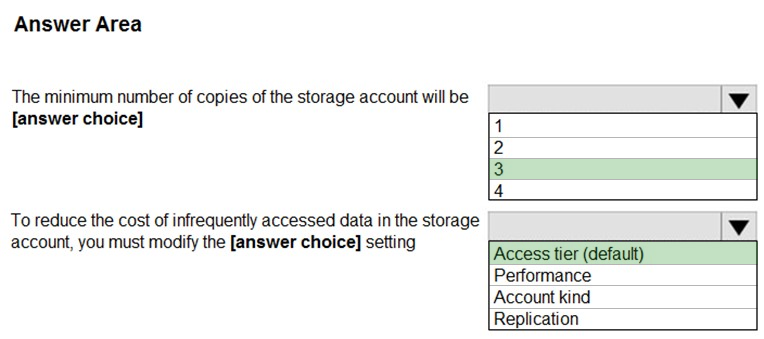
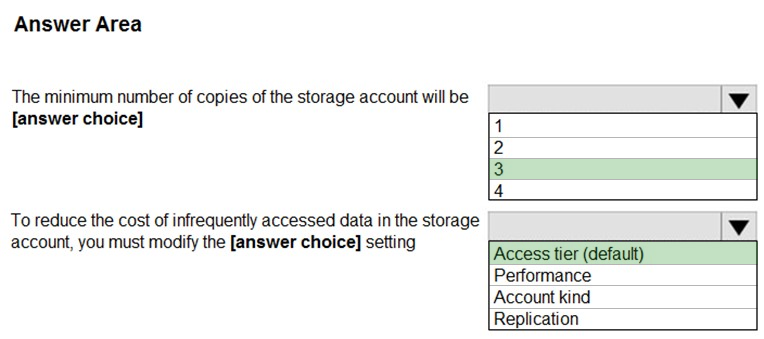
문제 해석:
LRS(로컬 중복 스토리지)의 특성과 비용 최적화 방법을 이해하는 문제입니다.
LRS(로컬 중복 스토리지)의 특성과 비용 최적화 방법을 이해하는 문제입니다.
해설:
Box 1: 3 - LRS는 기본 위치에서 3개 복사본 유지
Box 2: Access tier - Hot에서 Cool로 액세스 계층 변경하여 비용 절약
Box 1: 3 - LRS는 기본 위치에서 3개 복사본 유지
Box 2: Access tier - Hot에서 Cool로 액세스 계층 변경하여 비용 절약
문제 번호: 24 | 토픽 번호: 3
영어 원문:
You have an Azure Storage account named storage1.
You plan to use AzCopy to copy data to storage1.
You need to identify the storage services in storage1 to which you can copy the data.
Which storage services should you identify?
You have an Azure Storage account named storage1.
You plan to use AzCopy to copy data to storage1.
You need to identify the storage services in storage1 to which you can copy the data.
Which storage services should you identify?
한글 번역:
storage1이라는 Azure Storage 계정이 있습니다.
AzCopy를 사용하여 storage1에 데이터를 복사할 계획입니다.
데이터를 복사할 수 있는 storage1의 스토리지 서비스를 식별해야 합니다.
어떤 스토리지 서비스를 식별해야 합니까?
storage1이라는 Azure Storage 계정이 있습니다.
AzCopy를 사용하여 storage1에 데이터를 복사할 계획입니다.
데이터를 복사할 수 있는 storage1의 스토리지 서비스를 식별해야 합니다.
어떤 스토리지 서비스를 식별해야 합니까?
A. blob, file, table, and queue
B. blob and file only
C. file and table only
D. file only
E. blob, table, and queue only
제시된 답변: B
문제 해석:
AzCopy 도구가 지원하는 Azure Storage 서비스를 이해하는 문제입니다.
AzCopy 도구가 지원하는 Azure Storage 서비스를 이해하는 문제입니다.
해설:
AzCopy v10은 Azure Blob Storage와 Azure Files만 지원합니다. Table과 Queue는 지원하지 않습니다.
AzCopy v10은 Azure Blob Storage와 Azure Files만 지원합니다. Table과 Queue는 지원하지 않습니다.
문제 번호: 25 | 토픽 번호: 3
영어 원문:
HOTSPOT -
You have an Azure Storage account named storage1 that uses Azure Blob storage and Azure File storage.
You need to use AzCopy to copy data to the blob storage and file storage in storage1.
Which authentication method should you use for each type of storage?
HOTSPOT -
You have an Azure Storage account named storage1 that uses Azure Blob storage and Azure File storage.
You need to use AzCopy to copy data to the blob storage and file storage in storage1.
Which authentication method should you use for each type of storage?
한글 번역:
핫스팟 -
Azure Blob 스토리지와 Azure File 스토리지를 사용하는 storage1이라는 Azure Storage 계정이 있습니다.
AzCopy를 사용하여 storage1의 blob 스토리지와 파일 스토리지에 데이터를 복사해야 합니다.
각 스토리지 유형에 대해 어떤 인증 방법을 사용해야 합니까?
핫스팟 -
Azure Blob 스토리지와 Azure File 스토리지를 사용하는 storage1이라는 Azure Storage 계정이 있습니다.
AzCopy를 사용하여 storage1의 blob 스토리지와 파일 스토리지에 데이터를 복사해야 합니다.
각 스토리지 유형에 대해 어떤 인증 방법을 사용해야 합니까?
제시된 답변:
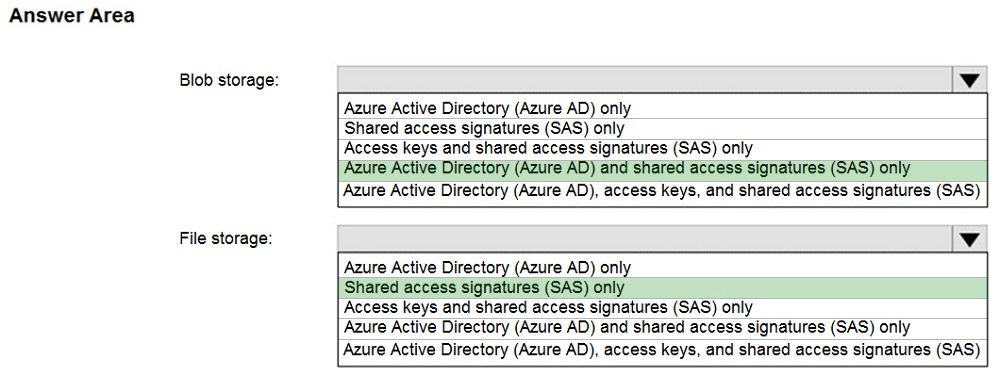
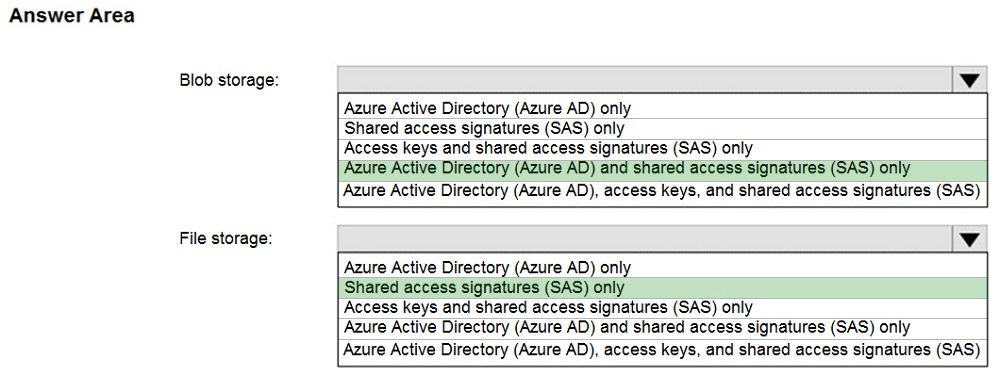
문제 해석:
AzCopy에서 지원하는 인증 방법을 스토리지 유형별로 이해하는 문제입니다.
AzCopy에서 지원하는 인증 방법을 스토리지 유형별로 이해하는 문제입니다.
해설:
Blob storage: Azure AD와 SAS 토큰 모두 지원
File storage: SAS 토큰만 지원
Blob storage: Azure AD와 SAS 토큰 모두 지원
File storage: SAS 토큰만 지원
문제 번호: 26 | 토픽 번호: 3
영어 원문:
You have an Azure subscription that contains an Azure Storage account.
You plan to create an Azure container instance named container1 that will use a Docker image named Image1. Image1 contains a Microsoft SQL Server instance that requires persistent storage.
You need to configure a storage service for Container1.
What should you use?
You have an Azure subscription that contains an Azure Storage account.
You plan to create an Azure container instance named container1 that will use a Docker image named Image1. Image1 contains a Microsoft SQL Server instance that requires persistent storage.
You need to configure a storage service for Container1.
What should you use?
한글 번역:
Azure Storage 계정이 포함된 Azure 구독이 있습니다.
Image1이라는 Docker 이미지를 사용할 container1이라는 Azure 컨테이너 인스턴스를 만들 계획입니다. Image1에는 영구 스토리지가 필요한 Microsoft SQL Server 인스턴스가 포함되어 있습니다.
Container1에 대한 스토리지 서비스를 구성해야 합니다.
무엇을 사용해야 합니까?
Azure Storage 계정이 포함된 Azure 구독이 있습니다.
Image1이라는 Docker 이미지를 사용할 container1이라는 Azure 컨테이너 인스턴스를 만들 계획입니다. Image1에는 영구 스토리지가 필요한 Microsoft SQL Server 인스턴스가 포함되어 있습니다.
Container1에 대한 스토리지 서비스를 구성해야 합니다.
무엇을 사용해야 합니까?
A. Azure Files
B. Azure Blob storage
C. Azure Queue storage
D. Azure Table storage
제시된 답변: A
문제 해석:
Azure Container Instances에서 SQL Server와 같은 데이터베이스를 위한 적절한 스토리지를 선택하는 문제입니다.
Azure Container Instances에서 SQL Server와 같은 데이터베이스를 위한 적절한 스토리지를 선택하는 문제입니다.
해설:
SQL Server는 파일 시스템 액세스가 필요하므로 Azure Files가 적합합니다. SMB 프로토콜을 통해 파일 시스템 인터페이스를 제공합니다.
SQL Server는 파일 시스템 액세스가 필요하므로 Azure Files가 적합합니다. SMB 프로토콜을 통해 파일 시스템 인터페이스를 제공합니다.
문제 번호: 27 | 토픽 번호: 3
영어 원문:
You have an app named App1 that runs on two Azure virtual machines named VM1 and VM2.
You plan to implement an Azure Availability Set for App1. The solution must ensure that App1 is available during planned maintenance of the hardware hosting VM1 and VM2.
What should you include in the Availability Set?
You have an app named App1 that runs on two Azure virtual machines named VM1 and VM2.
You plan to implement an Azure Availability Set for App1. The solution must ensure that App1 is available during planned maintenance of the hardware hosting VM1 and VM2.
What should you include in the Availability Set?
한글 번역:
VM1과 VM2라는 두 Azure 가상 머신에서 실행되는 App1이라는 앱이 있습니다.
App1에 대한 Azure 가용성 집합을 구현할 계획입니다. 솔루션은 VM1과 VM2를 호스팅하는 하드웨어의 계획된 유지 관리 중에 App1을 사용할 수 있도록 해야 합니다.
가용성 집합에 무엇을 포함해야 합니까?
VM1과 VM2라는 두 Azure 가상 머신에서 실행되는 App1이라는 앱이 있습니다.
App1에 대한 Azure 가용성 집합을 구현할 계획입니다. 솔루션은 VM1과 VM2를 호스팅하는 하드웨어의 계획된 유지 관리 중에 App1을 사용할 수 있도록 해야 합니다.
가용성 집합에 무엇을 포함해야 합니까?
A. one update domain
B. two fault domains
C. one fault domain
D. two update domains
제시된 답변: D
문제 해석:
Azure 가용성 집합의 업데이트 도메인과 장애 도메인을 이해하는 문제입니다.
Azure 가용성 집합의 업데이트 도메인과 장애 도메인을 이해하는 문제입니다.
해설:
계획된 유지 관리 중 가용성을 보장하려면 두 개의 업데이트 도메인이 필요합니다. 이렇게 하면 한 번에 하나의 도메인만 유지 관리를 받게 됩니다.
계획된 유지 관리 중 가용성을 보장하려면 두 개의 업데이트 도메인이 필요합니다. 이렇게 하면 한 번에 하나의 도메인만 유지 관리를 받게 됩니다.
문제 번호: 28 | 토픽 번호: 3
영어 원문:
You have an Azure subscription named Subscription1.
You have 5 TB of data that you need to transfer to Subscription1.
You plan to use an Azure Import/Export job.
What can you use as the destination of the imported data?
You have an Azure subscription named Subscription1.
You have 5 TB of data that you need to transfer to Subscription1.
You plan to use an Azure Import/Export job.
What can you use as the destination of the imported data?
한글 번역:
Subscription1이라는 Azure 구독이 있습니다.
Subscription1로 전송해야 하는 5TB의 데이터가 있습니다.
Azure Import/Export 작업을 사용할 계획입니다.
가져온 데이터의 대상으로 무엇을 사용할 수 있습니까?
Subscription1이라는 Azure 구독이 있습니다.
Subscription1로 전송해야 하는 5TB의 데이터가 있습니다.
Azure Import/Export 작업을 사용할 계획입니다.
가져온 데이터의 대상으로 무엇을 사용할 수 있습니까?
A. an Azure Cosmos DB database
B. Azure Blob storage
C. Azure Data Lake Store
D. the Azure File Sync Storage Sync Service
제시된 답변: B
문제 해석:
Azure Import/Export 서비스가 지원하는 스토리지 대상을 이해하는 문제입니다.
Azure Import/Export 서비스가 지원하는 스토리지 대상을 이해하는 문제입니다.
해설:
Azure Import/Export 서비스는 Azure Blob Storage와 Azure Files를 대상으로 지원합니다.
Azure Import/Export 서비스는 Azure Blob Storage와 Azure Files를 대상으로 지원합니다.
문제 번호: 29 | 토픽 번호: 3
영어 원문:
DRAG DROP -
You have an Azure subscription that contains an Azure file share.
You have an on-premises server named Server1 that runs Windows Server 2016.
You plan to set up Azure File Sync between Server1 and the Azure file share.
You need to prepare the subscription for the planned Azure File Sync.
Which two actions should you perform in the Azure subscription?
DRAG DROP -
You have an Azure subscription that contains an Azure file share.
You have an on-premises server named Server1 that runs Windows Server 2016.
You plan to set up Azure File Sync between Server1 and the Azure file share.
You need to prepare the subscription for the planned Azure File Sync.
Which two actions should you perform in the Azure subscription?
한글 번역:
드래그 앤 드롭 -
Azure 파일 공유가 포함된 Azure 구독이 있습니다.
Windows Server 2016을 실행하는 Server1이라는 온프레미스 서버가 있습니다.
Server1과 Azure 파일 공유 간에 Azure File Sync를 설정할 계획입니다.
계획된 Azure File Sync를 위해 구독을 준비해야 합니다.
Azure 구독에서 어떤 두 가지 작업을 수행해야 합니까?
드래그 앤 드롭 -
Azure 파일 공유가 포함된 Azure 구독이 있습니다.
Windows Server 2016을 실행하는 Server1이라는 온프레미스 서버가 있습니다.
Server1과 Azure 파일 공유 간에 Azure File Sync를 설정할 계획입니다.
계획된 Azure File Sync를 위해 구독을 준비해야 합니다.
Azure 구독에서 어떤 두 가지 작업을 수행해야 합니까?
제시된 답변:


문제 해석:
Azure File Sync 설정을 위한 Azure 측 준비 작업을 이해하는 문제입니다.
Azure File Sync 설정을 위한 Azure 측 준비 작업을 이해하는 문제입니다.
해설:
Azure 구독에서 수행할 작업:
1. Create a Storage Sync Service
2. Create a sync group
Azure 구독에서 수행할 작업:
1. Create a Storage Sync Service
2. Create a sync group
문제 번호: 30 | 토픽 번호: 3
영어 원문:
HOTSPOT -
You have an Azure subscription that contains the file shares shown in the following table.
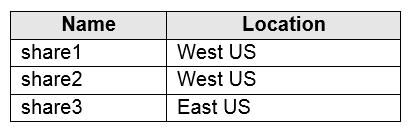
You have the on-premises file shares shown in the following table.
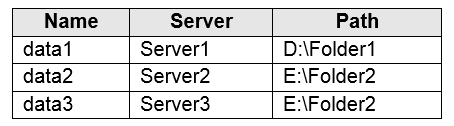
You create an Azure file sync group named Sync1 and perform the following actions:
✑ Add share1 as the cloud endpoint for Sync1.
✑ Add data1 as a server endpoint for Sync1.
✑ Register Server1 and Server2 to Sync1.
HOTSPOT -
You have an Azure subscription that contains the file shares shown in the following table.
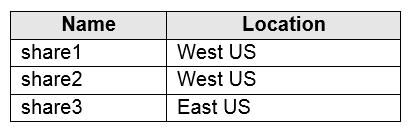
You have the on-premises file shares shown in the following table.
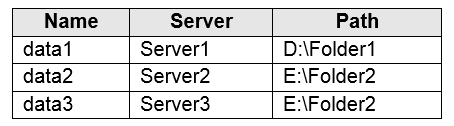
You create an Azure file sync group named Sync1 and perform the following actions:
✑ Add share1 as the cloud endpoint for Sync1.
✑ Add data1 as a server endpoint for Sync1.
✑ Register Server1 and Server2 to Sync1.
한글 번역:
핫스팟 -
다음 표에 표시된 파일 공유가 포함된 Azure 구독이 있습니다.
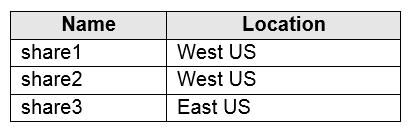
다음 표에 표시된 온프레미스 파일 공유가 있습니다.
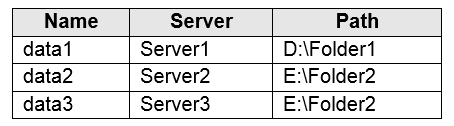
Sync1이라는 Azure 파일 동기화 그룹을 만들고 다음 작업을 수행합니다:
✑ share1을 Sync1의 클라우드 엔드포인트로 추가합니다.
✑ data1을 Sync1의 서버 엔드포인트로 추가합니다.
✑ Server1과 Server2를 Sync1에 등록합니다.
핫스팟 -
다음 표에 표시된 파일 공유가 포함된 Azure 구독이 있습니다.
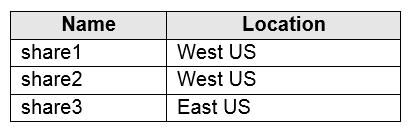
다음 표에 표시된 온프레미스 파일 공유가 있습니다.
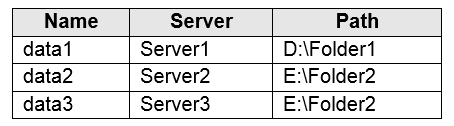
Sync1이라는 Azure 파일 동기화 그룹을 만들고 다음 작업을 수행합니다:
✑ share1을 Sync1의 클라우드 엔드포인트로 추가합니다.
✑ data1을 Sync1의 서버 엔드포인트로 추가합니다.
✑ Server1과 Server2를 Sync1에 등록합니다.
제시된 답변:
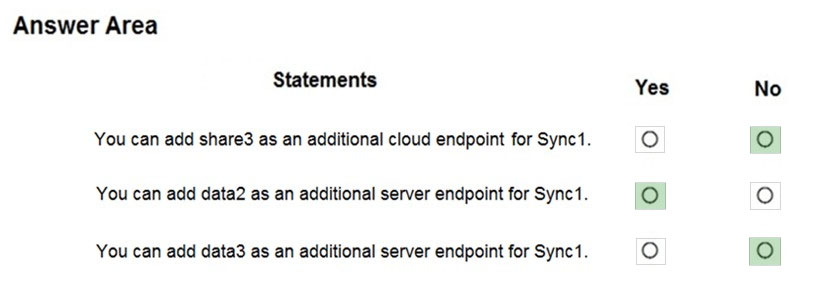
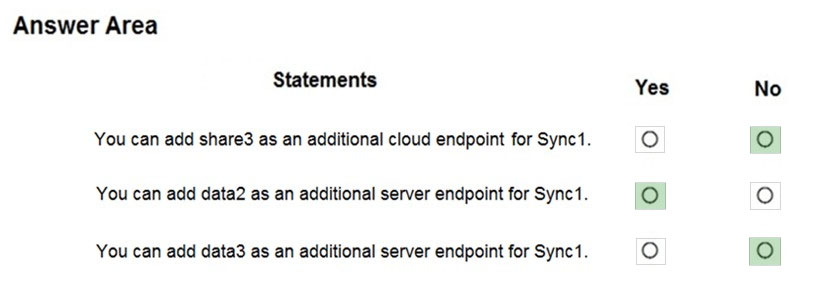
문제 해석:
Azure File Sync 그룹에서 서버 등록과 엔드포인트 추가의 차이를 이해하는 문제입니다.
Azure File Sync 그룹에서 서버 등록과 엔드포인트 추가의 차이를 이해하는 문제입니다.
해설:
Box 1: No - 동기화 그룹은 하나의 클라우드 엔드포인트와 하나 이상의 서버 엔드포인트를 포함해야 함
Box 2: Yes - Data2는 등록된 Server2에 위치함
Box 3: No - Data3는 등록되지 않은 Server3에 위치함
Box 1: No - 동기화 그룹은 하나의 클라우드 엔드포인트와 하나 이상의 서버 엔드포인트를 포함해야 함
Box 2: Yes - Data2는 등록된 Server2에 위치함
Box 3: No - Data3는 등록되지 않은 Server3에 위치함
문제 번호: 31 | 토픽 번호: 3
영어 원문:
HOTSPOT -
You have an Azure subscription named Subscription1 that contains the resources shown in the following table:
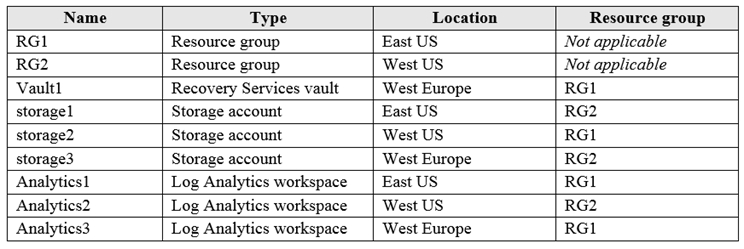
You plan to configure Azure Backup reports for Vault1.
You are configuring the Diagnostics settings for the AzureBackupReports log.
Which storage accounts and which Log Analytics workspaces can you use for the Azure Backup reports of Vault1?
HOTSPOT -
You have an Azure subscription named Subscription1 that contains the resources shown in the following table:
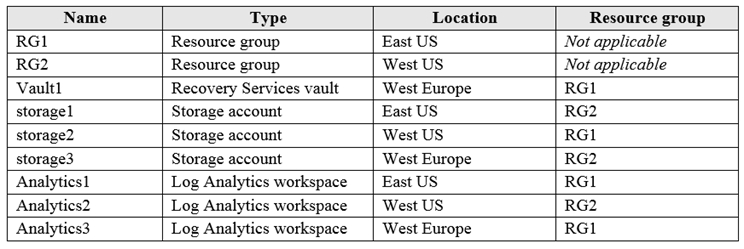
You plan to configure Azure Backup reports for Vault1.
You are configuring the Diagnostics settings for the AzureBackupReports log.
Which storage accounts and which Log Analytics workspaces can you use for the Azure Backup reports of Vault1?
한글 번역:
핫스팟 -
다음 표에 표시된 리소스가 포함된 Subscription1이라는 Azure 구독이 있습니다:
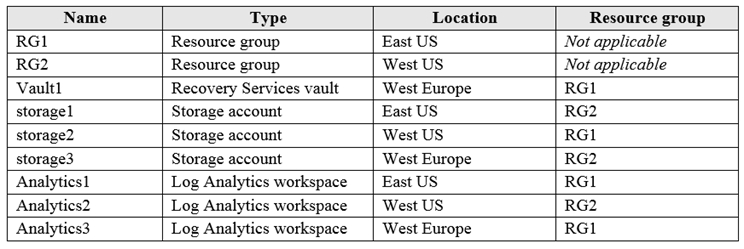
Vault1에 대한 Azure Backup 보고서를 구성할 계획입니다.
AzureBackupReports 로그에 대한 진단 설정을 구성하고 있습니다.
Vault1의 Azure Backup 보고서에 사용할 수 있는 스토리지 계정과 Log Analytics 작업 영역은 무엇입니까?
핫스팟 -
다음 표에 표시된 리소스가 포함된 Subscription1이라는 Azure 구독이 있습니다:
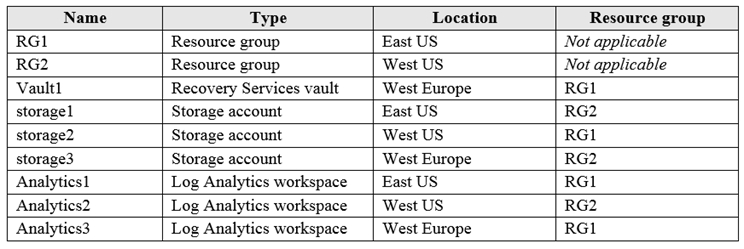
Vault1에 대한 Azure Backup 보고서를 구성할 계획입니다.
AzureBackupReports 로그에 대한 진단 설정을 구성하고 있습니다.
Vault1의 Azure Backup 보고서에 사용할 수 있는 스토리지 계정과 Log Analytics 작업 영역은 무엇입니까?
제시된 답변:
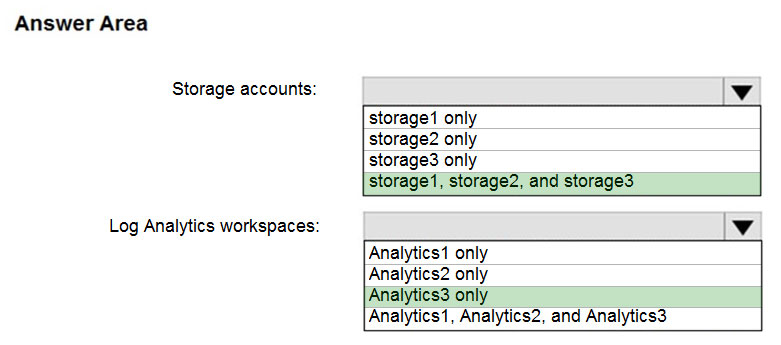
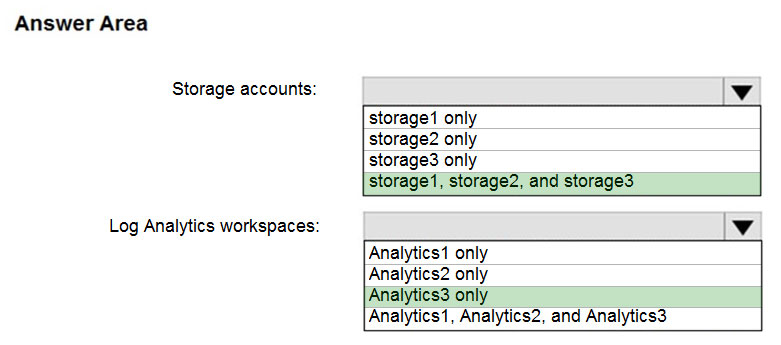
문제 해석:
Azure Backup 보고서 구성 시 지역별 제약사항을 이해하는 문제입니다.
Azure Backup 보고서 구성 시 지역별 제약사항을 이해하는 문제입니다.
해설:
Box 1: storage1, storage2, and storage3 - 스토리지 계정은 구독과 위치에 독립적
Box 2: Analytics3 - Vault1과 Analytics3가 모두 West Europe에 위치
Box 1: storage1, storage2, and storage3 - 스토리지 계정은 구독과 위치에 독립적
Box 2: Analytics3 - Vault1과 Analytics3가 모두 West Europe에 위치
문제 번호: 32 | 토픽 번호: 3
영어 원문:
HOTSPOT -
You have an Azure subscription that contains the storage accounts shown in the following exhibit.
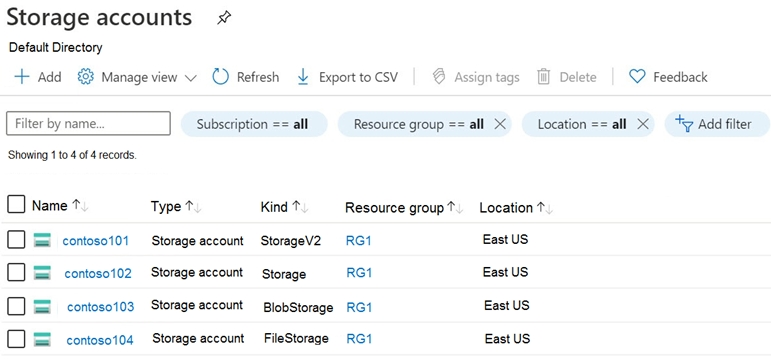
Use the drop-down menus to select the answer choice that completes each statement based on the information presented in the graphic.
HOTSPOT -
You have an Azure subscription that contains the storage accounts shown in the following exhibit.
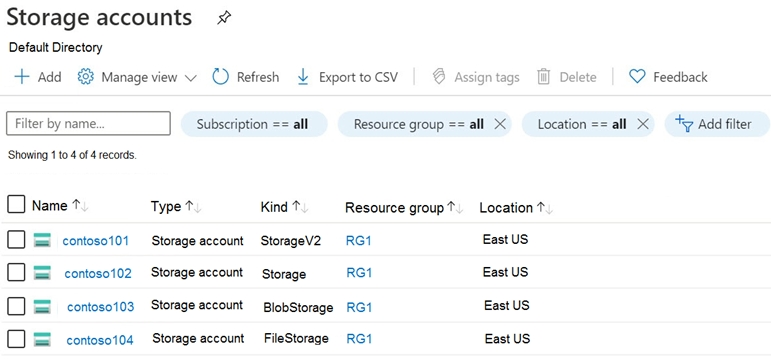
Use the drop-down menus to select the answer choice that completes each statement based on the information presented in the graphic.
한글 번역:
핫스팟 -
다음 전시에 표시된 스토리지 계정이 포함된 Azure 구독이 있습니다.
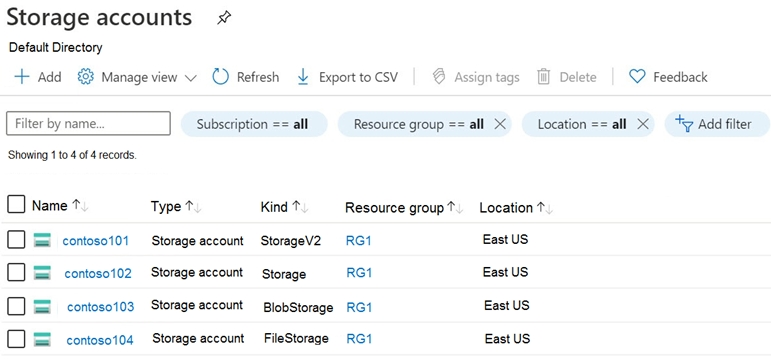
그래픽에 제시된 정보를 기반으로 각 문을 완성하는 답변 선택지를 드롭다운 메뉴를 사용하여 선택하십시오.
핫스팟 -
다음 전시에 표시된 스토리지 계정이 포함된 Azure 구독이 있습니다.
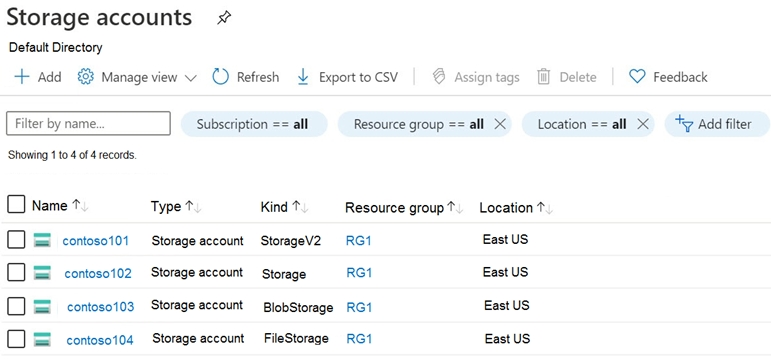
그래픽에 제시된 정보를 기반으로 각 문을 완성하는 답변 선택지를 드롭다운 메뉴를 사용하여 선택하십시오.
제시된 답변:


문제 해석:
다양한 스토리지 계정 유형의 특성과 지원 기능을 비교하는 문제입니다.
다양한 스토리지 계정 유형의 특성과 지원 기능을 비교하는 문제입니다.
해설:
스토리지 계정 유형별 지원 기능을 분석하여 각 질문에 대한 답변을 도출합니다.
스토리지 계정 유형별 지원 기능을 분석하여 각 질문에 대한 답변을 도출합니다.
문제 번호: 33 | 토픽 번호: 3
영어 원문:
HOTSPOT -
You have an Azure subscription named Subscription1.
In Subscription1, you create an Azure file share named share1.
You create a shared access signature (SAS) named SAS1 as shown in the following exhibit:

To answer, select the appropriate options in the answer area.
HOTSPOT -
You have an Azure subscription named Subscription1.
In Subscription1, you create an Azure file share named share1.
You create a shared access signature (SAS) named SAS1 as shown in the following exhibit:

To answer, select the appropriate options in the answer area.
한글 번역:
핫스팟 -
Subscription1이라는 Azure 구독이 있습니다.
Subscription1에서 share1이라는 Azure 파일 공유를 만듭니다.
다음 전시에 표시된 대로 SAS1이라는 공유 액세스 서명(SAS)을 만듭니다:

답변하려면 답변 영역에서 적절한 옵션을 선택하십시오.
핫스팟 -
Subscription1이라는 Azure 구독이 있습니다.
Subscription1에서 share1이라는 Azure 파일 공유를 만듭니다.
다음 전시에 표시된 대로 SAS1이라는 공유 액세스 서명(SAS)을 만듭니다:

답변하려면 답변 영역에서 적절한 옵션을 선택하십시오.
제시된 답변:


문제 해석:
Azure Files의 SAS(공유 액세스 서명) 권한과 만료 시간을 이해하는 문제입니다.
Azure Files의 SAS(공유 액세스 서명) 권한과 만료 시간을 이해하는 문제입니다.
해설:
Azure Files SAS의 권한과 시간 제한을 분석하여 각 질문에 대한 답변을 도출합니다.
Azure Files SAS의 권한과 시간 제한을 분석하여 각 질문에 대한 답변을 도출합니다.
문제 번호: 34 | 토픽 번호: 3
영어 원문:
You have two Azure virtual machines named VM1 and VM2. You have two Recovery Services vaults named RSV1 and RSV2.
VM2 is backed up to RSV1.
You need to back up VM2 to RSV2.
What should you do first?
You have two Azure virtual machines named VM1 and VM2. You have two Recovery Services vaults named RSV1 and RSV2.
VM2 is backed up to RSV1.
You need to back up VM2 to RSV2.
What should you do first?
한글 번역:
VM1과 VM2라는 두 Azure 가상 머신이 있습니다. RSV1과 RSV2라는 두 Recovery Services 자격 증명 모음이 있습니다.
VM2는 RSV1에 백업됩니다.
VM2를 RSV2에 백업해야 합니다.
먼저 무엇을 해야 합니까?
VM1과 VM2라는 두 Azure 가상 머신이 있습니다. RSV1과 RSV2라는 두 Recovery Services 자격 증명 모음이 있습니다.
VM2는 RSV1에 백업됩니다.
VM2를 RSV2에 백업해야 합니다.
먼저 무엇을 해야 합니까?
A. From the RSV1 blade, click Backup items and stop the VM2 backup
B. From the RSV2 blade, click Backup. From the Backup blade, select the backup for the virtual machine, and then click Backup
C. From the VM2 blade, click Disaster recovery, click Replication settings, and then select RSV2 as the Recovery Services vault
D. From the RSV1 blade, click Backup Jobs and export the VM2 job
제시된 답변: A
문제 해석:
Azure VM의 백업 대상 Recovery Services 자격 증명 모음을 변경하는 절차를 이해하는 문제입니다.
Azure VM의 백업 대상 Recovery Services 자격 증명 모음을 변경하는 절차를 이해하는 문제입니다.
해설:
VM은 한 번에 하나의 Recovery Services 자격 증명 모음에만 백업할 수 있습니다. 다른 자격 증명 모음으로 백업을 변경하려면 먼저 기존 백업을 중지해야 합니다.
VM은 한 번에 하나의 Recovery Services 자격 증명 모음에만 백업할 수 있습니다. 다른 자격 증명 모음으로 백업을 변경하려면 먼저 기존 백업을 중지해야 합니다.
문제 번호: 35 | 토픽 번호: 3
영어 원문:
You have a general-purpose v1 Azure Storage account named storage1 that uses locally-redundant storage (LRS).
You need to ensure that the data in the storage account is protected if a zone fails. The solution must minimize costs and administrative effort.
What should you do first?
You have a general-purpose v1 Azure Storage account named storage1 that uses locally-redundant storage (LRS).
You need to ensure that the data in the storage account is protected if a zone fails. The solution must minimize costs and administrative effort.
What should you do first?
한글 번역:
LRS(로컬 중복 스토리지)를 사용하는 storage1이라는 범용 v1 Azure Storage 계정이 있습니다.
영역이 실패할 경우 스토리지 계정의 데이터가 보호되도록 해야 합니다. 솔루션은 비용과 관리 노력을 최소화해야 합니다.
먼저 무엇을 해야 합니까?
LRS(로컬 중복 스토리지)를 사용하는 storage1이라는 범용 v1 Azure Storage 계정이 있습니다.
영역이 실패할 경우 스토리지 계정의 데이터가 보호되도록 해야 합니다. 솔루션은 비용과 관리 노력을 최소화해야 합니다.
먼저 무엇을 해야 합니까?
A. Create a new storage account.
B. Configure object replication rules.
C. Upgrade the account to general-purpose v2.
D. Modify the Replication setting of storage1.
제시된 답변: C
문제 해석:
GPv1 스토리지 계정을 ZRS로 업그레이드하기 위한 전제 조건을 이해하는 문제입니다.
GPv1 스토리지 계정을 ZRS로 업그레이드하기 위한 전제 조건을 이해하는 문제입니다.
해설:
ZRS(Zone-Redundant Storage)는 GPv2에서만 지원되므로, 먼저 GPv1에서 GPv2로 업그레이드해야 합니다.
ZRS(Zone-Redundant Storage)는 GPv2에서만 지원되므로, 먼저 GPv1에서 GPv2로 업그레이드해야 합니다.
문제 번호: 36 | 토픽 번호: 3
영어 원문:
You have an Azure subscription that contains the storage accounts shown in the following table.
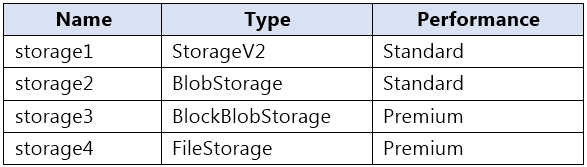
You plan to manage the data stored in the accounts by using lifecycle management rules.
To which storage accounts can you apply lifecycle management rules?
You have an Azure subscription that contains the storage accounts shown in the following table.
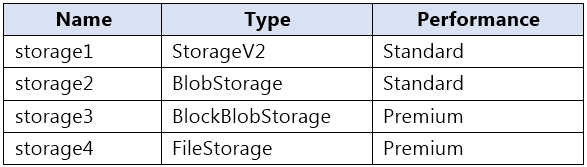
You plan to manage the data stored in the accounts by using lifecycle management rules.
To which storage accounts can you apply lifecycle management rules?
한글 번역:
다음 표에 표시된 스토리지 계정이 포함된 Azure 구독이 있습니다.
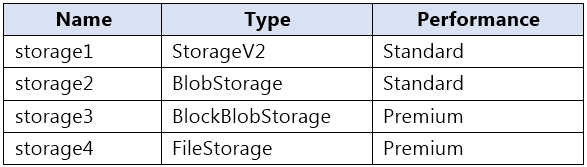
수명 주기 관리 규칙을 사용하여 계정에 저장된 데이터를 관리할 계획입니다.
어떤 스토리지 계정에 수명 주기 관리 규칙을 적용할 수 있습니까?
다음 표에 표시된 스토리지 계정이 포함된 Azure 구독이 있습니다.
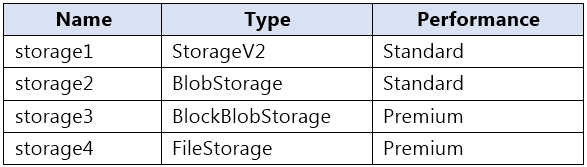
수명 주기 관리 규칙을 사용하여 계정에 저장된 데이터를 관리할 계획입니다.
어떤 스토리지 계정에 수명 주기 관리 규칙을 적용할 수 있습니까?
A. storage1 only
B. storage1 and storage2 only
C. storage3 and storage4 only
D. storage1, storage2, and storage3 only
E. storage1, storage2, storage3, and storage4
제시된 답변: D
문제 해석:
Azure Storage 수명 주기 관리 규칙을 지원하는 스토리지 계정 유형을 이해하는 문제입니다.
Azure Storage 수명 주기 관리 규칙을 지원하는 스토리지 계정 유형을 이해하는 문제입니다.
해설:
수명 주기 관리 규칙은 GPv2, Blob Storage, Premium Block Blob 계정에서 지원됩니다. Premium File Storage는 지원하지 않습니다.
수명 주기 관리 규칙은 GPv2, Blob Storage, Premium Block Blob 계정에서 지원됩니다. Premium File Storage는 지원하지 않습니다.
문제 번호: 37 | 토픽 번호: 3
영어 원문:
You create an Azure Storage account named contosostorage.
You plan to create a file share named data.
Users need to map a drive to the data file share from home computers that run Windows 10.
Which outbound port should you open between the home computers and the data file share?
You create an Azure Storage account named contosostorage.
You plan to create a file share named data.
Users need to map a drive to the data file share from home computers that run Windows 10.
Which outbound port should you open between the home computers and the data file share?
한글 번역:
contosostorage라는 Azure Storage 계정을 만듭니다.
data라는 파일 공유를 만들 계획입니다.
사용자는 Windows 10을 실행하는 가정용 컴퓨터에서 데이터 파일 공유로 드라이브를 매핑해야 합니다.
가정용 컴퓨터와 데이터 파일 공유 간에 어떤 아웃바운드 포트를 열어야 합니까?
contosostorage라는 Azure Storage 계정을 만듭니다.
data라는 파일 공유를 만들 계획입니다.
사용자는 Windows 10을 실행하는 가정용 컴퓨터에서 데이터 파일 공유로 드라이브를 매핑해야 합니다.
가정용 컴퓨터와 데이터 파일 공유 간에 어떤 아웃바운드 포트를 열어야 합니까?
A. 80
B. 443
C. 445
D. 3389
제시된 답변: C
문제 해석:
Azure Files에 SMB 프로토콜로 연결하기 위한 포트를 이해하는 문제입니다.
Azure Files에 SMB 프로토콜로 연결하기 위한 포트를 이해하는 문제입니다.
해설:
Azure Files는 SMB 프로토콜을 사용하며, SMB는 포트 445를 사용합니다. Windows에서 네트워크 드라이브를 매핑할 때 이 포트가 필요합니다.
Azure Files는 SMB 프로토콜을 사용하며, SMB는 포트 445를 사용합니다. Windows에서 네트워크 드라이브를 매핑할 때 이 포트가 필요합니다.
문제 번호: 38 | 토픽 번호: 3
영어 원문:
You have an Azure subscription named Subscription1.
You have 5 TB of data that you need to transfer to Subscription1.
You plan to use an Azure Import/Export job.
What can you use as the destination of the imported data?
You have an Azure subscription named Subscription1.
You have 5 TB of data that you need to transfer to Subscription1.
You plan to use an Azure Import/Export job.
What can you use as the destination of the imported data?
한글 번역:
Subscription1이라는 Azure 구독이 있습니다.
Subscription1로 전송해야 하는 5TB의 데이터가 있습니다.
Azure Import/Export 작업을 사용할 계획입니다.
가져온 데이터의 대상으로 무엇을 사용할 수 있습니까?
Subscription1이라는 Azure 구독이 있습니다.
Subscription1로 전송해야 하는 5TB의 데이터가 있습니다.
Azure Import/Export 작업을 사용할 계획입니다.
가져온 데이터의 대상으로 무엇을 사용할 수 있습니까?
A. Azure File Storage
B. an Azure Cosmos DB database
C. Azure Data Factory
D. Azure SQL Database
제시된 답변: A
문제 해석:
Azure Import/Export 서비스가 지원하는 대상 서비스를 이해하는 문제입니다.
Azure Import/Export 서비스가 지원하는 대상 서비스를 이해하는 문제입니다.
해설:
Azure Import/Export 서비스는 Azure Blob Storage와 Azure Files만 대상으로 지원합니다.
Azure Import/Export 서비스는 Azure Blob Storage와 Azure Files만 대상으로 지원합니다.
문제 번호: 39 | 토픽 번호: 3
영어 원문:
HOTSPOT -
You have an Azure subscription that contains an Azure Storage account named storageaccount1.
You export storageaccount1 as an Azure Resource Manager template. The template contains the following sections.

For each of the following statements, select Yes if the statement is true. Otherwise, select No.
HOTSPOT -
You have an Azure subscription that contains an Azure Storage account named storageaccount1.
You export storageaccount1 as an Azure Resource Manager template. The template contains the following sections.

For each of the following statements, select Yes if the statement is true. Otherwise, select No.
한글 번역:
핫스팟 -
storageaccount1이라는 Azure Storage 계정이 포함된 Azure 구독이 있습니다.
storageaccount1을 Azure Resource Manager 템플릿으로 내보냅니다. 템플릿에는 다음 섹션이 포함되어 있습니다.

다음 각 문에 대해 문이 참이면 예를 선택하십시오. 그렇지 않으면 아니요를 선택하십시오.
핫스팟 -
storageaccount1이라는 Azure Storage 계정이 포함된 Azure 구독이 있습니다.
storageaccount1을 Azure Resource Manager 템플릿으로 내보냅니다. 템플릿에는 다음 섹션이 포함되어 있습니다.

다음 각 문에 대해 문이 참이면 예를 선택하십시오. 그렇지 않으면 아니요를 선택하십시오.
제시된 답변:
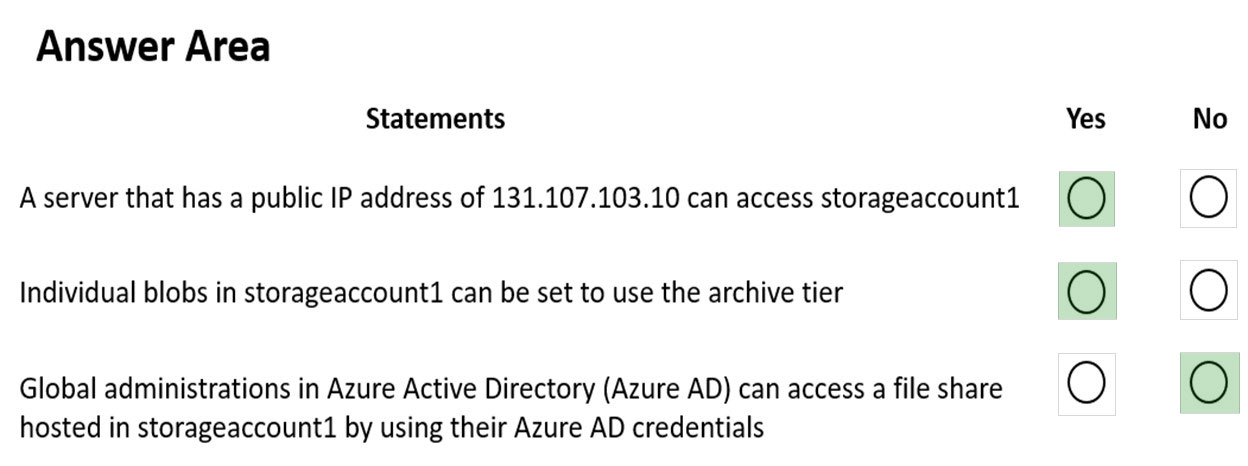
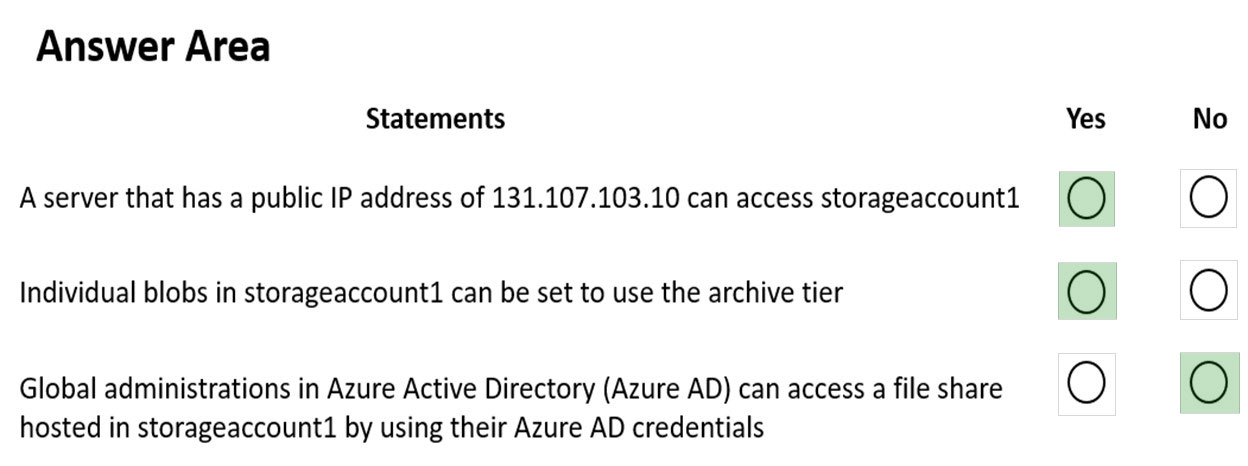
문제 해석:
Azure Resource Manager 템플릿의 구조와 스토리지 계정 설정을 이해하는 문제입니다.
Azure Resource Manager 템플릿의 구조와 스토리지 계정 설정을 이해하는 문제입니다.
해설:
ARM 템플릿의 각 섹션과 스토리지 계정 속성을 분석하여 각 문의 참/거짓을 판단합니다.
ARM 템플릿의 각 섹션과 스토리지 계정 속성을 분석하여 각 문의 참/거짓을 판단합니다.
문제 번호: 40 | 토픽 번호: 3
영어 원문:
You have an Azure subscription that contains a storage account named storage1.
You have the devices shown in the following table.
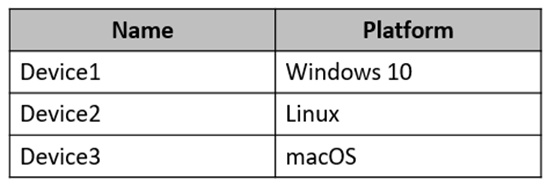
From which devices can you use AzCopy to copy data to storage1?
You have an Azure subscription that contains a storage account named storage1.
You have the devices shown in the following table.
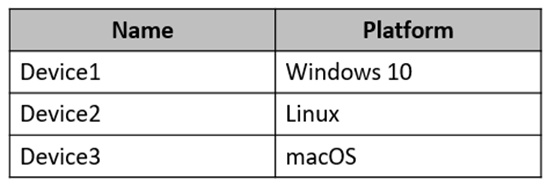
From which devices can you use AzCopy to copy data to storage1?
한글 번역:
storage1이라는 스토리지 계정이 포함된 Azure 구독이 있습니다.
다음 표에 표시된 장치가 있습니다.
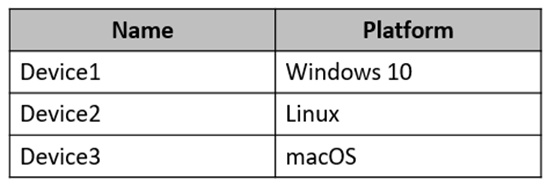
어떤 장치에서 AzCopy를 사용하여 storage1에 데이터를 복사할 수 있습니까?
storage1이라는 스토리지 계정이 포함된 Azure 구독이 있습니다.
다음 표에 표시된 장치가 있습니다.
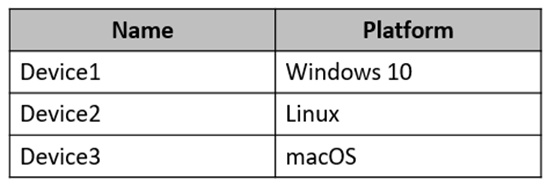
어떤 장치에서 AzCopy를 사용하여 storage1에 데이터를 복사할 수 있습니까?
A. Device 1 only
B. Device1, Device2 and Device3
C. Device1 and Device2 only
D. Device1 and Device3 only
제시된 답변: B
문제 해석:
AzCopy 도구가 지원하는 플랫폼을 이해하는 문제입니다.
AzCopy 도구가 지원하는 플랫폼을 이해하는 문제입니다.
해설:
AzCopy v10은 Windows, Linux, macOS를 모두 지원합니다. 따라서 모든 장치에서 사용할 수 있습니다.
AzCopy v10은 Windows, Linux, macOS를 모두 지원합니다. 따라서 모든 장치에서 사용할 수 있습니다.
문제 번호: 41 | 토픽 번호: 3
영어 원문:
You have an Azure Storage account named storage1 that contains a blob container named container1.
You need to prevent new content added to container1 from being modified for one year.
What should you configure?
You have an Azure Storage account named storage1 that contains a blob container named container1.
You need to prevent new content added to container1 from being modified for one year.
What should you configure?
한글 번역:
container1이라는 blob 컨테이너가 포함된 storage1이라는 Azure Storage 계정이 있습니다.
container1에 추가된 새 콘텐츠가 1년 동안 수정되지 않도록 방지해야 합니다.
무엇을 구성해야 합니까?
container1이라는 blob 컨테이너가 포함된 storage1이라는 Azure Storage 계정이 있습니다.
container1에 추가된 새 콘텐츠가 1년 동안 수정되지 않도록 방지해야 합니다.
무엇을 구성해야 합니까?
A. the access tier
B. an access policy
C. the Access control (IAM) settings
D. the access level
제시된 답변: B
문제 해석:
Azure Blob Storage의 불변성(Immutability) 정책을 이해하는 문제입니다.
Azure Blob Storage의 불변성(Immutability) 정책을 이해하는 문제입니다.
해설:
컨테이너 수준에서 액세스 정책(불변성 정책)을 구성하여 blob의 수정을 방지할 수 있습니다.
컨테이너 수준에서 액세스 정책(불변성 정책)을 구성하여 blob의 수정을 방지할 수 있습니다.
문제 번호: 42 | 토픽 번호: 3
영어 원문:
HOTSPOT -
You have an Azure Storage account named storage1 that contains a blob container. The blob container has a default access tier of Hot. Storage1 contains a container named container1.
You create lifecycle management rules in storage1 as shown in the following table.
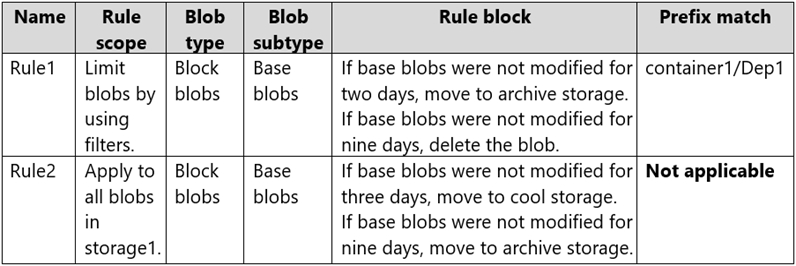
You perform the actions shown in the following table.
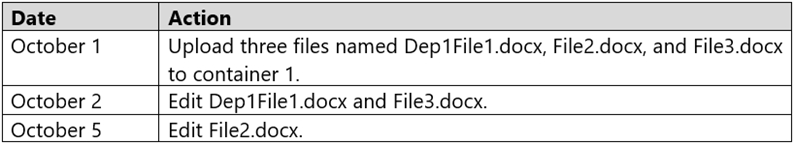
For each of the following statements, select Yes if the statement is true. Otherwise, select No.
HOTSPOT -
You have an Azure Storage account named storage1 that contains a blob container. The blob container has a default access tier of Hot. Storage1 contains a container named container1.
You create lifecycle management rules in storage1 as shown in the following table.
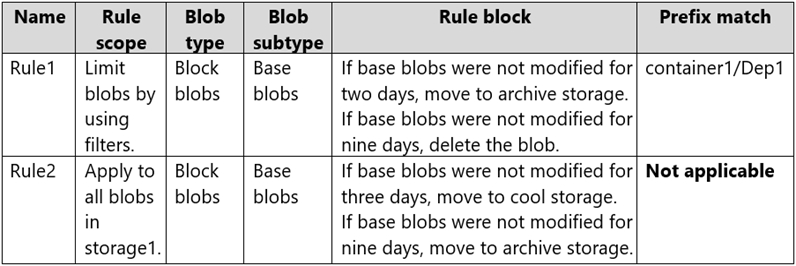
You perform the actions shown in the following table.
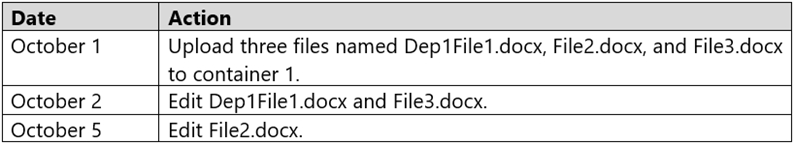
For each of the following statements, select Yes if the statement is true. Otherwise, select No.
한글 번역:
핫스팟 -
blob 컨테이너가 포함된 storage1이라는 Azure Storage 계정이 있습니다. blob 컨테이너의 기본 액세스 계층은 Hot입니다. Storage1에는 container1이라는 컨테이너가 포함되어 있습니다.
다음 표에 표시된 대로 storage1에서 수명 주기 관리 규칙을 만듭니다.
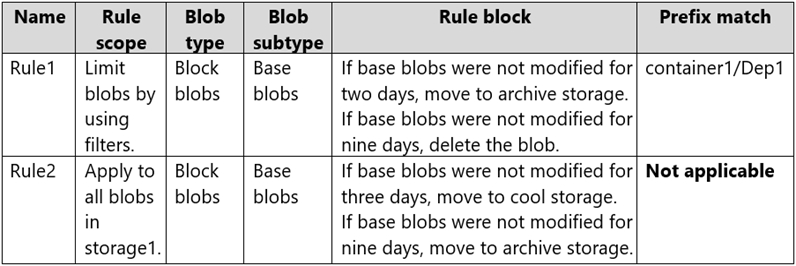
다음 표에 표시된 작업을 수행합니다.
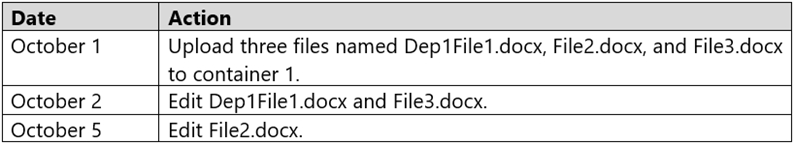
다음 각 문에 대해 문이 참이면 예를 선택하십시오. 그렇지 않으면 아니요를 선택하십시오.
핫스팟 -
blob 컨테이너가 포함된 storage1이라는 Azure Storage 계정이 있습니다. blob 컨테이너의 기본 액세스 계층은 Hot입니다. Storage1에는 container1이라는 컨테이너가 포함되어 있습니다.
다음 표에 표시된 대로 storage1에서 수명 주기 관리 규칙을 만듭니다.
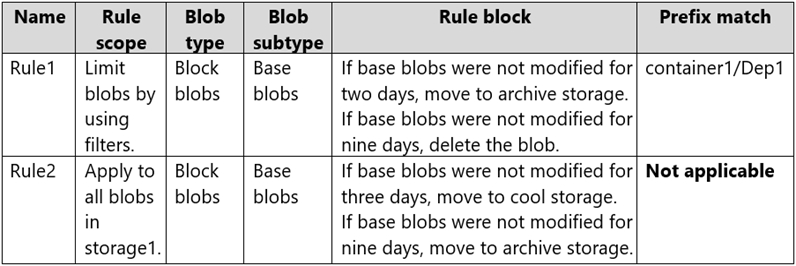
다음 표에 표시된 작업을 수행합니다.
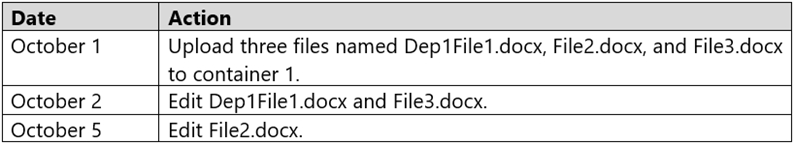
다음 각 문에 대해 문이 참이면 예를 선택하십시오. 그렇지 않으면 아니요를 선택하십시오.
제시된 답변:


문제 해석:
Azure Storage 수명 주기 관리 규칙의 동작을 이해하는 문제입니다.
Azure Storage 수명 주기 관리 규칙의 동작을 이해하는 문제입니다.
해설:
수명 주기 규칙의 조건과 작업을 분석하여 각 blob의 계층 변경 여부를 판단합니다.
수명 주기 규칙의 조건과 작업을 분석하여 각 blob의 계층 변경 여부를 판단합니다.
문제 번호: 43 | 토픽 번호: 3
영어 원문:
You are configuring Azure Active Directory (Azure AD) authentication for an Azure Storage account named storage1.
You need to ensure that the members of a group named Group1 can upload files by using the Azure portal. The solution must use the principle of least privilege.
Which two roles should you configure for storage1? Each correct answer presents part of the solution.
You are configuring Azure Active Directory (Azure AD) authentication for an Azure Storage account named storage1.
You need to ensure that the members of a group named Group1 can upload files by using the Azure portal. The solution must use the principle of least privilege.
Which two roles should you configure for storage1? Each correct answer presents part of the solution.
한글 번역:
storage1이라는 Azure Storage 계정에 대한 Azure Active Directory(Azure AD) 인증을 구성하고 있습니다.
Group1이라는 그룹의 구성원이 Azure 포털을 사용하여 파일을 업로드할 수 있도록 해야 합니다. 솔루션은 최소 권한 원칙을 사용해야 합니다.
storage1에 대해 어떤 두 역할을 구성해야 합니까? 각 올바른 답변은 솔루션의 일부를 나타냅니다.
storage1이라는 Azure Storage 계정에 대한 Azure Active Directory(Azure AD) 인증을 구성하고 있습니다.
Group1이라는 그룹의 구성원이 Azure 포털을 사용하여 파일을 업로드할 수 있도록 해야 합니다. 솔루션은 최소 권한 원칙을 사용해야 합니다.
storage1에 대해 어떤 두 역할을 구성해야 합니까? 각 올바른 답변은 솔루션의 일부를 나타냅니다.
A. Storage Account Contributor
B. Storage Blob Data Contributor
C. Reader
D. Contributor
E. Storage Blob Data Reader
제시된 답변: BC
문제 해석:
Azure 포털에서 Storage 계정에 파일을 업로드하기 위한 최소 권한을 이해하는 문제입니다.
Azure 포털에서 Storage 계정에 파일을 업로드하기 위한 최소 권한을 이해하는 문제입니다.
해설:
B. Storage Blob Data Contributor - blob 데이터 업로드 권한
C. Reader - Azure 포털에서 스토리지 계정을 보기 위한 권한
최소 권한 원칙에 따라 데이터 업로드와 포털 접근을 위한 최소한의 권한만 부여합니다.
B. Storage Blob Data Contributor - blob 데이터 업로드 권한
C. Reader - Azure 포털에서 스토리지 계정을 보기 위한 권한
최소 권한 원칙에 따라 데이터 업로드와 포털 접근을 위한 최소한의 권한만 부여합니다.
문제 번호: 44 | 토픽 번호: 3
영어 원문:
HOTSPOT -
You have an Azure Storage account named storage1 that stores images.
You need to create a new storage account and replicate the images in storage1 to the new account by using object replication.
How should you configure the new account?
HOTSPOT -
You have an Azure Storage account named storage1 that stores images.
You need to create a new storage account and replicate the images in storage1 to the new account by using object replication.
How should you configure the new account?
한글 번역:
핫스팟 -
이미지를 저장하는 storage1이라는 Azure Storage 계정이 있습니다.
새 스토리지 계정을 만들고 개체 복제를 사용하여 storage1의 이미지를 새 계정에 복제해야 합니다.
새 계정을 어떻게 구성해야 합니까?
핫스팟 -
이미지를 저장하는 storage1이라는 Azure Storage 계정이 있습니다.
새 스토리지 계정을 만들고 개체 복제를 사용하여 storage1의 이미지를 새 계정에 복제해야 합니다.
새 계정을 어떻게 구성해야 합니까?
제시된 답변:
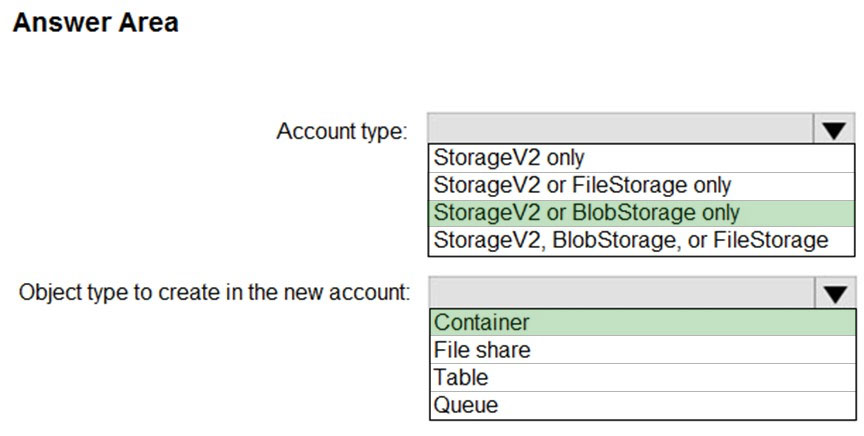
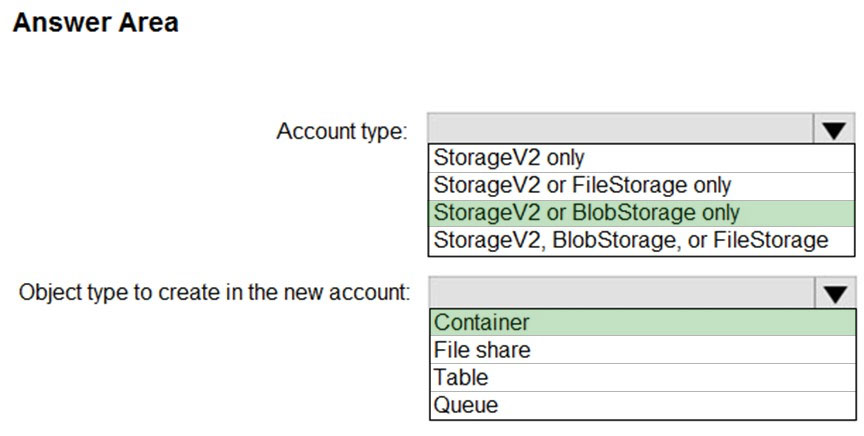
문제 해석:
Azure Storage 개체 복제(Object Replication)의 요구사항을 이해하는 문제입니다.
Azure Storage 개체 복제(Object Replication)의 요구사항을 이해하는 문제입니다.
해설:
개체 복제를 위해서는 두 스토리지 계정 모두 GPv2이고 블록 blob에 대한 버전 관리가 활성화되어야 합니다.
개체 복제를 위해서는 두 스토리지 계정 모두 GPv2이고 블록 blob에 대한 버전 관리가 활성화되어야 합니다.
문제 번호: 45 | 토픽 번호: 3
영어 원문:
You have an on-premises server that contains a folder named D:\Folder1.
You need to copy the contents of D:\Folder1 to the public container in an Azure Storage account named contosodata.
Which command should you run?
You have an on-premises server that contains a folder named D:\Folder1.
You need to copy the contents of D:\Folder1 to the public container in an Azure Storage account named contosodata.
Which command should you run?
한글 번역:
D:\Folder1이라는 폴더가 포함된 온프레미스 서버가 있습니다.
D:\Folder1의 내용을 contosodata라는 Azure Storage 계정의 public 컨테이너에 복사해야 합니다.
어떤 명령을 실행해야 합니까?
D:\Folder1이라는 폴더가 포함된 온프레미스 서버가 있습니다.
D:\Folder1의 내용을 contosodata라는 Azure Storage 계정의 public 컨테이너에 복사해야 합니다.
어떤 명령을 실행해야 합니까?
A. https://contosodata.blob.core.windows.net/public
B. azcopy sync D:\folder1 https://contosodata.blob.core.windows.net/public --snapshot
C. azcopy copy D:\folder1 https://contosodata.blob.core.windows.net/public --recursive
D. az storage blob copy start-batch D:\Folder1 https://contosodata.blob.core.windows.net/public
제시된 답변: C
문제 해석:
AzCopy를 사용하여 폴더 내용을 Azure Blob Storage에 복사하는 명령을 이해하는 문제입니다.
AzCopy를 사용하여 폴더 내용을 Azure Blob Storage에 복사하는 명령을 이해하는 문제입니다.
해설:
폴더의 모든 내용을 복사하려면 `azcopy copy` 명령에 `--recursive` 플래그를 사용해야 합니다.
폴더의 모든 내용을 복사하려면 `azcopy copy` 명령에 `--recursive` 플래그를 사용해야 합니다.
문제 번호: 46 | 토픽 번호: 3
영어 원문:
You have an Azure subscription.
In the Azure portal, you plan to create a storage account named storage1 that will have the following settings:
✑ Performance: Standard
✑ Replication: Zone-redundant storage (ZRS)
✑ Access tier (default): Cool
✑ Hierarchical namespace: Disabled
You need to ensure that you can set Account kind for storage1 to BlockBlobStorage.
Which setting should you modify first?
You have an Azure subscription.
In the Azure portal, you plan to create a storage account named storage1 that will have the following settings:
✑ Performance: Standard
✑ Replication: Zone-redundant storage (ZRS)
✑ Access tier (default): Cool
✑ Hierarchical namespace: Disabled
You need to ensure that you can set Account kind for storage1 to BlockBlobStorage.
Which setting should you modify first?
한글 번역:
Azure 구독이 있습니다.
Azure 포털에서 다음 설정을 갖는 storage1이라는 스토리지 계정을 만들 계획입니다:
✑ 성능: Standard
✑ 복제: 영역 중복 스토리지(ZRS)
✑ 액세스 계층(기본값): Cool
✑ 계층적 네임스페이스: 사용 안 함
storage1의 계정 종류를 BlockBlobStorage로 설정할 수 있도록 해야 합니다.
어떤 설정을 먼저 수정해야 합니까?
Azure 구독이 있습니다.
Azure 포털에서 다음 설정을 갖는 storage1이라는 스토리지 계정을 만들 계획입니다:
✑ 성능: Standard
✑ 복제: 영역 중복 스토리지(ZRS)
✑ 액세스 계층(기본값): Cool
✑ 계층적 네임스페이스: 사용 안 함
storage1의 계정 종류를 BlockBlobStorage로 설정할 수 있도록 해야 합니다.
어떤 설정을 먼저 수정해야 합니까?
A. Performance
B. Replication
C. Access tier (default)
D. Hierarchical namespace
제시된 답변: A
문제 해석:
BlockBlobStorage 계정 종류의 요구사항을 이해하는 문제입니다.
BlockBlobStorage 계정 종류의 요구사항을 이해하는 문제입니다.
해설:
BlockBlobStorage 계정은 Premium 성능 계층에서만 사용할 수 있습니다. 따라서 Performance를 Premium으로 변경해야 합니다.
BlockBlobStorage 계정은 Premium 성능 계층에서만 사용할 수 있습니다. 따라서 Performance를 Premium으로 변경해야 합니다.
문제 번호: 47 | 토픽 번호: 3
영어 원문:
DRAG DROP -
You have an Azure subscription that contains the storage accounts shown in the following table.
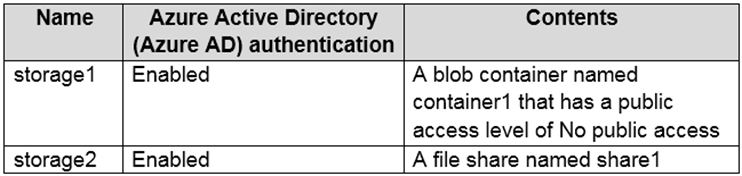
You plan to use AzCopy to copy a blob from container1 directly to share1.
You need to identify which authentication method to use when you use AzCopy.
What should you identify for each account?
DRAG DROP -
You have an Azure subscription that contains the storage accounts shown in the following table.
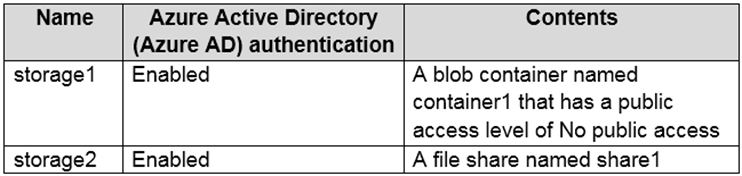
You plan to use AzCopy to copy a blob from container1 directly to share1.
You need to identify which authentication method to use when you use AzCopy.
What should you identify for each account?
한글 번역:
드래그 앤 드롭 -
다음 표에 표시된 스토리지 계정이 포함된 Azure 구독이 있습니다.
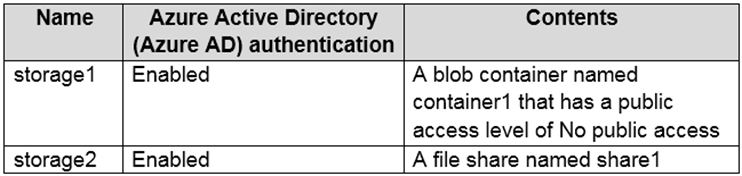
AzCopy를 사용하여 container1에서 share1로 직접 blob을 복사할 계획입니다.
AzCopy를 사용할 때 사용할 인증 방법을 식별해야 합니다.
각 계정에 대해 무엇을 식별해야 합니까?
드래그 앤 드롭 -
다음 표에 표시된 스토리지 계정이 포함된 Azure 구독이 있습니다.
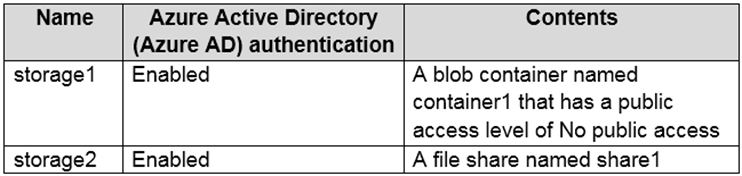
AzCopy를 사용하여 container1에서 share1로 직접 blob을 복사할 계획입니다.
AzCopy를 사용할 때 사용할 인증 방법을 식별해야 합니다.
각 계정에 대해 무엇을 식별해야 합니까?
제시된 답변:
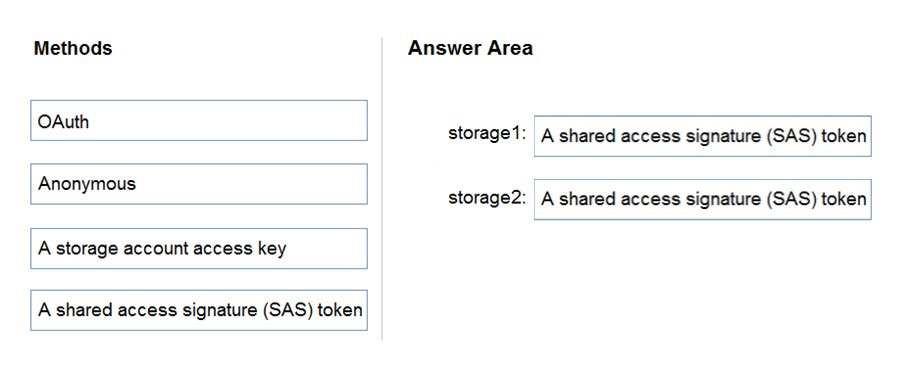
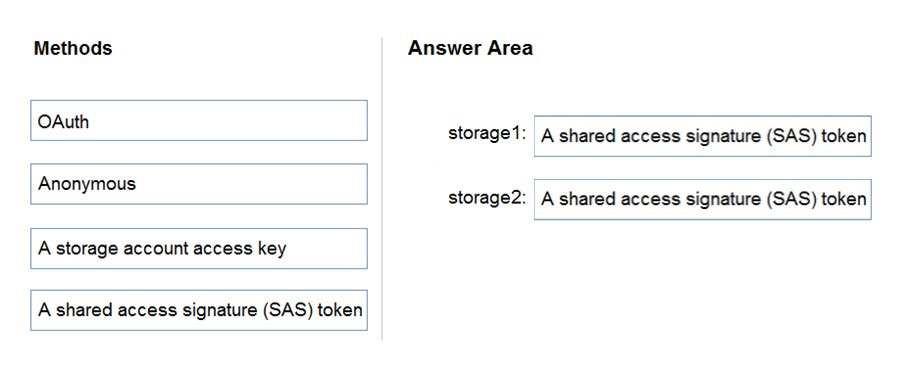
문제 해석:
AzCopy를 사용한 계정 간 복사 시 인증 방법을 이해하는 문제입니다.
AzCopy를 사용한 계정 간 복사 시 인증 방법을 이해하는 문제입니다.
해설:
Box 1: SAS 토큰 - Blob Storage에서 계정 간 복사 시
Box 2: SAS 토큰 - File Storage는 SAS 토큰만 지원
계정 간 직접 복사 시에는 두 계정 모두 SAS 토큰이 필요합니다.
Box 1: SAS 토큰 - Blob Storage에서 계정 간 복사 시
Box 2: SAS 토큰 - File Storage는 SAS 토큰만 지원
계정 간 직접 복사 시에는 두 계정 모두 SAS 토큰이 필요합니다.
문제 번호: 48 | 토픽 번호: 3
영어 원문:
You create an Azure Storage account.
You plan to add 10 blob containers to the storage account.
For one of the containers, you need to use a different key to encrypt data at rest.
What should you do before you create the container?
You create an Azure Storage account.
You plan to add 10 blob containers to the storage account.
For one of the containers, you need to use a different key to encrypt data at rest.
What should you do before you create the container?
한글 번역:
Azure Storage 계정을 만듭니다.
스토리지 계정에 10개의 blob 컨테이너를 추가할 계획입니다.
컨테이너 중 하나의 경우 저장 데이터를 암호화하기 위해 다른 키를 사용해야 합니다.
컨테이너를 만들기 전에 무엇을 해야 합니까?
Azure Storage 계정을 만듭니다.
스토리지 계정에 10개의 blob 컨테이너를 추가할 계획입니다.
컨테이너 중 하나의 경우 저장 데이터를 암호화하기 위해 다른 키를 사용해야 합니다.
컨테이너를 만들기 전에 무엇을 해야 합니까?
A. Generate a shared access signature (SAS).
B. Modify the minimum TLS version.
C. Rotate the access keys.
D. Create an encryption scope.
제시된 답변: D
문제 해석:
Azure Storage에서 컨테이너별로 다른 암호화 키를 사용하는 방법을 이해하는 문제입니다.
Azure Storage에서 컨테이너별로 다른 암호화 키를 사용하는 방법을 이해하는 문제입니다.
해설:
암호화 범위(Encryption Scope)를 사용하면 컨테이너나 blob 수준에서 서로 다른 암호화 키를 사용할 수 있습니다.
암호화 범위(Encryption Scope)를 사용하면 컨테이너나 blob 수준에서 서로 다른 암호화 키를 사용할 수 있습니다.
문제 번호: 49 | 토픽 번호: 3
영어 원문:
HOTSPOT -
You have an Azure subscription. The subscription contains a storage account named storage1 that has the lifecycle management rules shown in the following table.

On June 1, you store two blobs in storage1 as shown in the following table.

For each of the following statements, select Yes if the statement is true. Otherwise, select No.
HOTSPOT -
You have an Azure subscription. The subscription contains a storage account named storage1 that has the lifecycle management rules shown in the following table.

On June 1, you store two blobs in storage1 as shown in the following table.

For each of the following statements, select Yes if the statement is true. Otherwise, select No.
한글 번역:
핫스팟 -
Azure 구독이 있습니다. 구독에는 다음 표에 표시된 수명 주기 관리 규칙이 있는 storage1이라는 스토리지 계정이 포함되어 있습니다.

6월 1일에 다음 표에 표시된 대로 storage1에 두 개의 blob을 저장합니다.

다음 각 문에 대해 문이 참이면 예를 선택하십시오. 그렇지 않으면 아니요를 선택하십시오.
핫스팟 -
Azure 구독이 있습니다. 구독에는 다음 표에 표시된 수명 주기 관리 규칙이 있는 storage1이라는 스토리지 계정이 포함되어 있습니다.

6월 1일에 다음 표에 표시된 대로 storage1에 두 개의 blob을 저장합니다.

다음 각 문에 대해 문이 참이면 예를 선택하십시오. 그렇지 않으면 아니요를 선택하십시오.
제시된 답변:


문제 해석:
Azure Storage 수명 주기 관리 규칙의 적용과 시간 기반 조건을 이해하는 문제입니다.
Azure Storage 수명 주기 관리 규칙의 적용과 시간 기반 조건을 이해하는 문제입니다.
해설:
수명 주기 규칙의 조건(마지막 수정 시간, 접두사 등)을 분석하여 각 blob에 대한 규칙 적용 여부를 판단합니다.
수명 주기 규칙의 조건(마지막 수정 시간, 접두사 등)을 분석하여 각 blob에 대한 규칙 적용 여부를 판단합니다.
문제 번호: 50 | 토픽 번호: 3
영어 원문:
HOTSPOT -
You have an Azure subscription.
You plan to deploy a storage account named storage1 by using the following Azure Resource Manager (ARM) template.

For each of the following statements, select Yes if the statement is true. Otherwise, select No.
HOTSPOT -
You have an Azure subscription.
You plan to deploy a storage account named storage1 by using the following Azure Resource Manager (ARM) template.

For each of the following statements, select Yes if the statement is true. Otherwise, select No.
한글 번역:
핫스팟 -
Azure 구독이 있습니다.
다음 Azure Resource Manager(ARM) 템플릿을 사용하여 storage1이라는 스토리지 계정을 배포할 계획입니다.

다음 각 문에 대해 문이 참이면 예를 선택하십시오. 그렇지 않으면 아니요를 선택하십시오.
핫스팟 -
Azure 구독이 있습니다.
다음 Azure Resource Manager(ARM) 템플릿을 사용하여 storage1이라는 스토리지 계정을 배포할 계획입니다.

다음 각 문에 대해 문이 참이면 예를 선택하십시오. 그렇지 않으면 아니요를 선택하십시오.
제시된 답변:


문제 해석:
ARM 템플릿을 통한 Azure Storage 계정 배포 시 설정 내용을 이해하는 문제입니다.
ARM 템플릿을 통한 Azure Storage 계정 배포 시 설정 내용을 이해하는 문제입니다.
해설:
ARM 템플릿의 각 속성과 설정값을 분석하여 스토리지 계정의 구성을 이해하고 각 문의 참/거짓을 판단합니다.
ARM 템플릿의 각 속성과 설정값을 분석하여 스토리지 계정의 구성을 이해하고 각 문의 참/거짓을 판단합니다.
문제 번호: 51 | 토픽 번호: 3
영어 원문:
You have an on-premises server that contains a folder named D:\Folder1.
You need to copy the contents of D:\Folder1 to the public container in an Azure Storage account named contosodata.
Which command should you run?
You have an on-premises server that contains a folder named D:\Folder1.
You need to copy the contents of D:\Folder1 to the public container in an Azure Storage account named contosodata.
Which command should you run?
한글 번역:
D:\Folder1이라는 폴더가 포함된 온프레미스 서버가 있습니다.
D:\Folder1의 내용을 contosodata라는 Azure Storage 계정의 public 컨테이너에 복사해야 합니다.
어떤 명령을 실행해야 합니까?
D:\Folder1이라는 폴더가 포함된 온프레미스 서버가 있습니다.
D:\Folder1의 내용을 contosodata라는 Azure Storage 계정의 public 컨테이너에 복사해야 합니다.
어떤 명령을 실행해야 합니까?
A. az storage blob copy start D:\Folder1 https://contosodata.blob.core.windows.net/public
B. azcopy sync D:\folder1 https://contosodata.blob.core.windows.net/public --snapshot
C. azcopy copy D:\folder1 https://contosodata.blob.core.windows.net/public --recursive
D. az storage blob copy start-batch D:\Folder1 https://contosodata.blob.core.windows.net/public
제시된 답변: C
문제 해석:
AzCopy를 사용하여 폴더 내용을 Azure Blob Storage에 복사하는 올바른 명령을 이해하는 문제입니다.
AzCopy를 사용하여 폴더 내용을 Azure Blob Storage에 복사하는 올바른 명령을 이해하는 문제입니다.
해설:
폴더의 모든 내용을 Azure Blob Storage에 복사하려면 `azcopy copy` 명령에 `--recursive` 플래그를 사용해야 합니다. 이는 하위 폴더와 파일을 모두 포함하여 복사합니다.
폴더의 모든 내용을 Azure Blob Storage에 복사하려면 `azcopy copy` 명령에 `--recursive` 플래그를 사용해야 합니다. 이는 하위 폴더와 파일을 모두 포함하여 복사합니다.
문제 번호: 52 | 토픽 번호: 3
영어 원문:
HOTSPOT -
You have an Azure subscription that contains a storage account named storage1. The storage1 account contains a container named container1.
You need to create a lifecycle management rule for storage1 that will automatically move the blobs in container1 to the lowest-cost tier after 90 days.
How should you complete the rule?
HOTSPOT -
You have an Azure subscription that contains a storage account named storage1. The storage1 account contains a container named container1.
You need to create a lifecycle management rule for storage1 that will automatically move the blobs in container1 to the lowest-cost tier after 90 days.
How should you complete the rule?
한글 번역:
핫스팟 -
storage1이라는 스토리지 계정이 포함된 Azure 구독이 있습니다. storage1 계정에는 container1이라는 컨테이너가 포함되어 있습니다.
90일 후 container1의 blob을 자동으로 가장 저렴한 계층으로 이동하는 storage1용 수명 주기 관리 규칙을 만들어야 합니다.
규칙을 어떻게 완성해야 합니까?
핫스팟 -
storage1이라는 스토리지 계정이 포함된 Azure 구독이 있습니다. storage1 계정에는 container1이라는 컨테이너가 포함되어 있습니다.
90일 후 container1의 blob을 자동으로 가장 저렴한 계층으로 이동하는 storage1용 수명 주기 관리 규칙을 만들어야 합니다.
규칙을 어떻게 완성해야 합니까?
제시된 답변:


문제 해석:
Azure Storage 수명 주기 관리 규칙을 구성하여 blob을 Archive 계층으로 이동하는 방법을 이해하는 문제입니다.
Azure Storage 수명 주기 관리 규칙을 구성하여 blob을 Archive 계층으로 이동하는 방법을 이해하는 문제입니다.
해설:
가장 저렴한 계층은 Archive 계층입니다. 수명 주기 규칙에서 마지막 수정 날짜 기준 90일 후 Archive로 이동하도록 설정합니다.
가장 저렴한 계층은 Archive 계층입니다. 수명 주기 규칙에서 마지막 수정 날짜 기준 90일 후 Archive로 이동하도록 설정합니다.
문제 번호: 53 | 토픽 번호: 3
영어 원문:
DRAG DROP -
You have an Azure subscription that contains a virtual machine named VM1.
You need to back up VM1. The solution must ensure that backups are stored across three availability zones in the primary region.
Which three actions should you perform in sequence?
DRAG DROP -
You have an Azure subscription that contains a virtual machine named VM1.
You need to back up VM1. The solution must ensure that backups are stored across three availability zones in the primary region.
Which three actions should you perform in sequence?
한글 번역:
드래그 앤 드롭 -
VM1이라는 가상 머신이 포함된 Azure 구독이 있습니다.
VM1을 백업해야 합니다. 솔루션은 백업이 기본 지역의 세 가용성 영역에 저장되도록 해야 합니다.
어떤 세 가지 작업을 순서대로 수행해야 합니까?
드래그 앤 드롭 -
VM1이라는 가상 머신이 포함된 Azure 구독이 있습니다.
VM1을 백업해야 합니다. 솔루션은 백업이 기본 지역의 세 가용성 영역에 저장되도록 해야 합니다.
어떤 세 가지 작업을 순서대로 수행해야 합니까?
제시된 답변:


문제 해석:
Zone-redundant 백업을 지원하는 Recovery Services 자격 증명 모음을 사용한 VM 백업 설정 순서를 이해하는 문제입니다.
Zone-redundant 백업을 지원하는 Recovery Services 자격 증명 모음을 사용한 VM 백업 설정 순서를 이해하는 문제입니다.
해설:
Zone-redundant 백업을 위해서는 ZRS를 지원하는 Recovery Services 자격 증명 모음을 생성하고, 백업 정책을 구성한 후 VM 백업을 활성화해야 합니다.
Zone-redundant 백업을 위해서는 ZRS를 지원하는 Recovery Services 자격 증명 모음을 생성하고, 백업 정책을 구성한 후 VM 백업을 활성화해야 합니다.
문제 번호: 54 | 토픽 번호: 3
영어 원문:
You have an Azure subscription named Subscription1.
You have 5 TB of data that you need to transfer to Subscription1.
You plan to use an Azure Import/Export job.
What can you use as the destination of the imported data?
You have an Azure subscription named Subscription1.
You have 5 TB of data that you need to transfer to Subscription1.
You plan to use an Azure Import/Export job.
What can you use as the destination of the imported data?
한글 번역:
Subscription1이라는 Azure 구독이 있습니다.
Subscription1로 전송해야 하는 5TB의 데이터가 있습니다.
Azure Import/Export 작업을 사용할 계획입니다.
가져온 데이터의 대상으로 무엇을 사용할 수 있습니까?
Subscription1이라는 Azure 구독이 있습니다.
Subscription1로 전송해야 하는 5TB의 데이터가 있습니다.
Azure Import/Export 작업을 사용할 계획입니다.
가져온 데이터의 대상으로 무엇을 사용할 수 있습니까?
A. an Azure Cosmos DB database
B. Azure File Storage
C. Azure SQL Database
D. a virtual machine
제시된 답변: B
문제 해석:
Azure Import/Export 서비스가 지원하는 대상 스토리지 서비스를 이해하는 문제입니다.
Azure Import/Export 서비스가 지원하는 대상 스토리지 서비스를 이해하는 문제입니다.
해설:
Azure Import/Export 서비스는 Azure Blob Storage와 Azure Files만 대상으로 지원합니다. Azure File Storage가 지원되는 대상 중 하나입니다.
Azure Import/Export 서비스는 Azure Blob Storage와 Azure Files만 대상으로 지원합니다. Azure File Storage가 지원되는 대상 중 하나입니다.
문제 번호: 55 | 토픽 번호: 3
영어 원문:
You have an Azure subscription that contains the resources shown in the following table.

You need to perform the tasks shown in the following table.

Which tasks can you perform by using Azure Storage Explorer?
You have an Azure subscription that contains the resources shown in the following table.

You need to perform the tasks shown in the following table.

Which tasks can you perform by using Azure Storage Explorer?
한글 번역:
다음 표에 표시된 리소스가 포함된 Azure 구독이 있습니다.

다음 표에 표시된 작업을 수행해야 합니다.

Azure Storage Explorer를 사용하여 어떤 작업을 수행할 수 있습니까?
다음 표에 표시된 리소스가 포함된 Azure 구독이 있습니다.

다음 표에 표시된 작업을 수행해야 합니다.

Azure Storage Explorer를 사용하여 어떤 작업을 수행할 수 있습니까?
A. Task1 and Task3 only
B. Task1, Task2, and Task3 only
C. Task1, Task3, and Task4 only
D. Task2, Task3, and Task4 only
E. Task1, Task2, Task3, and Task4
제시된 답변: D
문제 해석:
Azure Storage Explorer의 기능과 지원되는 작업을 이해하는 문제입니다.
Azure Storage Explorer의 기능과 지원되는 작업을 이해하는 문제입니다.
해설:
Azure Storage Explorer는 Azure Storage 리소스 관리를 위한 도구로, blob, 파일, 큐, 테이블 관리를 지원하지만 일부 고급 기능은 제한이 있을 수 있습니다.
Azure Storage Explorer는 Azure Storage 리소스 관리를 위한 도구로, blob, 파일, 큐, 테이블 관리를 지원하지만 일부 고급 기능은 제한이 있을 수 있습니다.
문제 번호: 56 | 토픽 번호: 3
영어 원문:
HOTSPOT -
You have an Azure AD user named User1 and a read-access geo-redundant storage (RA-GRS) account named contoso2023.
You need to meet the following requirements:
• User1 must be able to write blob data to contoso2023.
• The contoso2023 account must fail over to its secondary endpoint.
Which two settings should you configure?
HOTSPOT -
You have an Azure AD user named User1 and a read-access geo-redundant storage (RA-GRS) account named contoso2023.
You need to meet the following requirements:
• User1 must be able to write blob data to contoso2023.
• The contoso2023 account must fail over to its secondary endpoint.
Which two settings should you configure?
한글 번역:
핫스팟 -
User1이라는 Azure AD 사용자와 contoso2023이라는 읽기 액세스 지역 중복 스토리지(RA-GRS) 계정이 있습니다.
다음 요구 사항을 충족해야 합니다:
• User1이 contoso2023에 blob 데이터를 쓸 수 있어야 합니다.
• contoso2023 계정이 보조 엔드포인트로 장애 조치되어야 합니다.
어떤 두 설정을 구성해야 합니까?
핫스팟 -
User1이라는 Azure AD 사용자와 contoso2023이라는 읽기 액세스 지역 중복 스토리지(RA-GRS) 계정이 있습니다.
다음 요구 사항을 충족해야 합니다:
• User1이 contoso2023에 blob 데이터를 쓸 수 있어야 합니다.
• contoso2023 계정이 보조 엔드포인트로 장애 조치되어야 합니다.
어떤 두 설정을 구성해야 합니까?
제시된 답변:


문제 해석:
Azure Storage의 지역 중복성과 장애 조치, 사용자 권한 관리를 이해하는 문제입니다.
Azure Storage의 지역 중복성과 장애 조치, 사용자 권한 관리를 이해하는 문제입니다.
해설:
User1에게 Storage Blob Data Contributor 역할을 할당하고, 계정 장애 조치를 위해 GRS 설정을 구성해야 합니다.
User1에게 Storage Blob Data Contributor 역할을 할당하고, 계정 장애 조치를 위해 GRS 설정을 구성해야 합니다.
문제 번호: 57 | 토픽 번호: 3
영어 원문:
You have an Azure subscription that contains a storage account named storage1.
You plan to create a blob container named container1.
You need to use customer-managed key encryption for container1.
Which key should you use?
You have an Azure subscription that contains a storage account named storage1.
You plan to create a blob container named container1.
You need to use customer-managed key encryption for container1.
Which key should you use?
한글 번역:
storage1이라는 스토리지 계정이 포함된 Azure 구독이 있습니다.
container1이라는 blob 컨테이너를 만들 계획입니다.
container1에 대해 고객 관리 키 암호화를 사용해야 합니다.
어떤 키를 사용해야 합니까?
storage1이라는 스토리지 계정이 포함된 Azure 구독이 있습니다.
container1이라는 blob 컨테이너를 만들 계획입니다.
container1에 대해 고객 관리 키 암호화를 사용해야 합니다.
어떤 키를 사용해야 합니까?
A. an EC key that uses the P-384 curve only
B. an EC key that uses the P-521 curve only
C. an EC key that uses the P-384 curve or P-521 curve only
D. an RSA key with a key size of 4096 only
E. an RSA key type with a key size of 2048, 3072, or 4096 only
제시된 답변: E
문제 해석:
Azure Storage에서 고객 관리 키 암호화를 위한 키 유형과 크기 요구사항을 이해하는 문제입니다.
Azure Storage에서 고객 관리 키 암호화를 위한 키 유형과 크기 요구사항을 이해하는 문제입니다.
해설:
Azure Storage의 고객 관리 키 암호화는 RSA 키 유형을 지원하며, 키 크기는 2048, 3072, 또는 4096비트를 사용할 수 있습니다.
Azure Storage의 고객 관리 키 암호화는 RSA 키 유형을 지원하며, 키 크기는 2048, 3072, 또는 4096비트를 사용할 수 있습니다.
문제 번호: 58 | 토픽 번호: 3
영어 원문:
HOTSPOT -
You have an Azure subscription that contains a user named User1 and a storage account named storage1. The storage1 account contains the resources shown in the following table.

User1 is assigned the following roles for storage1:
• Storage Blob Data Reader
• Storage Table Data Contributor
• Storage File Data SMB Share Contributor
For storage1, you create a shared access signature (SAS) named SAS1 that has the settings shown in the following exhibit.

To which resources can User1 write by using SAS1 and key1?
HOTSPOT -
You have an Azure subscription that contains a user named User1 and a storage account named storage1. The storage1 account contains the resources shown in the following table.

User1 is assigned the following roles for storage1:
• Storage Blob Data Reader
• Storage Table Data Contributor
• Storage File Data SMB Share Contributor
For storage1, you create a shared access signature (SAS) named SAS1 that has the settings shown in the following exhibit.

To which resources can User1 write by using SAS1 and key1?
한글 번역:
핫스팟 -
User1이라는 사용자와 storage1이라는 스토리지 계정이 포함된 Azure 구독이 있습니다. storage1 계정에는 다음 표에 표시된 리소스가 포함되어 있습니다.

User1에게는 storage1에 대해 다음 역할이 할당되어 있습니다:
• Storage Blob Data Reader
• Storage Table Data Contributor
• Storage File Data SMB Share Contributor
storage1에 대해 다음 전시에 표시된 설정을 가진 SAS1이라는 공유 액세스 서명(SAS)을 만듭니다.

User1이 SAS1과 key1을 사용하여 쓸 수 있는 리소스는 무엇입니까?
핫스팟 -
User1이라는 사용자와 storage1이라는 스토리지 계정이 포함된 Azure 구독이 있습니다. storage1 계정에는 다음 표에 표시된 리소스가 포함되어 있습니다.

User1에게는 storage1에 대해 다음 역할이 할당되어 있습니다:
• Storage Blob Data Reader
• Storage Table Data Contributor
• Storage File Data SMB Share Contributor
storage1에 대해 다음 전시에 표시된 설정을 가진 SAS1이라는 공유 액세스 서명(SAS)을 만듭니다.

User1이 SAS1과 key1을 사용하여 쓸 수 있는 리소스는 무엇입니까?
제시된 답변:


문제 해석:
Azure Storage에서 RBAC 역할과 SAS 권한의 조합을 이해하는 문제입니다.
Azure Storage에서 RBAC 역할과 SAS 권한의 조합을 이해하는 문제입니다.
해설:
User1의 RBAC 역할과 SAS 권한을 비교하여 실제로 쓰기 권한이 있는 리소스를 판단합니다. 두 권한의 교집합이 실제 권한이 됩니다.
User1의 RBAC 역할과 SAS 권한을 비교하여 실제로 쓰기 권한이 있는 리소스를 판단합니다. 두 권한의 교집합이 실제 권한이 됩니다.
문제 번호: 59 | 토픽 번호: 3
영어 원문:
HOTSPOT -
You have an Azure subscription that contains the storage account shown in the following exhibit.

Use the drop-down menus to select the answer choice that completes each statement based on the information presented in the graphic.
HOTSPOT -
You have an Azure subscription that contains the storage account shown in the following exhibit.

Use the drop-down menus to select the answer choice that completes each statement based on the information presented in the graphic.
한글 번역:
핫스팟 -
다음 전시에 표시된 스토리지 계정이 포함된 Azure 구독이 있습니다.

그래픽에 제시된 정보를 기반으로 각 문을 완성하는 답변 선택지를 드롭다운 메뉴를 사용하여 선택하십시오.
핫스팟 -
다음 전시에 표시된 스토리지 계정이 포함된 Azure 구독이 있습니다.

그래픽에 제시된 정보를 기반으로 각 문을 완성하는 답변 선택지를 드롭다운 메뉴를 사용하여 선택하십시오.
제시된 답변:


문제 해석:
스토리지 계정의 설정과 특성을 분석하는 문제입니다.
스토리지 계정의 설정과 특성을 분석하는 문제입니다.
해설:
스토리지 계정의 성능 계층, 중복성, 액세스 계층 등의 설정을 분석하여 각 질문에 대한 답변을 도출합니다.
스토리지 계정의 성능 계층, 중복성, 액세스 계층 등의 설정을 분석하여 각 질문에 대한 답변을 도출합니다.
문제 번호: 60 | 토픽 번호: 3
영어 원문:
You have an Azure subscription named Subscription1.
You have 5 TB of data that you need to transfer to Subscription1.
You plan to use an Azure Import/Export job.
What can you use as the destination of the imported data?
You have an Azure subscription named Subscription1.
You have 5 TB of data that you need to transfer to Subscription1.
You plan to use an Azure Import/Export job.
What can you use as the destination of the imported data?
한글 번역:
Subscription1이라는 Azure 구독이 있습니다.
Subscription1로 전송해야 하는 5TB의 데이터가 있습니다.
Azure Import/Export 작업을 사용할 계획입니다.
가져온 데이터의 대상으로 무엇을 사용할 수 있습니까?
Subscription1이라는 Azure 구독이 있습니다.
Subscription1로 전송해야 하는 5TB의 데이터가 있습니다.
Azure Import/Export 작업을 사용할 계획입니다.
가져온 데이터의 대상으로 무엇을 사용할 수 있습니까?
A. Azure Blob Storage
B. Azure Data Lake Store
C. Azure SQL Database
D. a virtual machine
제시된 답변: A
문제 해석:
Azure Import/Export 서비스가 지원하는 스토리지 대상을 이해하는 문제입니다.
Azure Import/Export 서비스가 지원하는 스토리지 대상을 이해하는 문제입니다.
해설:
Azure Import/Export 서비스는 Azure Blob Storage와 Azure Files를 대상으로 지원합니다. Azure Blob Storage가 주요 대상 중 하나입니다.
Azure Import/Export 서비스는 Azure Blob Storage와 Azure Files를 대상으로 지원합니다. Azure Blob Storage가 주요 대상 중 하나입니다.
문제 번호: 61 | 토픽 번호: 3
영어 원문:
You have an Azure subscription. The subscription contains a storage account named storage1 that has the lifecycle management rules shown in the following table.

On June 1, you store a blob named File1 in the Hot access tier of storage1.
What is the state of File1 on June 7?
You have an Azure subscription. The subscription contains a storage account named storage1 that has the lifecycle management rules shown in the following table.

On June 1, you store a blob named File1 in the Hot access tier of storage1.
What is the state of File1 on June 7?
한글 번역:
Azure 구독이 있습니다. 구독에는 다음 표에 표시된 수명 주기 관리 규칙이 있는 storage1이라는 스토리지 계정이 포함되어 있습니다.

6월 1일에 storage1의 Hot 액세스 계층에 File1이라는 blob을 저장합니다.
6월 7일에 File1의 상태는 무엇입니까?
Azure 구독이 있습니다. 구독에는 다음 표에 표시된 수명 주기 관리 규칙이 있는 storage1이라는 스토리지 계정이 포함되어 있습니다.

6월 1일에 storage1의 Hot 액세스 계층에 File1이라는 blob을 저장합니다.
6월 7일에 File1의 상태는 무엇입니까?
A. stored in the Cool access tier
B. stored in the Archive access tier
C. stored in the Hot access tier
D. deleted
제시된 답변: D
문제 해석:
Azure Storage 수명 주기 관리 규칙의 적용 시점과 효과를 이해하는 문제입니다.
Azure Storage 수명 주기 관리 규칙의 적용 시점과 효과를 이해하는 문제입니다.
해설:
수명 주기 규칙에 따라 6일 후(6월 7일) File1이 삭제되도록 설정되어 있습니다. 마지막 수정 날짜 기준으로 규칙이 적용됩니다.
수명 주기 규칙에 따라 6일 후(6월 7일) File1이 삭제되도록 설정되어 있습니다. 마지막 수정 날짜 기준으로 규칙이 적용됩니다.
문제 번호: 62 | 토픽 번호: 3
영어 원문:
HOTSPOT -
You have an Azure subscription that contains the storage accounts shown in the following table.

You need to identify which storage accounts support lifecycle management, and which storage accounts support moving data to the Archive access tier.
Which storage accounts should you use?
HOTSPOT -
You have an Azure subscription that contains the storage accounts shown in the following table.

You need to identify which storage accounts support lifecycle management, and which storage accounts support moving data to the Archive access tier.
Which storage accounts should you use?
한글 번역:
핫스팟 -
다음 표에 표시된 스토리지 계정이 포함된 Azure 구독이 있습니다.

수명 주기 관리를 지원하는 스토리지 계정과 데이터를 Archive 액세스 계층으로 이동하는 것을 지원하는 스토리지 계정을 식별해야 합니다.
어떤 스토리지 계정을 사용해야 합니까?
핫스팟 -
다음 표에 표시된 스토리지 계정이 포함된 Azure 구독이 있습니다.

수명 주기 관리를 지원하는 스토리지 계정과 데이터를 Archive 액세스 계층으로 이동하는 것을 지원하는 스토리지 계정을 식별해야 합니다.
어떤 스토리지 계정을 사용해야 합니까?
제시된 답변:


문제 해석:
다양한 스토리지 계정 유형의 기능 지원 범위를 이해하는 문제입니다.
다양한 스토리지 계정 유형의 기능 지원 범위를 이해하는 문제입니다.
해설:
수명 주기 관리와 Archive 계층은 특정 스토리지 계정 유형에서만 지원됩니다. GPv2와 Blob Storage 계정에서 주로 지원됩니다.
수명 주기 관리와 Archive 계층은 특정 스토리지 계정 유형에서만 지원됩니다. GPv2와 Blob Storage 계정에서 주로 지원됩니다.
문제 번호: 63 | 토픽 번호: 3
영어 원문:
You have an Azure subscription named Subscription1.
You have 5 TB of data that you need to transfer to Subscription1.
You plan to use an Azure Import/Export job.
What can you use as the destination of the imported data?
You have an Azure subscription named Subscription1.
You have 5 TB of data that you need to transfer to Subscription1.
You plan to use an Azure Import/Export job.
What can you use as the destination of the imported data?
한글 번역:
Subscription1이라는 Azure 구독이 있습니다.
Subscription1로 전송해야 하는 5TB의 데이터가 있습니다.
Azure Import/Export 작업을 사용할 계획입니다.
가져온 데이터의 대상으로 무엇을 사용할 수 있습니까?
Subscription1이라는 Azure 구독이 있습니다.
Subscription1로 전송해야 하는 5TB의 데이터가 있습니다.
Azure Import/Export 작업을 사용할 계획입니다.
가져온 데이터의 대상으로 무엇을 사용할 수 있습니까?
A. an Azure Cosmos DB database
B. Azure Data Lake Store
C. Azure Blob storage
D. Azure Data Factory
제시된 답변: C
문제 해석:
Azure Import/Export 서비스의 지원 대상을 반복적으로 확인하는 문제입니다.
Azure Import/Export 서비스의 지원 대상을 반복적으로 확인하는 문제입니다.
해설:
Azure Import/Export 서비스는 Azure Blob Storage와 Azure Files만 지원합니다. Azure Blob Storage가 주요 대상입니다.
Azure Import/Export 서비스는 Azure Blob Storage와 Azure Files만 지원합니다. Azure Blob Storage가 주요 대상입니다.
문제 번호: 64 | 토픽 번호: 3
영어 원문:
HOTSPOT -
You have an Azure subscription that contains a storage account named storage1. The storage1 account contains a container named container1.
You create a blob lifecycle rule named rule1.
You need to configure rule1 to automatically move blobs that were NOT updated for 45 days from container1 to the Cool access tier.
How should you complete the rule?
HOTSPOT -
You have an Azure subscription that contains a storage account named storage1. The storage1 account contains a container named container1.
You create a blob lifecycle rule named rule1.
You need to configure rule1 to automatically move blobs that were NOT updated for 45 days from container1 to the Cool access tier.
How should you complete the rule?
한글 번역:
핫스팟 -
storage1이라는 스토리지 계정이 포함된 Azure 구독이 있습니다. storage1 계정에는 container1이라는 컨테이너가 포함되어 있습니다.
rule1이라는 blob 수명 주기 규칙을 만듭니다.
45일 동안 업데이트되지 않은 blob을 container1에서 Cool 액세스 계층으로 자동으로 이동하도록 rule1을 구성해야 합니다.
규칙을 어떻게 완성해야 합니까?
핫스팟 -
storage1이라는 스토리지 계정이 포함된 Azure 구독이 있습니다. storage1 계정에는 container1이라는 컨테이너가 포함되어 있습니다.
rule1이라는 blob 수명 주기 규칙을 만듭니다.
45일 동안 업데이트되지 않은 blob을 container1에서 Cool 액세스 계층으로 자동으로 이동하도록 rule1을 구성해야 합니다.
규칙을 어떻게 완성해야 합니까?
제시된 답변:


문제 해석:
Azure Storage 수명 주기 규칙에서 마지막 수정 시간 기준으로 계층 이동을 설정하는 방법을 이해하는 문제입니다.
Azure Storage 수명 주기 규칙에서 마지막 수정 시간 기준으로 계층 이동을 설정하는 방법을 이해하는 문제입니다.
해설:
마지막 수정 날짜(Last Modified) 기준으로 45일 후 Cool 계층으로 이동하는 규칙을 설정합니다. daysAfterModificationGreaterThan을 45로 설정합니다.
마지막 수정 날짜(Last Modified) 기준으로 45일 후 Cool 계층으로 이동하는 규칙을 설정합니다. daysAfterModificationGreaterThan을 45로 설정합니다.
문제 번호: 65 | 토픽 번호: 3
영어 원문:
You have an Azure subscription named Subscription1.
You have 5 TB of data that you need to transfer to Subscription1.
You plan to use an Azure Import/Export job.
What can you use as the destination of the imported data?
You have an Azure subscription named Subscription1.
You have 5 TB of data that you need to transfer to Subscription1.
You plan to use an Azure Import/Export job.
What can you use as the destination of the imported data?
한글 번역:
Subscription1이라는 Azure 구독이 있습니다.
Subscription1로 전송해야 하는 5TB의 데이터가 있습니다.
Azure Import/Export 작업을 사용할 계획입니다.
가져온 데이터의 대상으로 무엇을 사용할 수 있습니까?
Subscription1이라는 Azure 구독이 있습니다.
Subscription1로 전송해야 하는 5TB의 데이터가 있습니다.
Azure Import/Export 작업을 사용할 계획입니다.
가져온 데이터의 대상으로 무엇을 사용할 수 있습니까?
A. an Azure Cosmos DB database
B. Azure Blob Storage
C. Azure SQL Database
D. the Azure File Sync Storage Sync Service
제시된 답변: B
문제 해석:
Azure Import/Export 서비스의 지원 대상을 재확인하는 문제입니다.
Azure Import/Export 서비스의 지원 대상을 재확인하는 문제입니다.
해설:
Azure Import/Export 서비스는 Azure Blob Storage와 Azure Files만 지원합니다.
Azure Import/Export 서비스는 Azure Blob Storage와 Azure Files만 지원합니다.
문제 번호: 66 | 토픽 번호: 3
영어 원문:
You plan to create an Azure Storage account named storage1 that will contain a file share named share1.
You need to ensure that share1 can support SMB Multichannel. The solution must minimize costs.
How should you configure storage1?
You plan to create an Azure Storage account named storage1 that will contain a file share named share1.
You need to ensure that share1 can support SMB Multichannel. The solution must minimize costs.
How should you configure storage1?
한글 번역:
share1이라는 파일 공유가 포함될 storage1이라는 Azure Storage 계정을 만들 계획입니다.
share1이 SMB Multichannel을 지원할 수 있도록 해야 합니다. 솔루션은 비용을 최소화해야 합니다.
storage1을 어떻게 구성해야 합니까?
share1이라는 파일 공유가 포함될 storage1이라는 Azure Storage 계정을 만들 계획입니다.
share1이 SMB Multichannel을 지원할 수 있도록 해야 합니다. 솔루션은 비용을 최소화해야 합니다.
storage1을 어떻게 구성해야 합니까?
A. Premium performance with locally-redundant storage (LRS)
B. Standard performance with zone-redundant storage (ZRS)
C. Premium performance with geo-redundant storage (GRS)
D. Standard performance with locally-redundant storage (LRS)
제시된 답변: A
문제 해석:
Azure Files에서 SMB Multichannel 지원을 위한 스토리지 계정 요구사항을 이해하는 문제입니다.
Azure Files에서 SMB Multichannel 지원을 위한 스토리지 계정 요구사항을 이해하는 문제입니다.
해설:
SMB Multichannel은 Premium File Storage에서만 지원됩니다. 비용을 최소화하려면 LRS(로컬 중복 스토리지)를 선택합니다.
SMB Multichannel은 Premium File Storage에서만 지원됩니다. 비용을 최소화하려면 LRS(로컬 중복 스토리지)를 선택합니다.
문제 번호: 67 | 토픽 번호: 3
영어 원문:
You have an Azure subscription named Subscription1.
You have 5 TB of data that you need to transfer to Subscription1.
You plan to use an Azure Import/Export job.
What can you use as the destination of the imported data?
You have an Azure subscription named Subscription1.
You have 5 TB of data that you need to transfer to Subscription1.
You plan to use an Azure Import/Export job.
What can you use as the destination of the imported data?
한글 번역:
Subscription1이라는 Azure 구독이 있습니다.
Subscription1로 전송해야 하는 5TB의 데이터가 있습니다.
Azure Import/Export 작업을 사용할 계획입니다.
가져온 데이터의 대상으로 무엇을 사용할 수 있습니까?
Subscription1이라는 Azure 구독이 있습니다.
Subscription1로 전송해야 하는 5TB의 데이터가 있습니다.
Azure Import/Export 작업을 사용할 계획입니다.
가져온 데이터의 대상으로 무엇을 사용할 수 있습니까?
A. Azure Data Lake Store
B. Azure File Storage
C. Azure SQL Database
D. the Azure File Sync Storage Sync Service
제시된 답변: B
문제 해석:
Azure Import/Export 서비스의 지원 대상을 다시 확인하는 문제입니다.
Azure Import/Export 서비스의 지원 대상을 다시 확인하는 문제입니다.
해설:
Azure Import/Export 서비스는 Azure Blob Storage와 Azure Files(Azure File Storage)를 지원합니다.
Azure Import/Export 서비스는 Azure Blob Storage와 Azure Files(Azure File Storage)를 지원합니다.
문제 번호: 68 | 토픽 번호: 3
영어 원문:
You have an Azure subscription that contains a storage account named storage1.
You plan to use conditions when assigning role-based access control (RBAC) roles to storage1.
Which storage1 services support conditions when assigning roles?
You have an Azure subscription that contains a storage account named storage1.
You plan to use conditions when assigning role-based access control (RBAC) roles to storage1.
Which storage1 services support conditions when assigning roles?
한글 번역:
storage1이라는 스토리지 계정이 포함된 Azure 구독이 있습니다.
storage1에 역할 기반 액세스 제어(RBAC) 역할을 할당할 때 조건을 사용할 계획입니다.
역할을 할당할 때 조건을 지원하는 storage1 서비스는 무엇입니까?
storage1이라는 스토리지 계정이 포함된 Azure 구독이 있습니다.
storage1에 역할 기반 액세스 제어(RBAC) 역할을 할당할 때 조건을 사용할 계획입니다.
역할을 할당할 때 조건을 지원하는 storage1 서비스는 무엇입니까?
A. containers only
B. file shares only
C. tables only
D. queues only
E. containers and queues only
F. file shares and tables only
제시된 답변: E
문제 해석:
Azure Storage에서 조건부 RBAC(Conditional RBAC)를 지원하는 서비스를 이해하는 문제입니다.
Azure Storage에서 조건부 RBAC(Conditional RBAC)를 지원하는 서비스를 이해하는 문제입니다.
해설:
Azure Storage에서 조건부 RBAC는 현재 Blob Storage(containers)와 Queue Storage에서만 지원됩니다. Files와 Tables는 아직 지원하지 않습니다.
Azure Storage에서 조건부 RBAC는 현재 Blob Storage(containers)와 Queue Storage에서만 지원됩니다. Files와 Tables는 아직 지원하지 않습니다.
문제 번호: 69 | 토픽 번호: 3
영어 원문:
HOTSPOT -
You have an Azure subscription that contains the resource groups shown in the following table.

The subscription contains the virtual networks shown in the following table.

You plan to deploy the Azure Kubernetes Service (AKS) clusters shown in the following table.

For each of the following statements, select Yes if the statement is true. Otherwise, select No.
HOTSPOT -
You have an Azure subscription that contains the resource groups shown in the following table.

The subscription contains the virtual networks shown in the following table.

You plan to deploy the Azure Kubernetes Service (AKS) clusters shown in the following table.

For each of the following statements, select Yes if the statement is true. Otherwise, select No.
한글 번역:
핫스팟 -
다음 표에 표시된 리소스 그룹이 포함된 Azure 구독이 있습니다.

구독에는 다음 표에 표시된 가상 네트워크가 포함되어 있습니다.

다음 표에 표시된 Azure Kubernetes Service(AKS) 클러스터를 배포할 계획입니다.

다음 각 문에 대해 문이 참이면 예를 선택하십시오. 그렇지 않으면 아니요를 선택하십시오.
핫스팟 -
다음 표에 표시된 리소스 그룹이 포함된 Azure 구독이 있습니다.

구독에는 다음 표에 표시된 가상 네트워크가 포함되어 있습니다.

다음 표에 표시된 Azure Kubernetes Service(AKS) 클러스터를 배포할 계획입니다.

다음 각 문에 대해 문이 참이면 예를 선택하십시오. 그렇지 않으면 아니요를 선택하십시오.
제시된 답변:


문제 해석:
AKS 클러스터 배포 시 리소스 그룹과 가상 네트워크의 지역 및 위치 제약사항을 이해하는 문제입니다.
AKS 클러스터 배포 시 리소스 그룹과 가상 네트워크의 지역 및 위치 제약사항을 이해하는 문제입니다.
해설:
AKS 클러스터와 관련 리소스(가상 네트워크, 리소스 그룹)의 지역 호환성을 분석하여 배포 가능성을 판단합니다.
AKS 클러스터와 관련 리소스(가상 네트워크, 리소스 그룹)의 지역 호환성을 분석하여 배포 가능성을 판단합니다.
문제 번호: 70 | 토픽 번호: 3
영어 원문:
Note: This question is part of a series of questions that present the same scenario. Each question in the series contains a unique solution that might meet the stated goals. Some question sets might have more than one correct solution, while others might not have a correct solution.
After you answer a question in this section, you will NOT be able to return to it. As a result, these questions will not appear in the review screen.
You have an Azure Storage account named storage1.
You need to enable a user named User1 to list and regenerate storage account keys for storage1.
Solution: You assign the Storage Account Encryption Scope Contributor Role to User1.
Does this meet the goal?
Note: This question is part of a series of questions that present the same scenario. Each question in the series contains a unique solution that might meet the stated goals. Some question sets might have more than one correct solution, while others might not have a correct solution.
After you answer a question in this section, you will NOT be able to return to it. As a result, these questions will not appear in the review screen.
You have an Azure Storage account named storage1.
You need to enable a user named User1 to list and regenerate storage account keys for storage1.
Solution: You assign the Storage Account Encryption Scope Contributor Role to User1.
Does this meet the goal?
한글 번역:
참고: 이 문제는 동일한 시나리오를 제시하는 일련의 문제 중 일부입니다. 시리즈의 각 문제에는 명시된 목표를 달성할 수 있는 고유한 솔루션이 포함되어 있습니다. 일부 문제 세트에는 하나 이상의 올바른 솔루션이 있을 수 있고, 다른 문제 세트에는 올바른 솔루션이 없을 수도 있습니다.
이 섹션에서 문제에 답한 후에는 다시 돌아갈 수 없습니다. 따라서 이러한 문제는 검토 화면에 나타나지 않습니다.
storage1이라는 Azure Storage 계정이 있습니다.
User1이라는 사용자가 storage1의 스토리지 계정 키를 나열하고 재생성할 수 있도록 해야 합니다.
솔루션: User1에게 Storage Account Key Operator Service Role을 할당합니다.
이것이 목표를 달성합니까?
참고: 이 문제는 동일한 시나리오를 제시하는 일련의 문제 중 일부입니다. 시리즈의 각 문제에는 명시된 목표를 달성할 수 있는 고유한 솔루션이 포함되어 있습니다. 일부 문제 세트에는 하나 이상의 올바른 솔루션이 있을 수 있고, 다른 문제 세트에는 올바른 솔루션이 없을 수도 있습니다.
이 섹션에서 문제에 답한 후에는 다시 돌아갈 수 없습니다. 따라서 이러한 문제는 검토 화면에 나타나지 않습니다.
storage1이라는 Azure Storage 계정이 있습니다.
User1이라는 사용자가 storage1의 스토리지 계정 키를 나열하고 재생성할 수 있도록 해야 합니다.
솔루션: User1에게 Storage Account Key Operator Service Role을 할당합니다.
이것이 목표를 달성합니까?
A. Yes
B. No
제시된 답변: A
문제 해석:
Azure Storage 계정 키 관리에 적합한 RBAC 역할을 이해하는 문제입니다.
Azure Storage 계정 키 관리에 적합한 RBAC 역할을 이해하는 문제입니다.
해설:
Storage Account Key Operator Service Role은 스토리지 계정 키를 나열하고 재생성할 수 있는 권한을 제공합니다. 이는 요구사항을 정확히 충족하는 적절한 역할입니다.
Storage Account Key Operator Service Role은 스토리지 계정 키를 나열하고 재생성할 수 있는 권한을 제공합니다. 이는 요구사항을 정확히 충족하는 적절한 역할입니다.
문제 번호: 87 | 토픽 번호: 3
영어 원문:
HOTSPOT -
You have an Azure Storage account named storage1 that contains a container named container1. The container1 container stores thousands of image files.
You plan to use an Azure Resource Manager (ARM) template to create a blob inventory rule named rule1.
You need to ensure that only blobs whose names start with the word finance are stored daily as a CSV file in container1.
How should you complete rule1?
HOTSPOT -
You have an Azure Storage account named storage1 that contains a container named container1. The container1 container stores thousands of image files.
You plan to use an Azure Resource Manager (ARM) template to create a blob inventory rule named rule1.
You need to ensure that only blobs whose names start with the word finance are stored daily as a CSV file in container1.
How should you complete rule1?
한글 번역:
핫스팟 -
container1이라는 컨테이너가 포함된 storage1이라는 Azure Storage 계정이 있습니다. container1 컨테이너에는 수천 개의 이미지 파일이 저장되어 있습니다.
Azure Resource Manager(ARM) 템플릿을 사용하여 rule1이라는 blob 인벤토리 규칙을 만들 계획입니다.
finance라는 단어로 시작하는 이름의 blob만 매일 CSV 파일로 container1에 저장되도록 해야 합니다.
rule1을 어떻게 완성해야 합니까?
핫스팟 -
container1이라는 컨테이너가 포함된 storage1이라는 Azure Storage 계정이 있습니다. container1 컨테이너에는 수천 개의 이미지 파일이 저장되어 있습니다.
Azure Resource Manager(ARM) 템플릿을 사용하여 rule1이라는 blob 인벤토리 규칙을 만들 계획입니다.
finance라는 단어로 시작하는 이름의 blob만 매일 CSV 파일로 container1에 저장되도록 해야 합니다.
rule1을 어떻게 완성해야 합니까?
제시된 답변:


문제 해석:
Azure Storage Blob 인벤토리 규칙의 필터링과 출력 설정을 이해하는 문제입니다.
Azure Storage Blob 인벤토리 규칙의 필터링과 출력 설정을 이해하는 문제입니다.
해설:
Blob 인벤토리 규칙에서 특정 접두사로 시작하는 blob만 포함하려면 blobNamePrefix 필터를 "finance"로 설정하고, 일일 스케줄과 CSV 형식을 구성해야 합니다.
Blob 인벤토리 규칙에서 특정 접두사로 시작하는 blob만 포함하려면 blobNamePrefix 필터를 "finance"로 설정하고, 일일 스케줄과 CSV 형식을 구성해야 합니다.
문제 번호: 88 | 토픽 번호: 3
영어 원문:
HOTSPOT -
You have an Azure subscription that contains a storage account named storage1. The storage1 account contains blobs in a container named container1.
You plan to share access to storage1.
You need to generate a shared access signature (SAS). The solution must meet the following requirements:
• Ensure that the SAS can only be used to enumerate and download blobs stored in container1.
• Use the principle of least privilege.
Which three settings should you enable?
HOTSPOT -
You have an Azure subscription that contains a storage account named storage1. The storage1 account contains blobs in a container named container1.
You plan to share access to storage1.
You need to generate a shared access signature (SAS). The solution must meet the following requirements:
• Ensure that the SAS can only be used to enumerate and download blobs stored in container1.
• Use the principle of least privilege.
Which three settings should you enable?
한글 번역:
핫스팟 -
storage1이라는 스토리지 계정이 포함된 Azure 구독이 있습니다. storage1 계정에는 container1이라는 컨테이너에 blob이 포함되어 있습니다.
storage1에 대한 액세스를 공유할 계획입니다.
공유 액세스 서명(SAS)을 생성해야 합니다. 솔루션은 다음 요구 사항을 충족해야 합니다:
• SAS가 container1에 저장된 blob을 열거하고 다운로드하는 데만 사용될 수 있도록 보장합니다.
• 최소 권한 원칙을 사용합니다.
어떤 세 가지 설정을 활성화해야 합니까?
핫스팟 -
storage1이라는 스토리지 계정이 포함된 Azure 구독이 있습니다. storage1 계정에는 container1이라는 컨테이너에 blob이 포함되어 있습니다.
storage1에 대한 액세스를 공유할 계획입니다.
공유 액세스 서명(SAS)을 생성해야 합니다. 솔루션은 다음 요구 사항을 충족해야 합니다:
• SAS가 container1에 저장된 blob을 열거하고 다운로드하는 데만 사용될 수 있도록 보장합니다.
• 최소 권한 원칙을 사용합니다.
어떤 세 가지 설정을 활성화해야 합니까?
제시된 답변:


문제 해석:
Azure Storage SAS에서 최소 권한 원칙을 적용한 설정을 이해하는 문제입니다.
Azure Storage SAS에서 최소 권한 원칙을 적용한 설정을 이해하는 문제입니다.
해설:
blob을 열거하고 다운로드하려면 다음 권한이 필요합니다:
- List: blob 목록 조회
- Read: blob 읽기(다운로드)
- Container 범위로 제한하여 최소 권한 원칙 적용
blob을 열거하고 다운로드하려면 다음 권한이 필요합니다:
- List: blob 목록 조회
- Read: blob 읽기(다운로드)
- Container 범위로 제한하여 최소 권한 원칙 적용
문제 번호: 89 | 토픽 번호: 3
영어 원문:
HOTSPOT -
You have an Azure subscription. The subscription contains a storage account named storage1 that has the lifecycle management rules shown in the following table.

On June 1, you store two blobs in storage1 as shown in the following table.

For each of the following statements, select Yes if the statement is true. Otherwise, select No.
HOTSPOT -
You have an Azure subscription. The subscription contains a storage account named storage1 that has the lifecycle management rules shown in the following table.

On June 1, you store two blobs in storage1 as shown in the following table.

For each of the following statements, select Yes if the statement is true. Otherwise, select No.
한글 번역:
핫스팟 -
Azure 구독이 있습니다. 구독에는 다음 표에 표시된 수명 주기 관리 규칙이 있는 storage1이라는 스토리지 계정이 포함되어 있습니다.

6월 1일에 다음 표에 표시된 대로 storage1에 두 개의 blob을 저장합니다.

다음 각 문에 대해 문이 참이면 예를 선택하십시오. 그렇지 않으면 아니요를 선택하십시오.
핫스팟 -
Azure 구독이 있습니다. 구독에는 다음 표에 표시된 수명 주기 관리 규칙이 있는 storage1이라는 스토리지 계정이 포함되어 있습니다.

6월 1일에 다음 표에 표시된 대로 storage1에 두 개의 blob을 저장합니다.

다음 각 문에 대해 문이 참이면 예를 선택하십시오. 그렇지 않으면 아니요를 선택하십시오.
제시된 답변:


문제 해석:
Azure Storage 수명 주기 관리 규칙이 서로 다른 컨테이너의 blob에 어떻게 적용되는지 이해하는 문제입니다.
Azure Storage 수명 주기 관리 규칙이 서로 다른 컨테이너의 blob에 어떻게 적용되는지 이해하는 문제입니다.
해설:
수명 주기 규칙의 필터 조건(컨테이너 이름, 접두사 등)과 각 blob의 위치를 비교하여 어떤 규칙이 적용되는지 분석합니다. 규칙의 일수 조건에 따라 각 blob의 상태 변화를 예측합니다.
수명 주기 규칙의 필터 조건(컨테이너 이름, 접두사 등)과 각 blob의 위치를 비교하여 어떤 규칙이 적용되는지 분석합니다. 규칙의 일수 조건에 따라 각 blob의 상태 변화를 예측합니다.